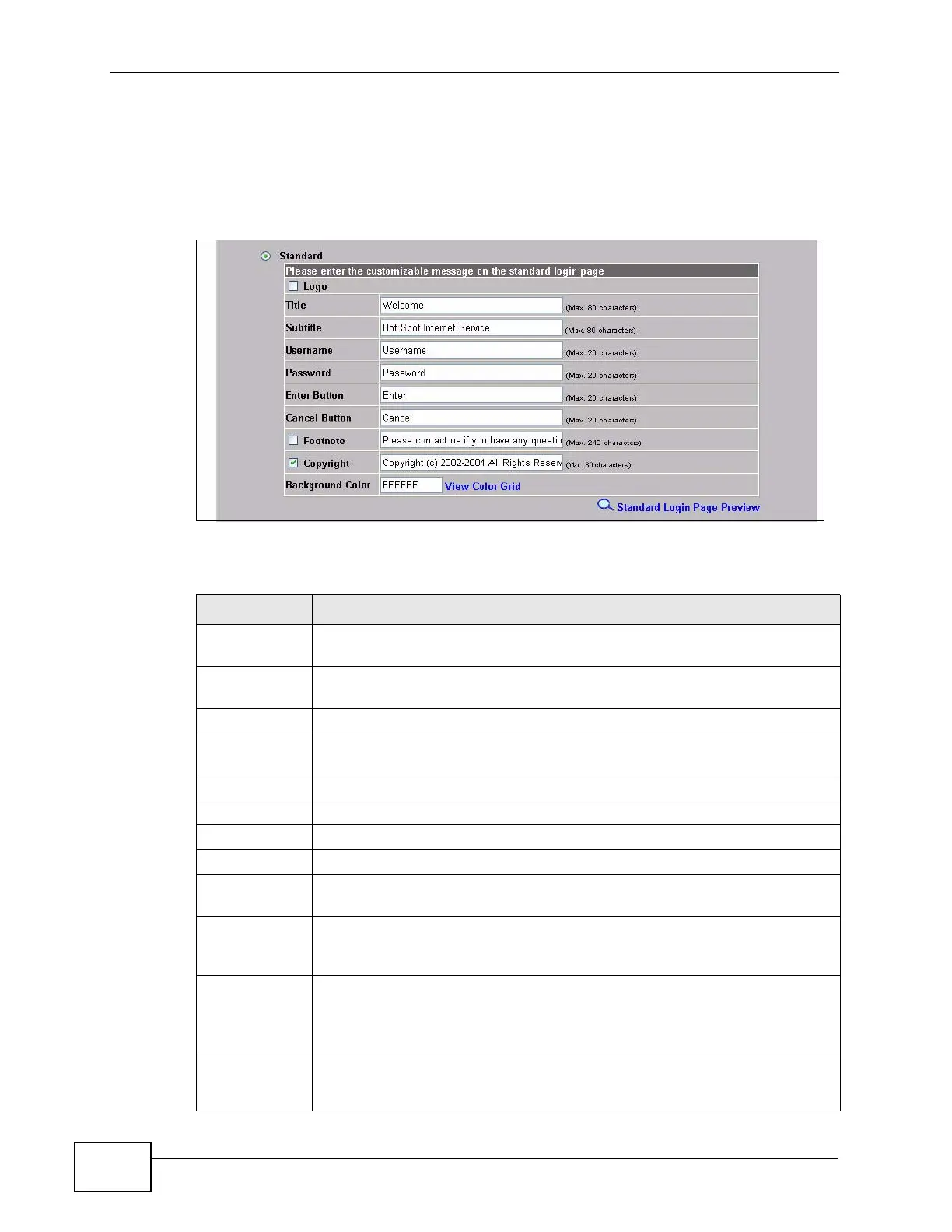Chapter 13 Customization
N4100 User’s Guide
122
13.2.1 Standard
Select the Standard option to use the N4100’s pre-configured, default simple
login screen.
Figure 52 ADVANCED > CUSTOMIZATION > Login Page: Standard
The following table describes the related labels.
Table 18 ADVANCED > CUSTOMIZATION > Login Page: Standard
LABEL DESCRIPTION
Standard Select this option to set the N4100 to display the standard subscriber
login screen.
Logo Select this check box to display your logo on the subscriber login screen.
See Section 13.3 on page 127 for how to upload a logo file.
Title Enter the title name (up to 80 characters) on the subscriber login page.
Subtitle Enter the subtitle name (up to 80 characters) on the subscriber login
screen.
Username Enter the name of the Username field on the subscriber login screen.
Password Enter the name of the Password field on the subscriber login screen.
Enter Button Enter the name for the Enter button on the subscriber login screen.
Cancel Button Enter the name for the Cancel button on the subscriber login screen.
Footnote Select the check box to add a footnote to the subscriber login page. Enter
the footnote (up to 240 characters) in the field provided.
Copyright Select the check box to add copyright information to the bottom of the
subscriber login page. Enter the copyright information (up to
80characters) in the field provided.
Background
Color
Enter a hexadecimal number to set the color of the login screen
background to the color specified, for example, enter ‘000000’ for black.
Click View Color Grid to display a list of web-friendly colors and
corresponding hexadecimal values.
Standard
Login Page
Preview
Click this link to preview the standard login screen in a new browser
window.
