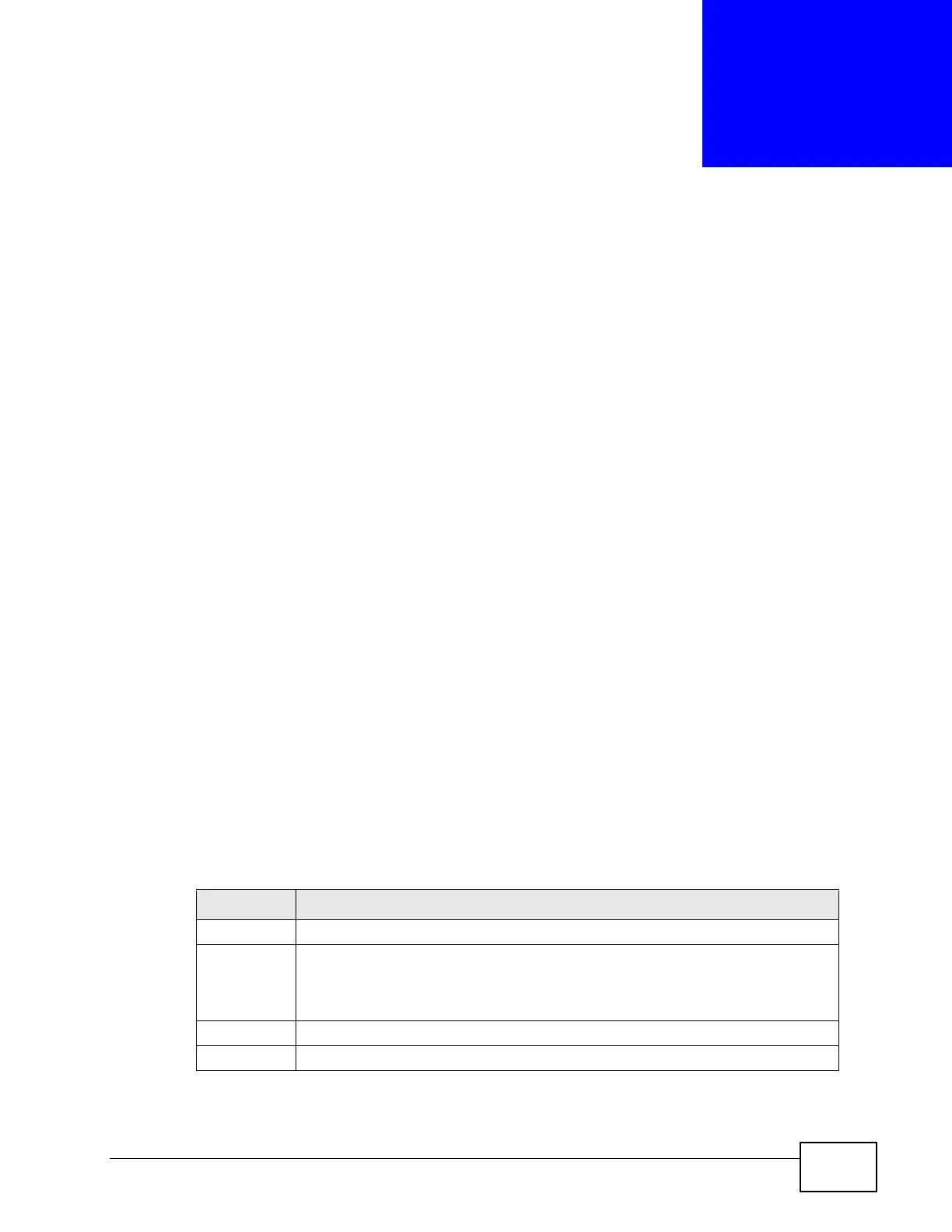N4100 User’s Guide
183
CHAPTER 23
SNMP
23.1 Overview
Simple Network Management Protocol (SNMP) is a protocol used for exchanging
management information between network devices. Your N4100 supports SNMP
agent functionality, which allows a manager station to manage and monitor the
N4100 through the network.
An SNMP managed network consists of two main components: agents and a
manager.
An agent is a management software module that resides in a managed device (the
N4100). An agent translates the local management information from the managed
switch into a form compatible with SNMP. The manager is the console through
which network administrators perform network management functions. It
executes applications that control and monitor managed devices.
The managed devices contain object variables/managed objects that define each
piece of information to be collected about a switch. Examples of variables include
number of packets received, node port status and so on. A Management
Information Base (MIB) is a collection of managed objects. SNMP allows a
manager and agents to communicate for the purpose of accessing these objects.
SNMP itself is a simple request/response protocol based on the manager/agent
model. The manager issues a request and the agent returns responses using the
following protocol operations:
Table 44 SNMP Commands
COMMAND DESCRIPTION
Get Allows the manager to retrieve an object variable from the agent.
GetNext Allows the manager to retrieve the next object variable from a table or list
within an agent. In SNMPv1, when a manager wants to retrieve all
elements of a table from an agent, it initiates a Get operation, followed by a
series of GetNext operations.
Set Allows the manager to set values for object variables within an agent.
Trap Used by the agent to inform the manager of some events.
