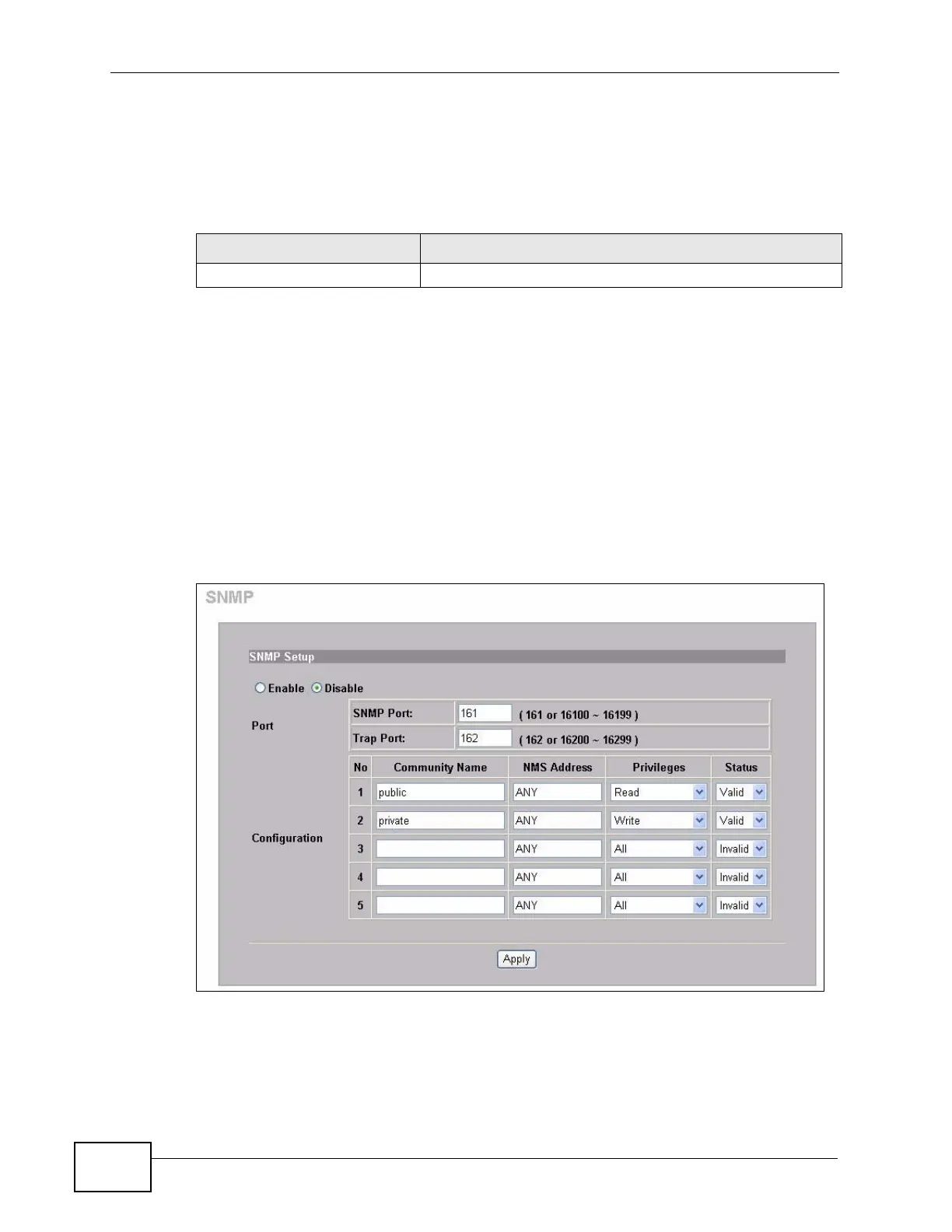Chapter 23 SNMP
N4100 User’s Guide
184
23.1.1 SNMP Traps
The N4100 will send traps to the SNMP manager when any one of the following
events occurs:
23.1.2 What You Can Do in this Chapter
Use the SNMP screen (Section 23.2 on page 184) to configure your SNMP
settings.
23.2 The SNMP Screen
Click ADVANCED > SNMP to open this screen.
Figure 90 ADVANCED > SNMP
Table 45 SNMP Traps
TRAP NAME DESCRIPTION
sysReboot A trap is sent after booting (power on).
