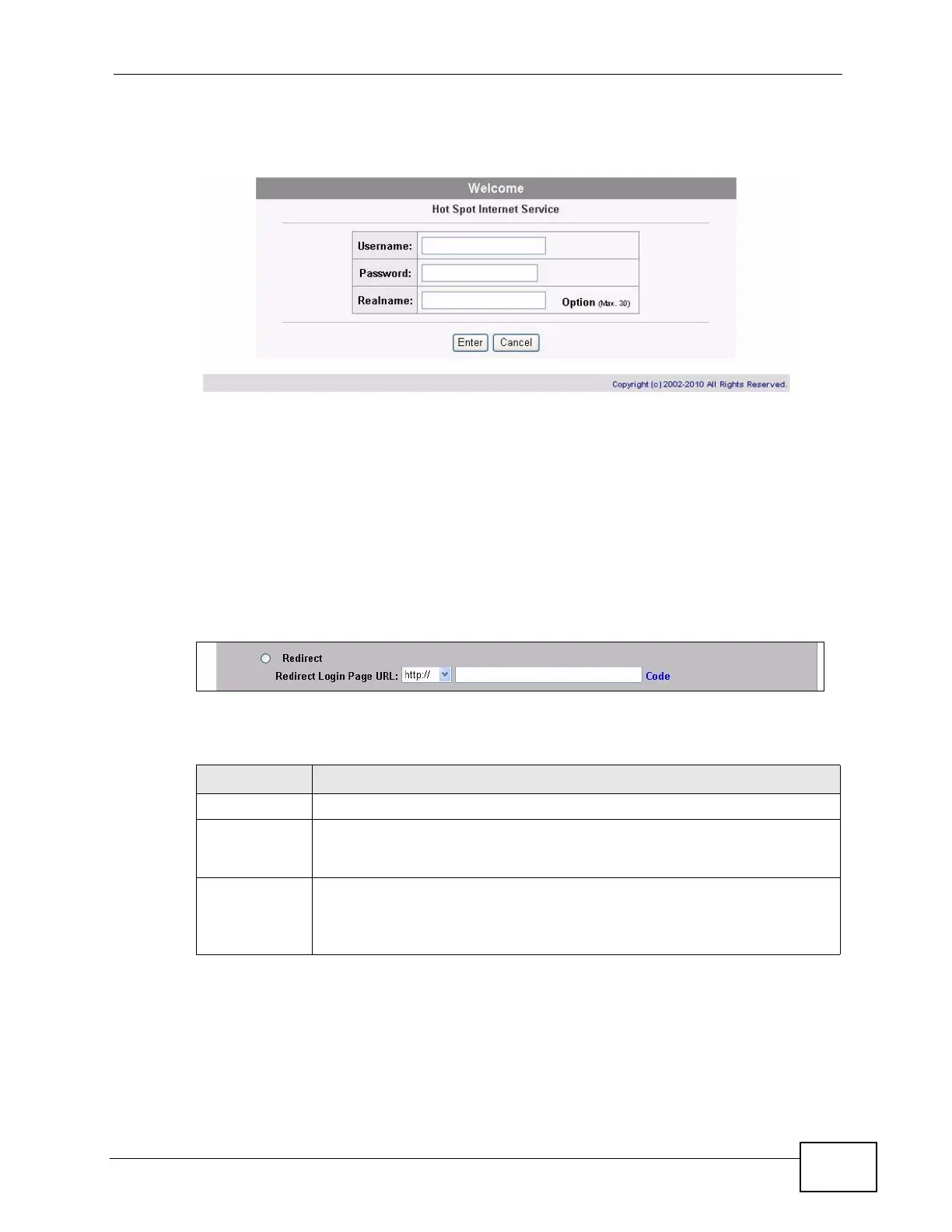Chapter 13 Customization
N4100 User’s Guide
123
The following figure shows an example of what a subscriber sees when logging in.
Figure 53 Subscriber Login Page Example: Standard
13.2.2 Redirect
You can set the N4100 to redirect the subscribers to another login screen. This
allows you to use your own customized login screen that you have created with a
website-design tool. This gives you the ability to use a company login page and/or
add multimedia features such as flash.
Select the Redirect option in the Login Page screen.
Figure 54 ADVANCED > CUSTOMIZATION > Login Page: Redirect
The following table describes the related labels.
Table 19 ADVANCED > CUSTOMIZATION > Login Page: Redirect
LABEL DESCRIPTION
Redirect Select this option to direct the subscriber to another login screen.
Redirect Login
Page URL
Specify the web site address to which the N4100 directs the subscribers
for logins. The web site must be on the WAN. You can use up to 350
ASCII characters.
Code Click Code to display the source code of the web page you specify. The
redirect subscriber login screen must include the HTML source code in the
default sample page in order for the subscriber login screen to send the
subscribers’ usernames and passwords to the N4100.
