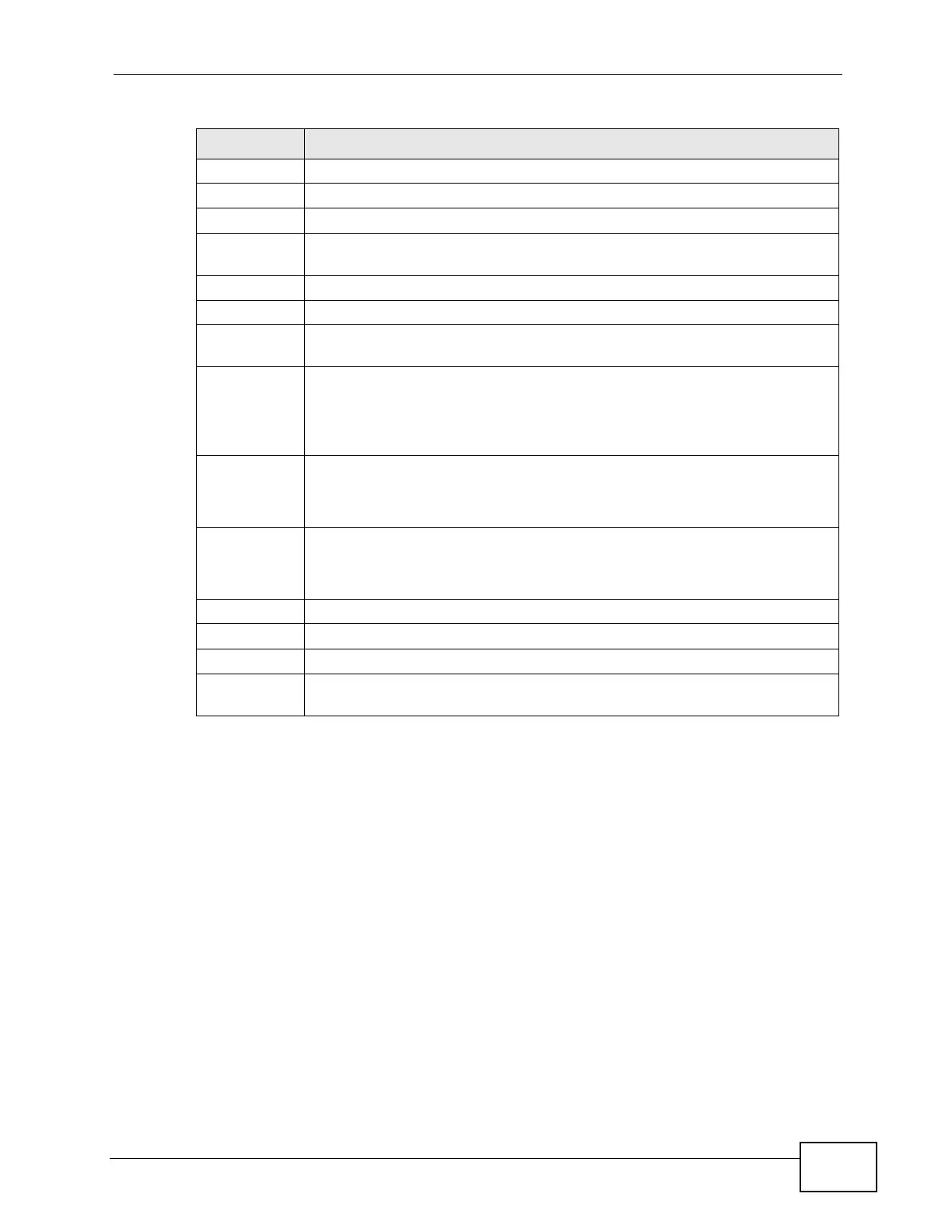Chapter 3 Tutorials
N4100 User’s Guide
47
3.5.7 Network Statistics
This report shows the network statistics on the N4100.
Key combination: A B C A B
WATP This field displays the mode of the WAN port.
WAIP This field displays the IP address of the WAN port on the N4100.
WASM This field displays the subnet mask of the WAN port on the N4100.
WAGW This field displays the IP address of the default gateway of the WAN port
on the N4100.
PDNS This field displays the IP address of the primary DNS server.
SDNS This field displays the IP address of the secondary DNS server.
DHCP This field displays the DHCP mode (DHCP Server, Relay or DHCP
Disable) on the LAN.
DHSP If the DHCP field is DHCP Server, this field displays the first of the
continuous addresses in the IP address pool.
If the DHCP field is DHCP Relay, this field displays the DHCP server IP
address.
DHEP This field is visible when the DHCP is DHCP Server.
This field displays the end of the continuous addresses in the IP address
pool.
DHLT This field is visible when the DHCP is DHCP Server.
This field displays the time (in minutes) a DHCP client is allowed to use an
assigned IP address.
EMAIL The field displays e-mail server port number.
SSID This field displays the N4100’s Extended Service Set IDentity.
WCHA This field displays the channel that the N4100 is using.
WSEC This field displays whether the N4100’s wireless security is turned on or
off.
Table 5 System Status (continued)
LABEL DESCRIPTION
