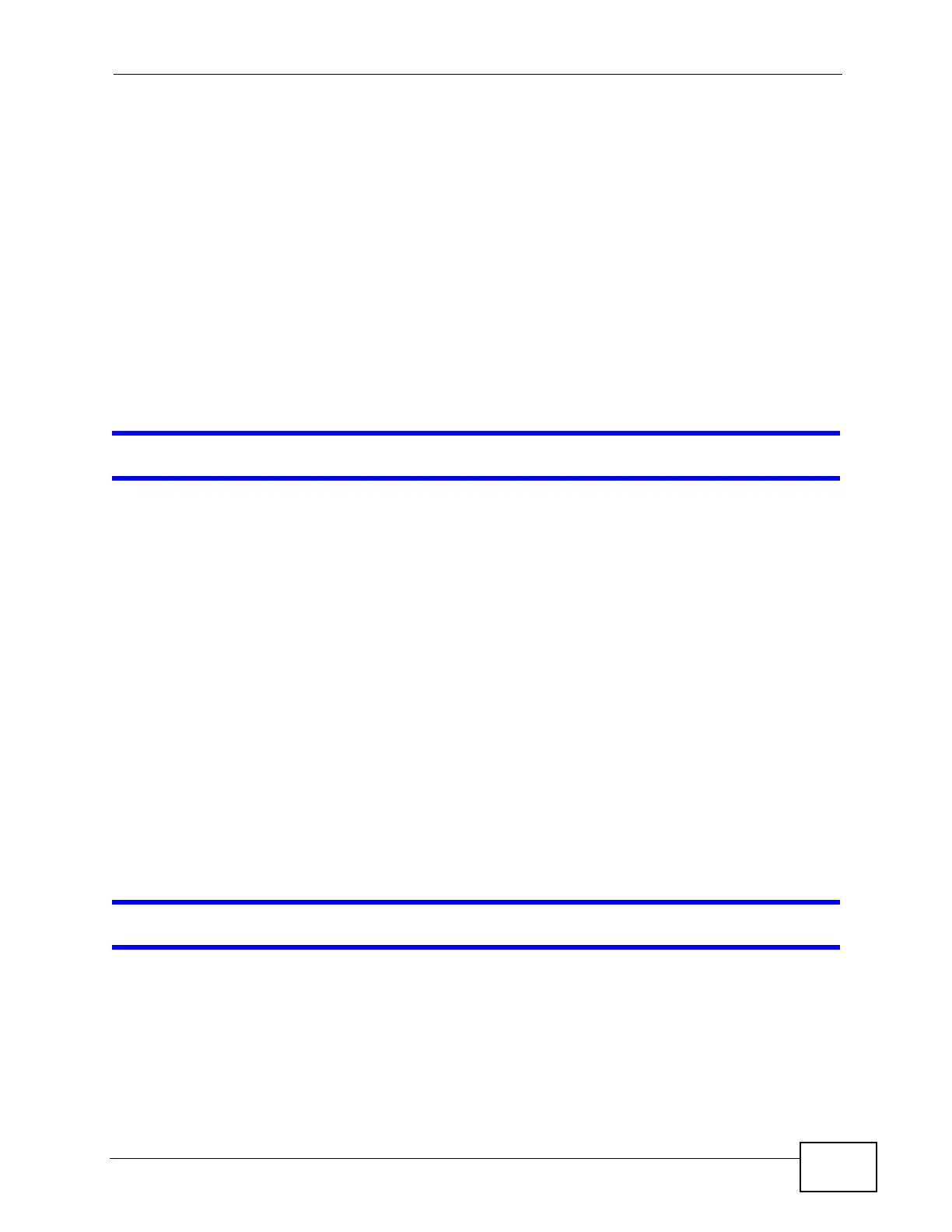Chapter 34 Troubleshooting
N4100 User’s Guide
251
• If you changed the IP address and have forgotten it, see the troubleshooting
suggestions for I forgot the IP address for the N4100.
2 Check the hardware connections, and make sure the LEDs are behaving as
expected. See the Quick Start Guide.
3 Make sure your Internet browser does not block pop-up windows and has
JavaScripts and Java enabled. See Appendix B on page 291.
4 Reset the device to its factory defaults, and try to access the N4100 with the
default IP address. See Section 1.5 on page 24.
5 If the problem continues, contact the network administrator or vendor, or try one
of the advanced suggestions.
I can see the Login screen, but I cannot log in to the N4100.
1 Make sure you have entered the user name and password correctly. The default
administrator user name is admin. These fields are case-sensitive, so make sure
[Caps Lock] is not on.
2 You cannot log in to the web configurator while someone is using Telnet to access
the N4100. Log out of the N4100 in the other session, or ask the person who is
logged in to log out.
3 Turn the N4100 off and on.
4 If this does not work, you have to reset the device to its factory defaults. See
Section 34.2 on page 249.
34.4 Internet Access
I cannot access the Internet.
1 Check the hardware connections, and make sure the LEDs are behaving as
expected. See the Quick Start Guide and Section 1.6 on page 25.
2 Make sure you entered your ISP account information correctly in the WAN screen.
These fields are case-sensitive, so make sure [Caps Lock] is not on.
