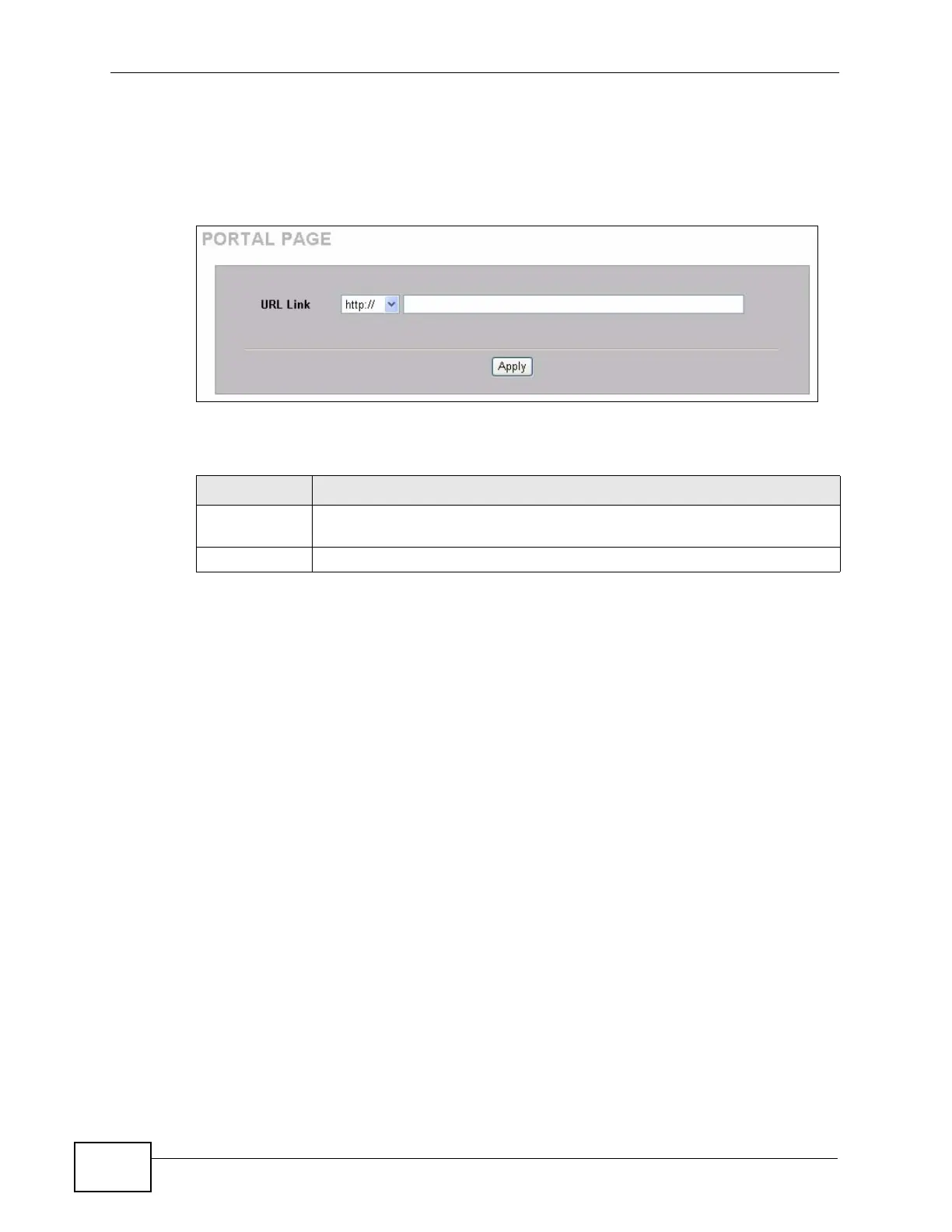Chapter 17 Portal Page, Advertisement Links and Walled Garden
N4100 User’s Guide
154
17.2 The Portal Page Screen
Click ADVANCED > PORTAL PAGE to open this screen.
Figure 77 ADVANCED > PORTAL PAGE
The following table describes the labels in this screen.
Table 32 ADVANCED > PORTAL PAGE
LABEL DESCRIPTION
URL Link Enter the web site address of a portal page. You can use up to 350 ASCII
characters.
Apply Click Apply to save your changes back to the N4100.
