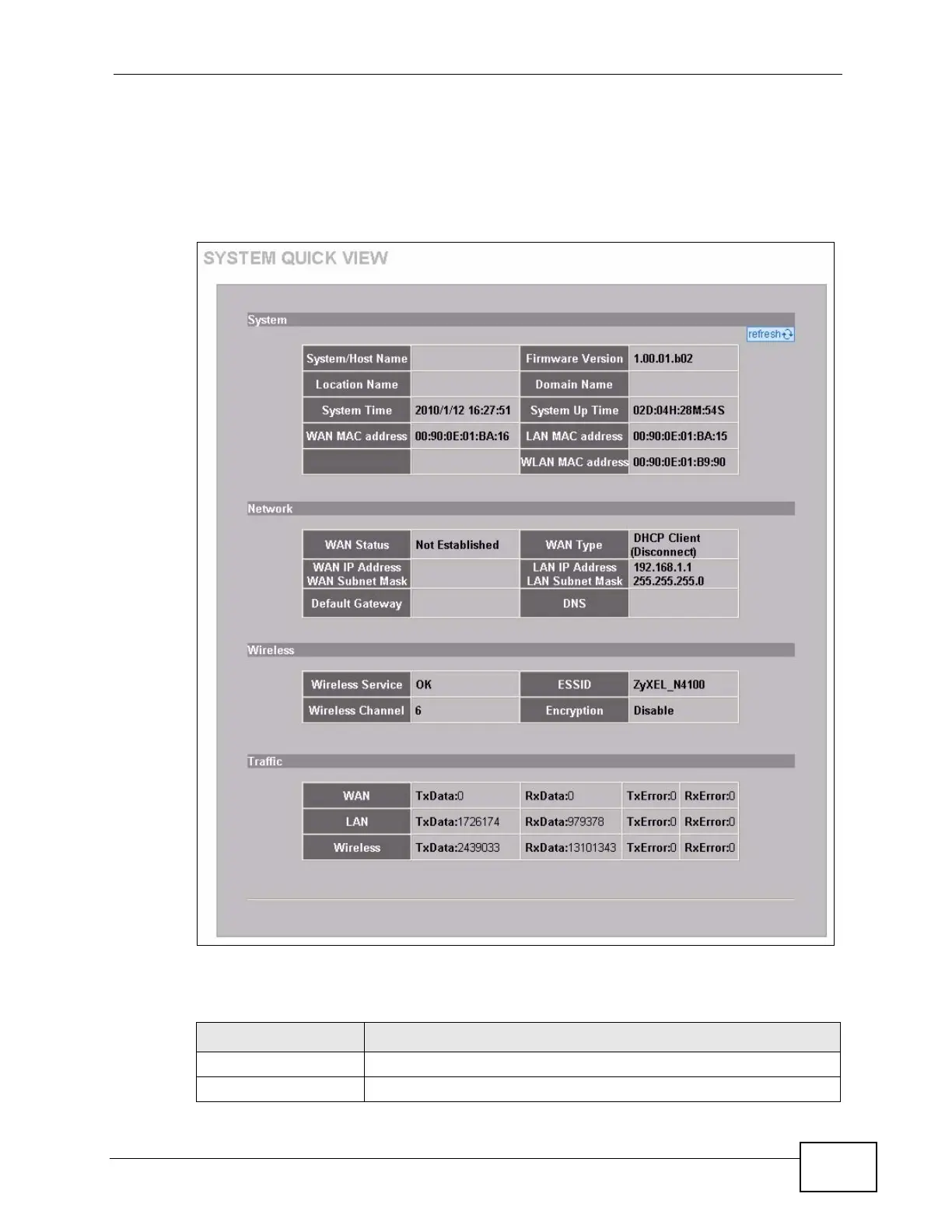Chapter 2 The Web Configurator
N4100 User’s Guide
33
2.2.5 System Quick View Screen
click QUICK VIEW to display the following screen. This screen displays key
system status information.
Figure 7 Quick View
The following table describes the labels in this screen.
Table 3 Quick View
LABEL DESCRIPTION
System
Refresh Click Refresh to update this screen.
