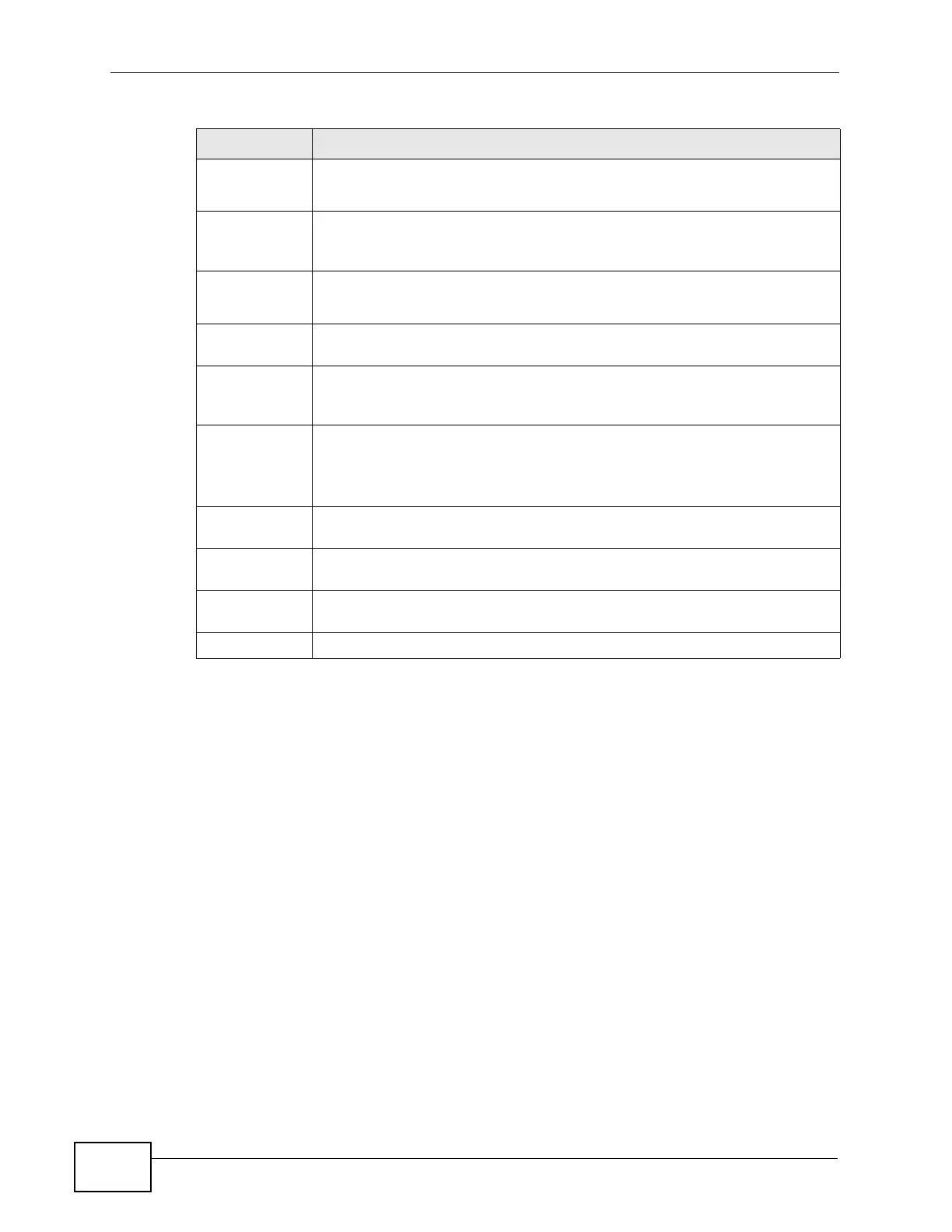Chapter 6 Server
N4100 User’s Guide
86
6.3 The Static DHCP Table Screen
This table allows you to assign IP addresses on the LAN to specific individual
computers based on their MAC Addresses.
Every Ethernet device has a unique MAC (Media Access Control) address. The MAC
address is assigned at the factory and consists of six pairs of hexadecimal
characters, for example, 00:A0:C5:00:00:02.
DHCP
Server IP
Address
If you select DHCP Relay, enter the IP address of a DHCP server (on the
WAN).
DHCP Server
(Default)
Select this option to set the N4100 to assign network information (IP
address, DNS information etc.) to Ethernet device(s) connected to the
LAN port(s). This is the default setting.
IP Pool
Starting
Address
Enter the first of the continuous addresses in the IP address pool.
DHCP Pool
Size
This field specifies the size or count of the IP address pool. Enter a
number not greater than 1024.
Lease Time Specify the time (in minutes between 1 and 71582788) a DHCP client is
allowed to use an assigned IP address. When the lease time expires, the
DHCP client is given a new, unused IP address.
Primary/
Secondary
DNS
Server
Enter the IP address of the DNS server(s) in the Primary DNS IP
Address and/or Secondary DNS IP Address fields.
Note: You must specify a DNS server.
E-mail Server
Redirect
IP Address or
Domain Name
Specify the IP address or the domain name of the e-mail server to which
the N4100 forwards e-mail.
SMTP Port Enter the port number (25, or between 2500 and 2599) for the mail
server. The default is 25.
Apply Click Apply to save your changes back to the N4100.
Table 9 ADVANCED > SERVER
LABEL DESCRIPTION
