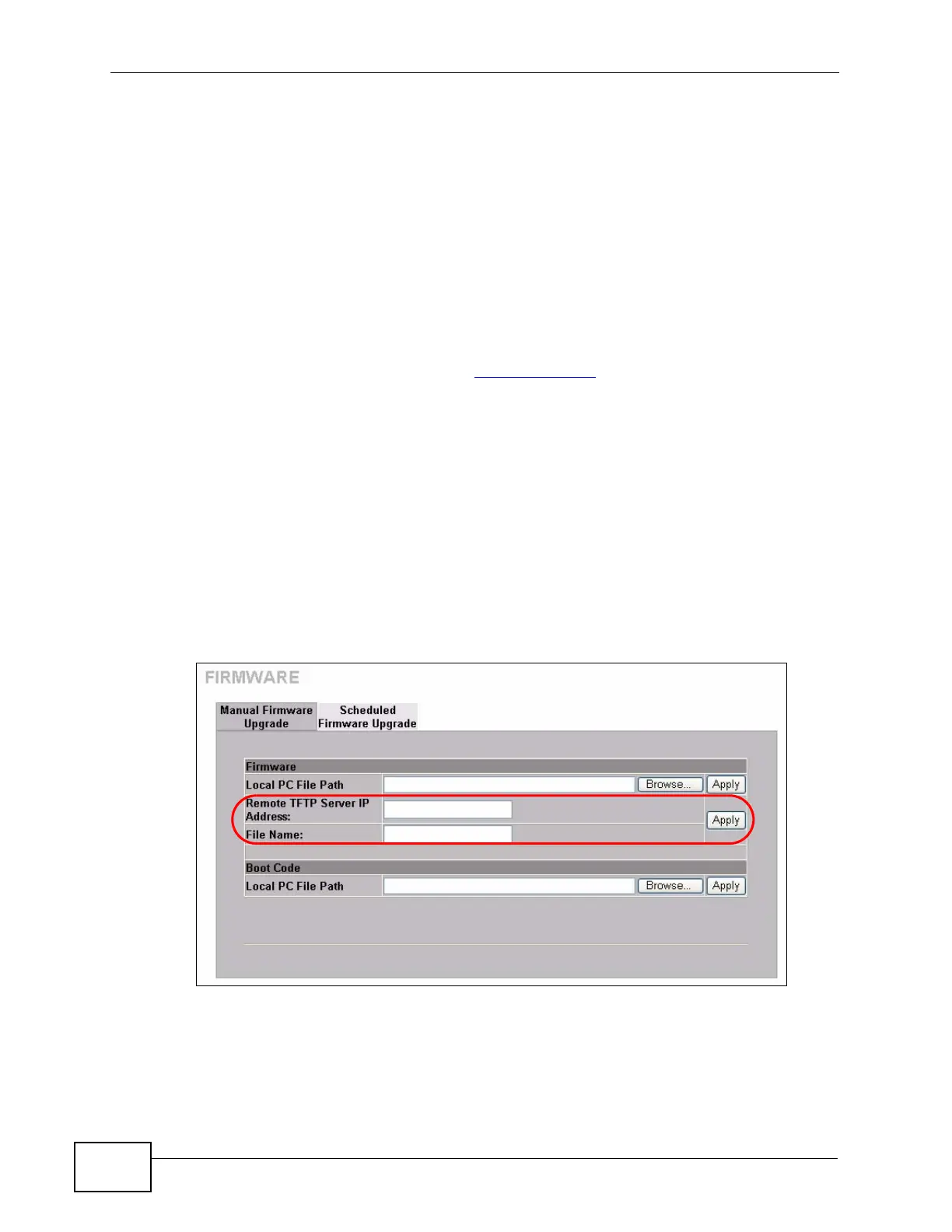Chapter 29 Configuration and Firmware
N4100 User’s Guide
234
4 After the N4100 finishes restarting, access the web configurator again. Check the
firmware version number in the System Quick View screen.
Note: When the N4100 restarts, all connections terminate. Subscribers need to log in
again.
29.3.2 Manual Firmware Upgrade via TFTP Server
Use the following procedure to use TFTP to upload the firmware from a TFTP
server to the N4100.
1 Download the latest firmware from www.zyxel.com
and store it in a TFTP server.
Unzip the file if it is zipped.
2 Run a TFTP server program and specify the location of the firmware file and the
communication mode. Refer to the documentation that comes with your TFTP
server program for instructions.
3 Access the web configurator. Refer to the section on accessing the web
configurator for instructions.
4 Click SYSTEM TOOLS > FIRMWARE > Manual Firmware Upgrade to display
the screen as shown.
Figure 114 SYSTEM TOOLS > FIRMWARE > Manual Firmware Upgrade: via TFTP
Server
5 Specify the IP address of the TFTP server in the Remote TFTP Server IP
Address field.
6 Specify the name of the firmware file in the File Name field.
