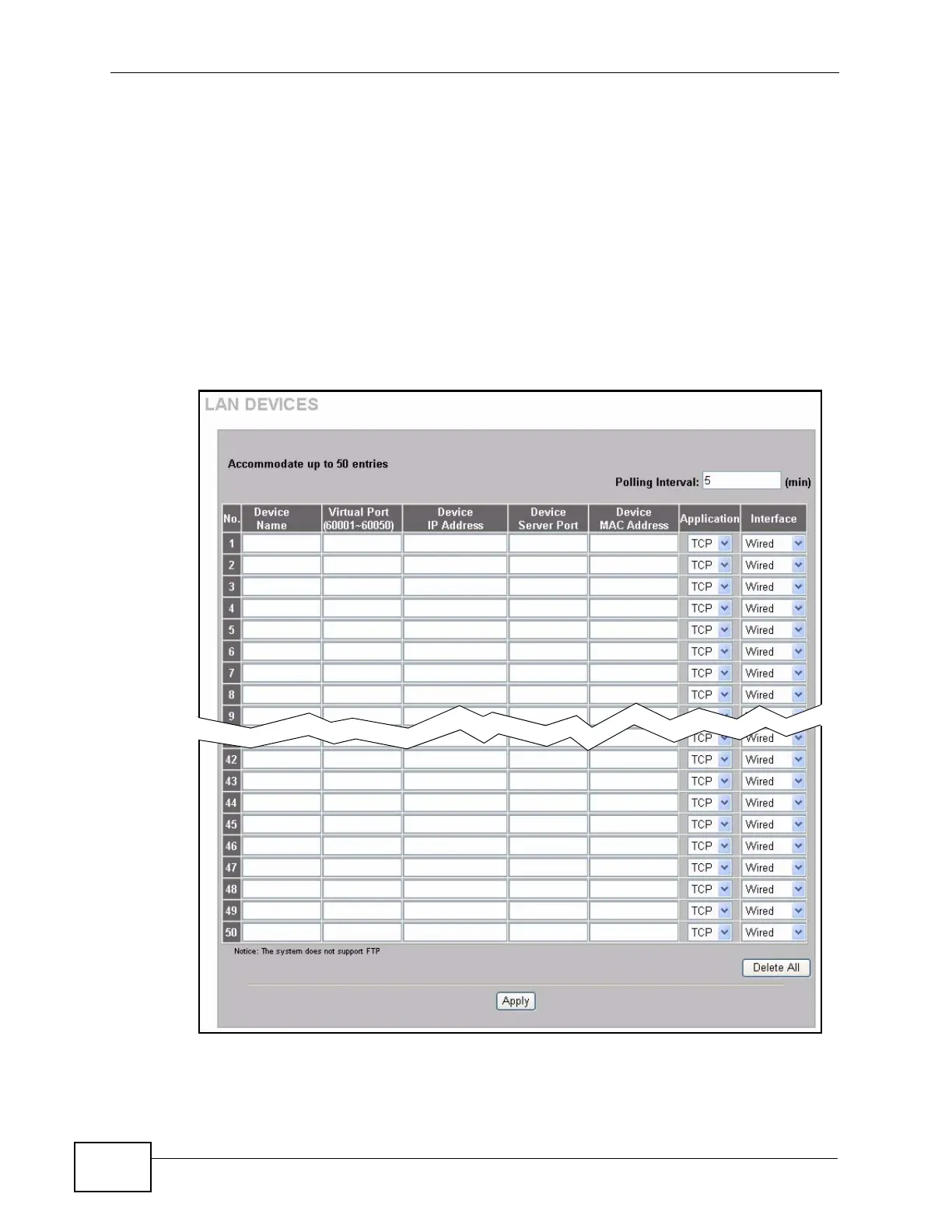Chapter 19 LAN Devices
N4100 User’s Guide
164
In addition, centralized LAN device management is possible through the N4100
using port mapping. You can access the management interface on the LAN device
remotely provided that the LAN device has allowed remote management.
19.2 The LAN Devices Screen
Click ADVANCED > LAN DEVICES to open this screen.
Note: You can configure port mapping for up to 50 LAN devices on the N4100.
Figure 82 ADVANCED > LAN DEVICES
