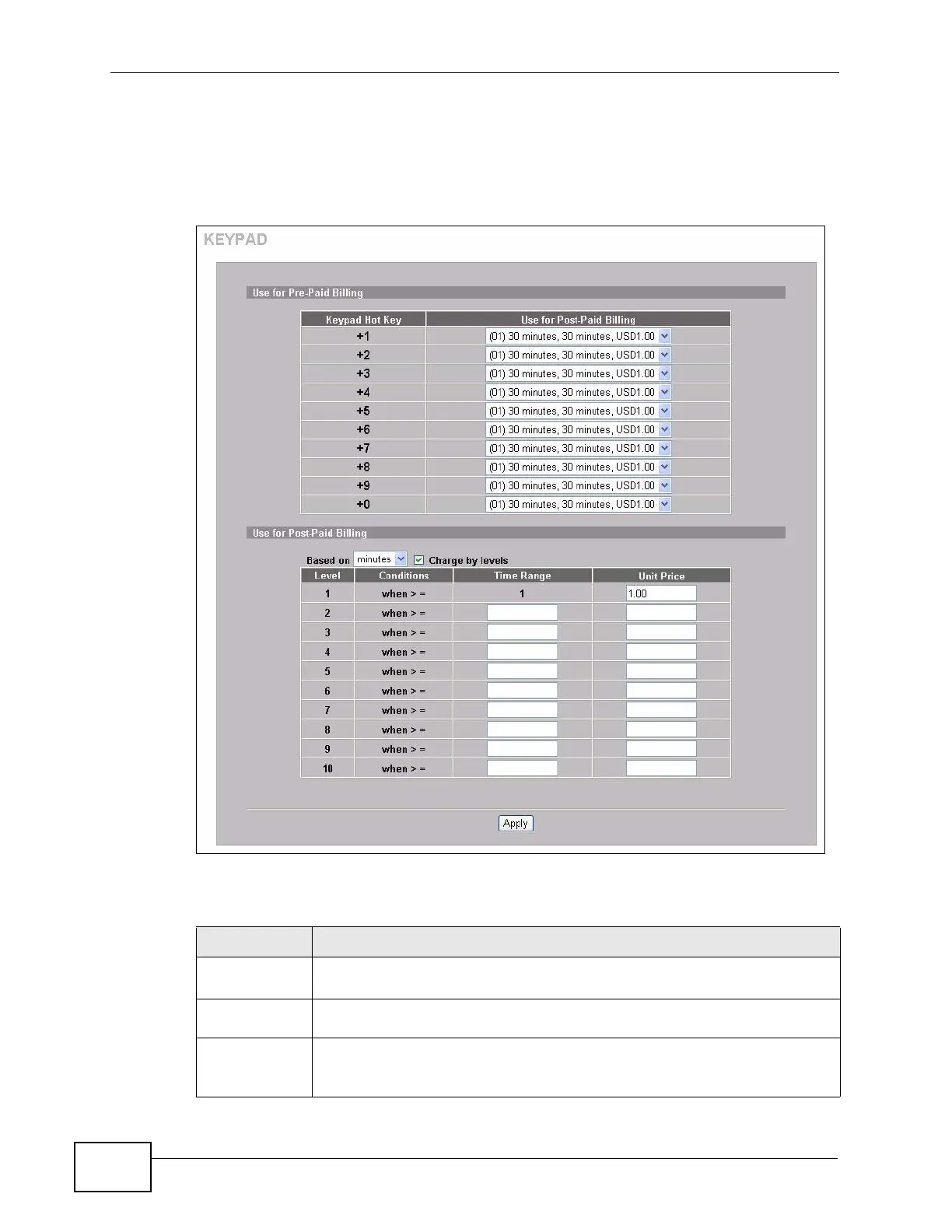Chapter 12 Keypad
N4100 User’s Guide
114
12.2 The Keypad Screen
Click ADVANCED > KEYPAD to open this screen.
Figure 43 ADVANCED > KEYPAD
The following table describes the labels in this screen.
Table 17 ADVANCED > KEYPAD
LABEL DESCRIPTION
Use for Pre-
Paid Billing
The system provides ten user definable hot keys through the use of the +
Key plus the 1 through 0 keys across the top of the keypad.
Keypad Hot
Key
+1~+0 This is the combination hot key for a keypad application.
Use for
Post-Paid
Billing
Select the billing profile that you want to assign to the combination hot
key. Use the Billing screen to configure and activate billing profiles. Only
active billing profiles display here for you to choose from.
