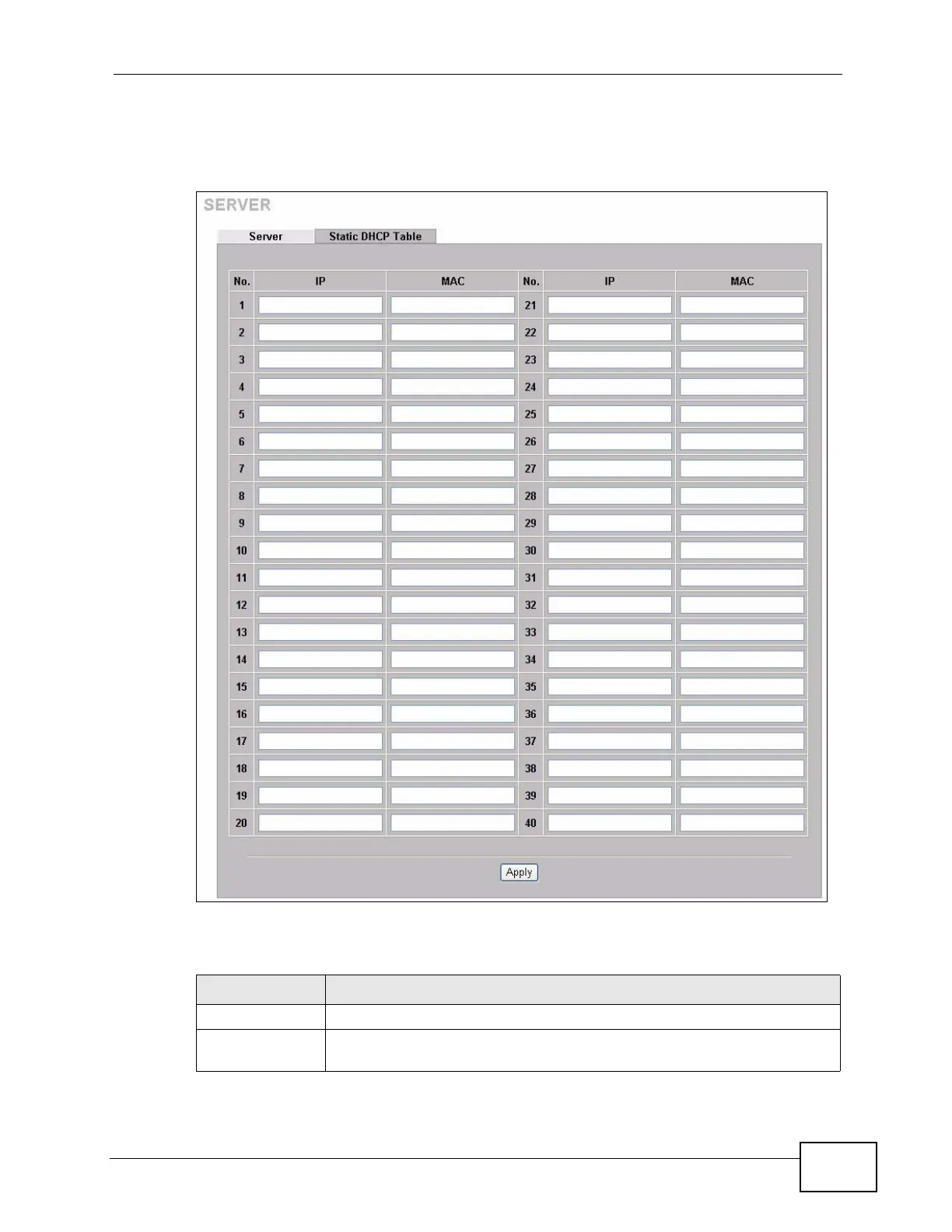Chapter 6 Server
N4100 User’s Guide
87
Click Network > LAN > Static DHCP Table to open the following screen. Use
this screen to change your N4100’s static DHCP settings.
Figure 35 ADVANCED > SERVER > Static DHCP Table
The following table describes the labels in this screen.
Table 10 ADVANCED > SERVER > Static DHCP Table
LABEL DESCRIPTION
No. This is the index number of the entry.
IP Address Enter the IP address that you want to assign to the computer on your
LAN with the MAC address that you will also specify.
