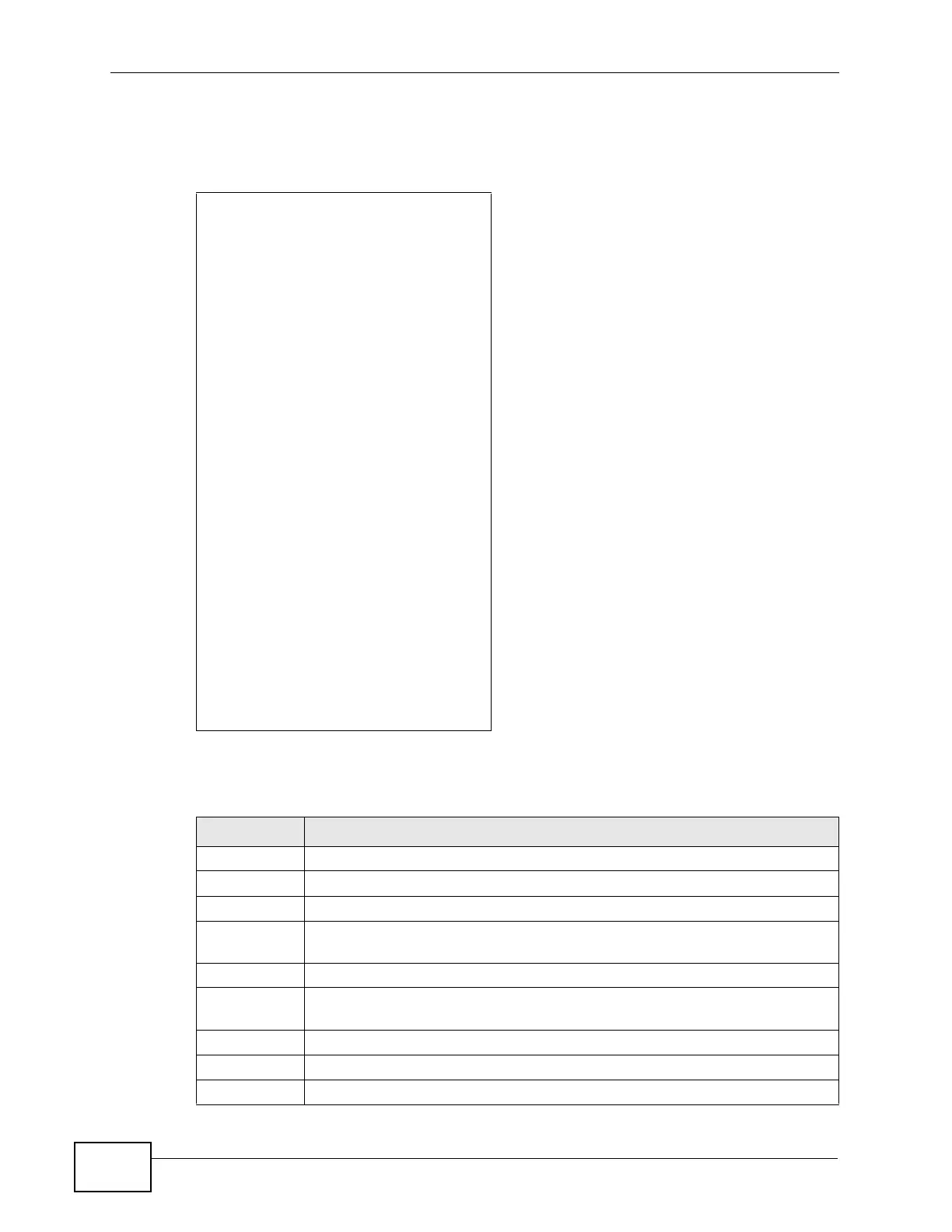Chapter 3 Tutorials
N4100 User’s Guide
46
The following figure shows an example.
Figure 16 System Status Example
The following table describes the labels in this report.
System Status
----------------------------
ITEM DESCRIPTION
----------------------------
WAST ESTABLISHED
WSTA Success
SYST 02D:02H:42M:46S
----------------------------
HOST MyDevice
FRMW v1.00(ZB.2)CO
WFRM
BTRM 1.01
LOCA
WAMA 00-90-0E-00-4A-29
LAMA 00-90-0E-00-4A-28
WATP DHCP
WAIP 172.21.2.67
WASM 255.255.0.0
WAGW 172.21.0.254
PDNS 172.20.0.63
SDNS 172.20.0.27
DHCP DHCP SERVER
DHSP 10.59.1.2
DHEP 10.59.1.254
DHLT 1440
EMAIL /PORT25
----------------------------
2010/1/28 11:24:42
---End---
Table 5 System Status
LABEL DESCRIPTION
WAST This field displays the WAN connection status.
WSTA This field displays the status of the N4100’s wireless LAN.
SYST This field displays the time since the system was last restarted.
HOST This field displays the description name of the N4100 for identification
purposes.
FRMW This field displays the version of the firmware on the N4100.
WFRM This field displays the version of the (internal) wireless adapter firmware
on the N4100.
BTRM This field displays the version of the bootrom.
WAMA This field displays the MAC address of the N4100 on the WAN.
LAMA This field displays the MAC address of the N4100 on the LAN.
