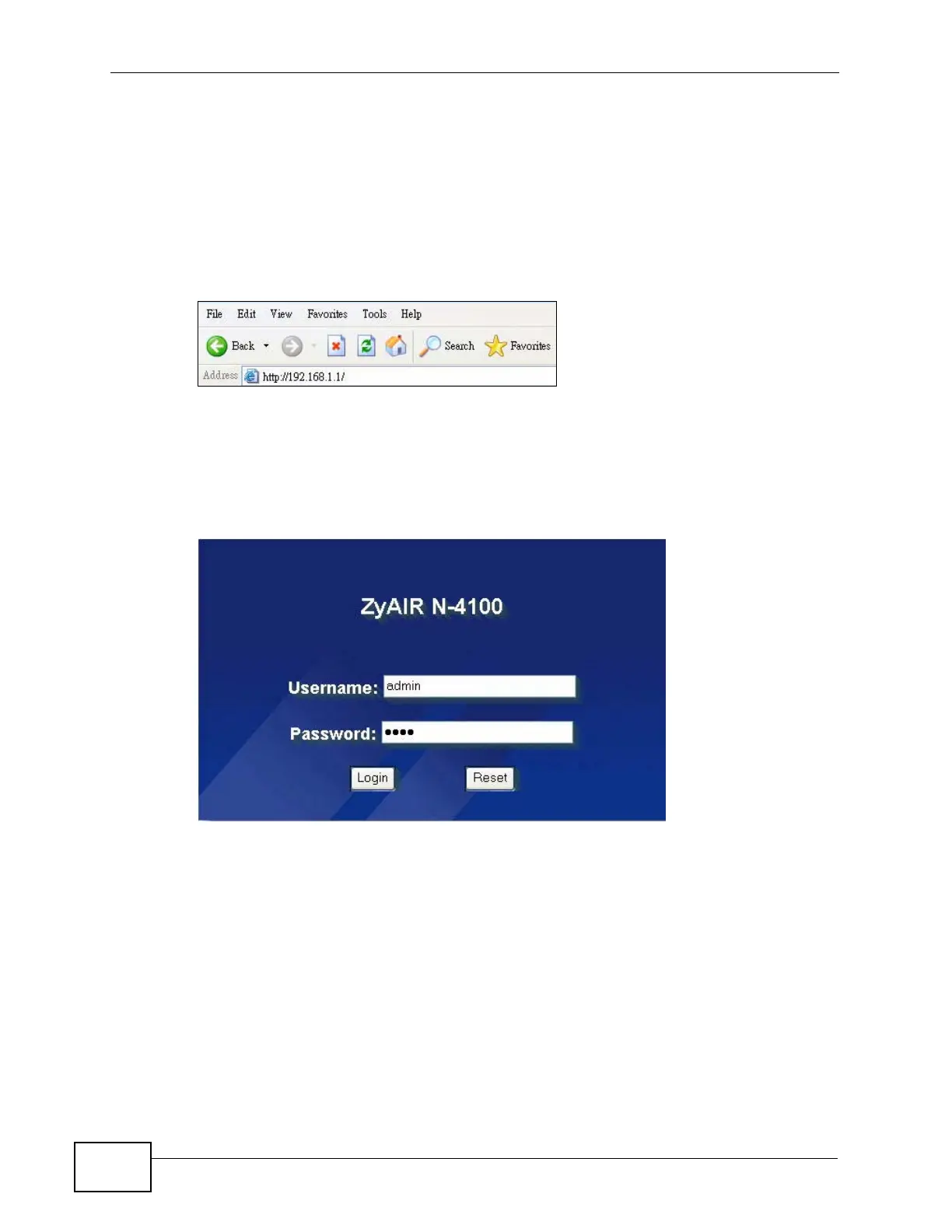Chapter 2 The Web Configurator
N4100 User’s Guide
28
3 Launch your web browser and type the WAN or LAN IP address of the N4100 as
the web address (it is recommended that you connect your computer to the LAN
and use the LAN IP address for initial configuration). 192.168.1.1 is the default
IP address for the LAN port.
If you are using a different port number (between 8000 and 8099) for the web
server, you must also append the port number to the LAN IP address separated
with a colon ":", for example, http://192.168.1.1:8080.
Figure 4 N4100’s IP Address
4 A password screen displays. Enter your user name and password. The default
administrator user name is admin and the default password is 1234. Click Login.
Note: The user name and password are case sensitive.
Figure 5 Password Screen
5 You should see the first screen of the Wizard setup. Refer to the Quick Start Guide
for more information on configuring the Wizard setup screens.
Note: For security reasons, the N4100 automatically logs you out if there is no activity
for longer than five minutes after you log in. If this happens, simply log back in
again. You can change the time period in the ADVANCED > SERVER screen's
Administrator Idle-Timeout field.
