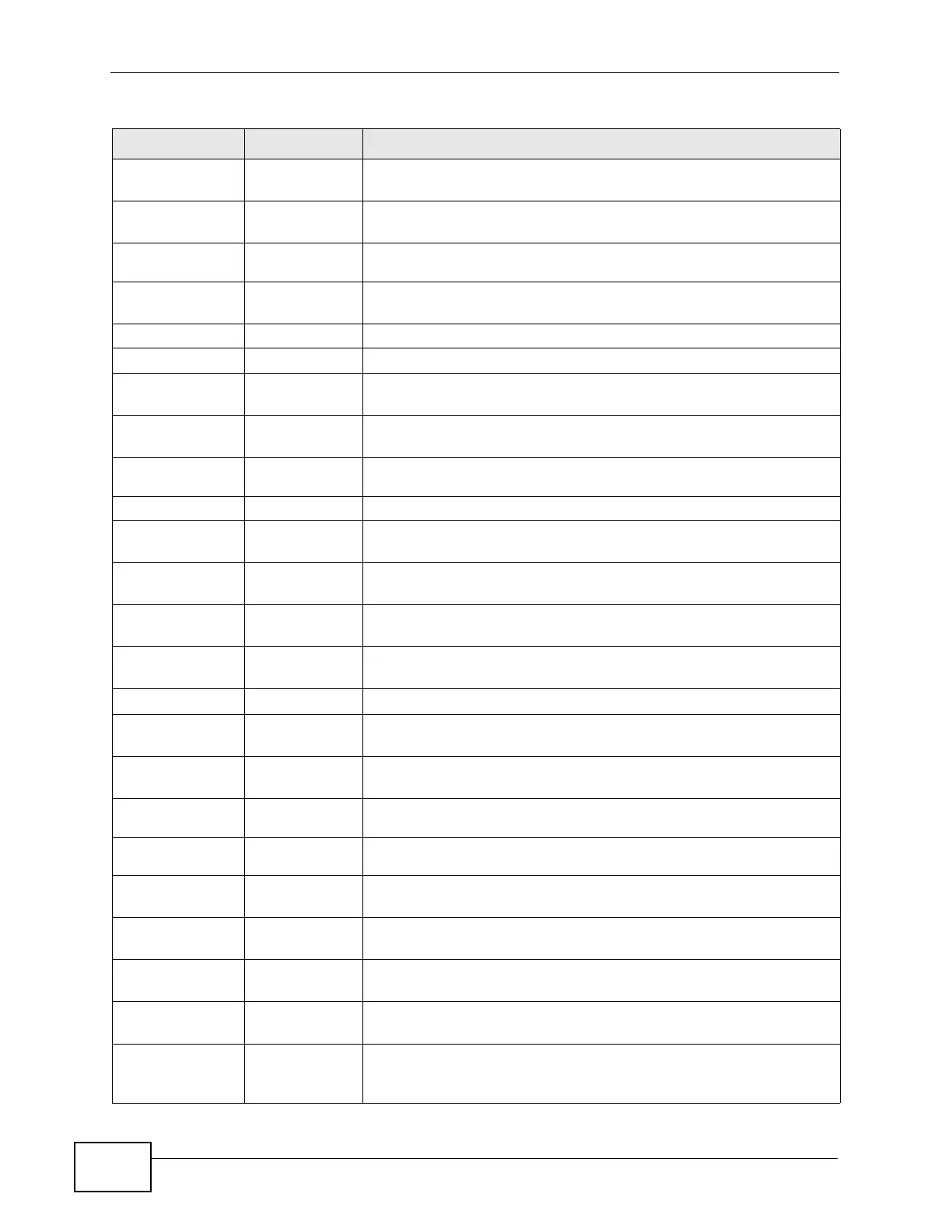Chapter 2 The Web Configurator
N4100 User’s Guide
30
SERVER Server Use this screen to set the embedded web server, the LAN DHCP
server and specify the e-mail server for e-mail redirection.
Static DHCP
Table
Use this screen to assign IP addresses on the LAN to specific
individual computers based on their MAC Addresses.
AUTHENTICA
TION
Use this screen to set up subscriber authentication on the N4100.
RADIUS Use this screen to configure the N4100 to use an external RADIUS
server.
BILLING Use this screen to set up subscriber billing.
ACCOUNTING Use this screen to set up and manage subscriber accounts.
CREDIT
CARD
Use this screen to set the N4100 to handle credit card
transactions.
KEYPAD Use this screen to set up the optional keypad for a statement
printer.
CUSTOMIZAT
ION
Login Page Use this screen to customize the subscriber login screen.
Logo Use this screen to upload your logo file.
Information
Windows
Use this screen to customize the information window on the
subscriber's computer after a successful login.
Account
Printout
Use this screen to customize the account printout.
Credit Card Use this screen to customize the subscriber credit card billing
interface.
PASS
THROUGH
Use this screen to specify devices that can have traffic pass
through the N4100.
FILTERING Use this screen to block subscriber access to a list of destinations.
SHARE Use this screen to allow logged-in subscribers to share devices on
the LAN.
PORTAL PAGE Use this screen to set the first web site to which a subscriber is
redirected after logging in successfully.
ADVERTISEM
ENT
Use this screen to set advertisement links.
WALLED
GARDEN
Use this screen to create walled garden web sites.
DDNS This screen allows you to use a static hostname alias for a
dynamic IP address.
LAN DEVICES Use this screen to configure port mapping to make LAN devices
behind the N4100 visible to the outside world.
SYSLOG Syslog Use this screen to configure the syslog server information. You
can also set it to e-mail the logs to you.
Log Settings Use this screen to select which logs your N4100 is to send and the
schedule for when the N4100 is to send the logs.
SESSION
TRACE
Use this screen to configure the N4100 to record details about
subscriber Internet access and to where the N4100 sends logs of
the session traces.
Table 2 Navigation Panel Summary
LINK TAB FUNCTION
