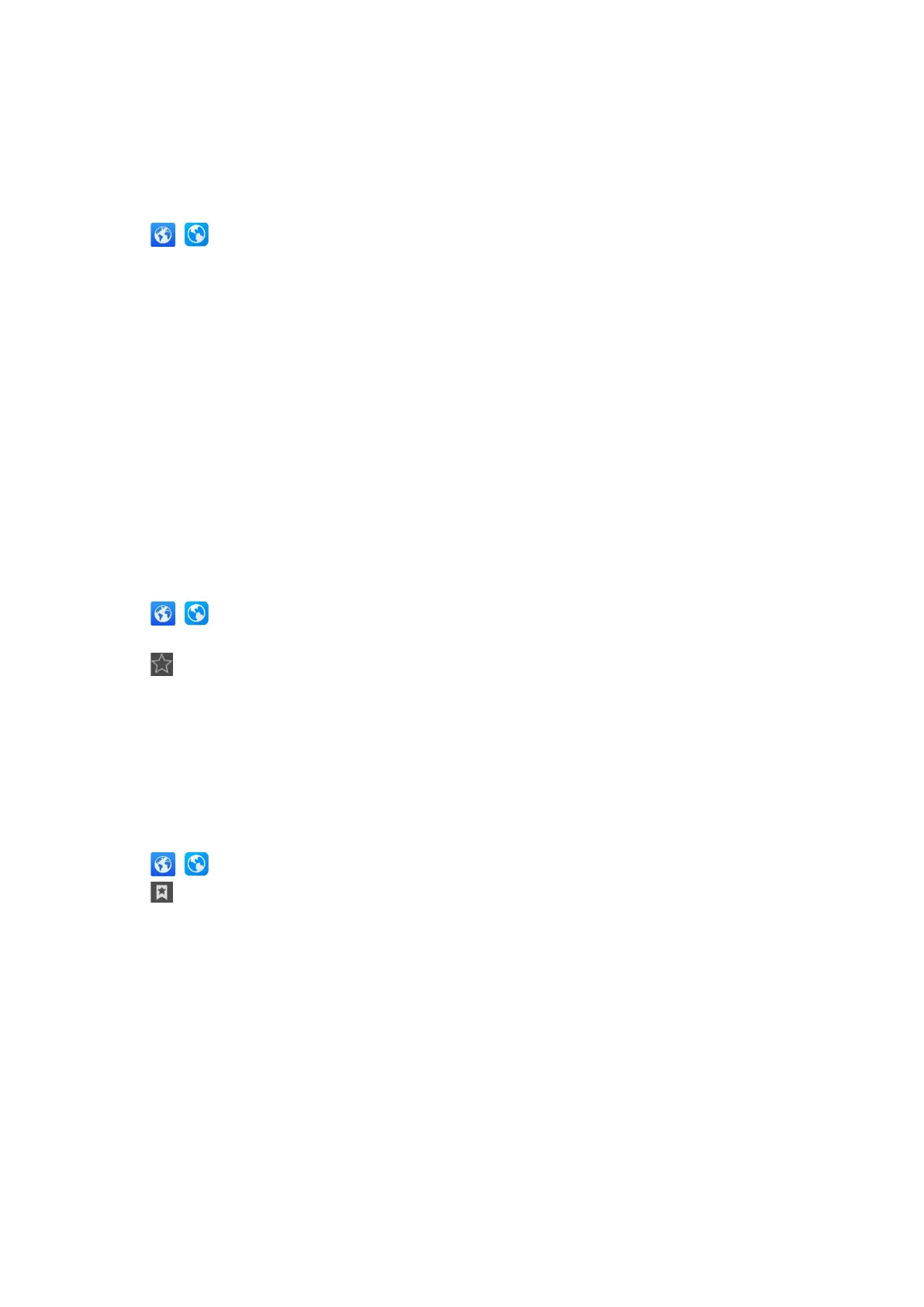Browsing a Web Page
You can use the Browser just like normal browsers to browse websites.
Procedure
1.
Swipe left or right to go to the second idle screen.
2.
Tap ( ) to launch the Browser.
3.
Enter a part of URL in the address input field of the browser.
The phone will automatically retrieve and list similar websites.
4.
Tap the website you want to visit, or enter the full URL then tap Go on the onscreen keyboard to browse the
web
page.
Managing Bookmarks
You can bookmark the web pages that you frequently visit.
Topics
Adding a Web Page to the Bookmarks Library
Accessing a Web Page from the Bookmarks Library
Editing a Bookmark
Deleting a Bookmark
Adding a Web Page to the Bookmarks Library
You can bookmark a web page so you can access it from the Bookmarks Library directly.
Procedure
1.
Swipe left or right to go to the second idle screen.
2.
Tap ( ) to launch the Browser.
3.
Access the web page you want to bookmark.
4.
Tap .
5.
Edit the details of your bookmark.
6.
Tap OK.
The web page is added to the BOOKMARKS Library.
Accessing a Web Page from the Bookmarks Library
You can quickly visit the web page from the Bookmarks Library.
Procedure
1.
Swipe left or right to go to the second idle screen.
2.
Tap ( ) to launch the Browser.
3.
Tap to access the BOOKMARKS list.
A list of web pages that you've bookmarked will appear.
