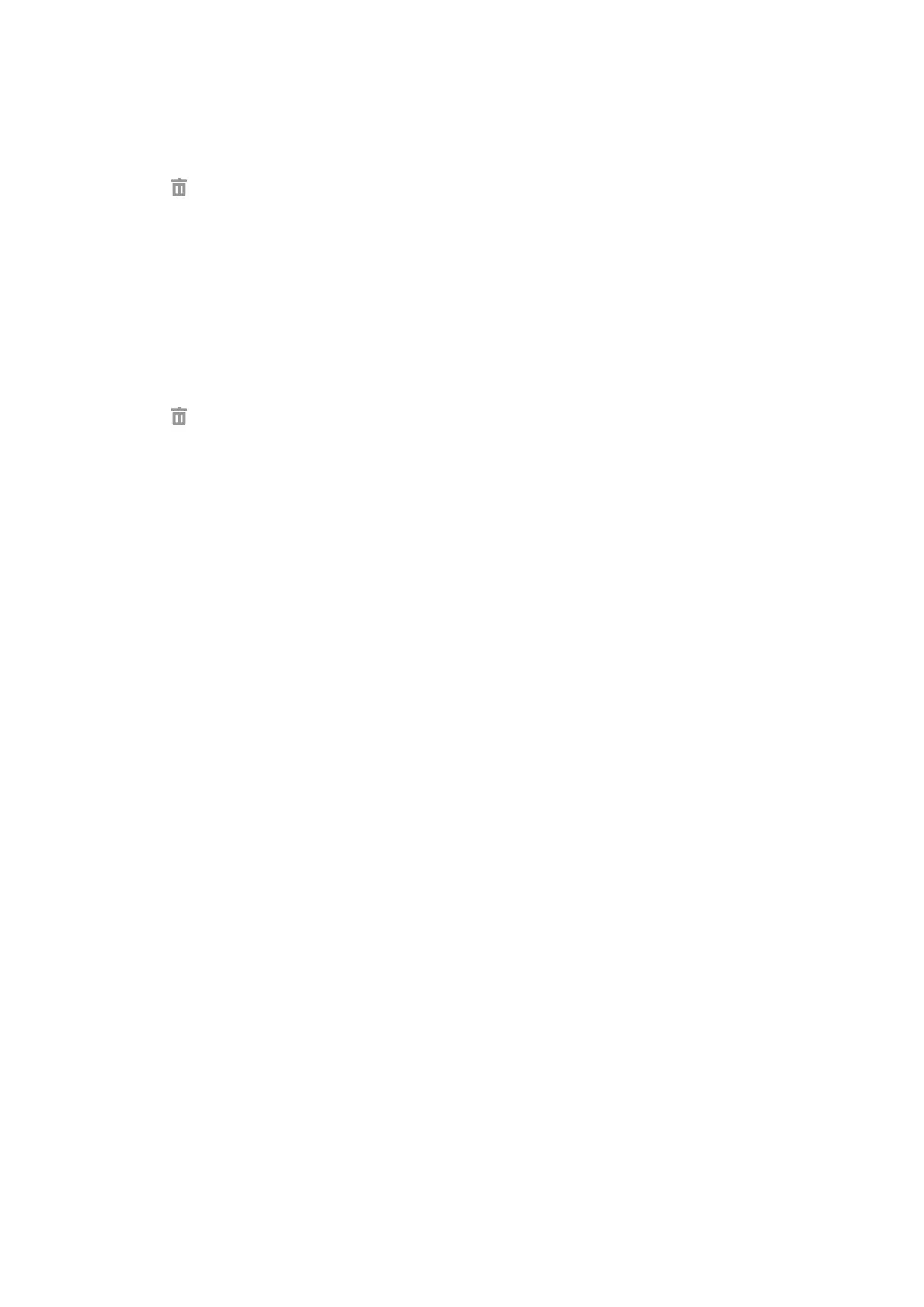Procedure
1.
Swipe left or right to go to the second idle screen.
2.
Go to Settings > Basic Settings > Wi-Fi AP > AP Client List.
3.
Select
after the desired device.
The phone prompts whether to move the device into the blocklist.
4.
Tap OK.
Removing Devices from the Blocklist
You can remove devices from the blocklist, so that the devices can connect to the wireless AP provided by the
phone.
Procedure
1.
Swipe left or right to go to the second idle screen.
2.
Go to Settings > Basic Settings > Wi-Fi AP > AP Blocklist.
3.
Select
after the desired device.
The phone prompts whether to remove the device from blocklist.
4.
Tap OK.
Disabling the Wireless Access Point
Procedure
1.
Swipe left or right to go to the second idle screen.
2.
Go to Settings > Basic Settings > Wi-Fi AP.
3.
Turn off the Wi-Fi AP.
