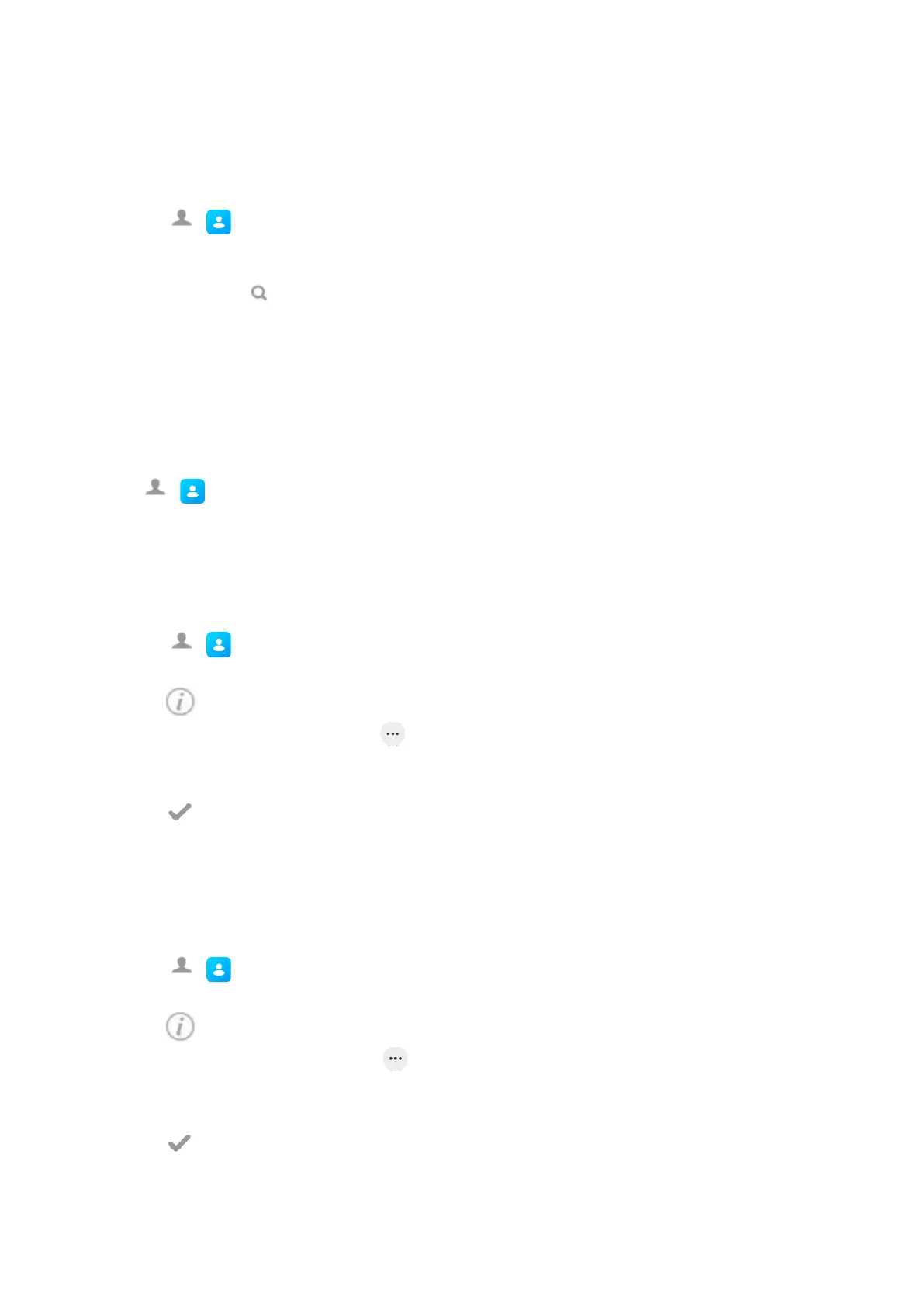Searching for Remote Phone Book Contacts
In the Remote Phone Book, you can enter search criteria to find your desired contact quickly.
Procedure
1.
Select ( ) > Remote Phone Book.
2.
Select the desired remote phone book.
3.
Do one of the following:
l
Select Search or .
Enter your search criteria in the search field.
l
Select the desired letter (for example, T) along the right side to jump to contacts whose names start with T
or t.
Viewing Remote Phone Book Contacts
You can view the contact list of the remote phone book on your phone.
Procedure
1.
Tap
( ) > Remote Phone Book.
Saving a Remote Phone Book Contact to the Local Directory
You can save any remote phone book contact to the Local Directory, to conveniently call this contact when you
can- not access the remote phone book.
Procedure
1.
Select ( ) > Remote Phone Book.
2.
Select the desired remote phone book.
3.
Select
after the desired contact.
tap the desired contact and then select .
4.
Select Add.
5.
Select Local Directory from the Group field.
6.
Select or OK.
Saving a Remote Phone Book Contact to the Blocklist
You can save any remote phone book contact to the Blocklist on the phone, to prevent this contact from calling
you.
Procedure
1.
Select ( ) > Remote Phone Book.
2.
Select the desired remote phone book.
3.
Select
after the desired contact.
Tap the desired contact and then select .
4.
Select Add.
5.
Select Blocklist from the Group field.
6.
Select or OK.
