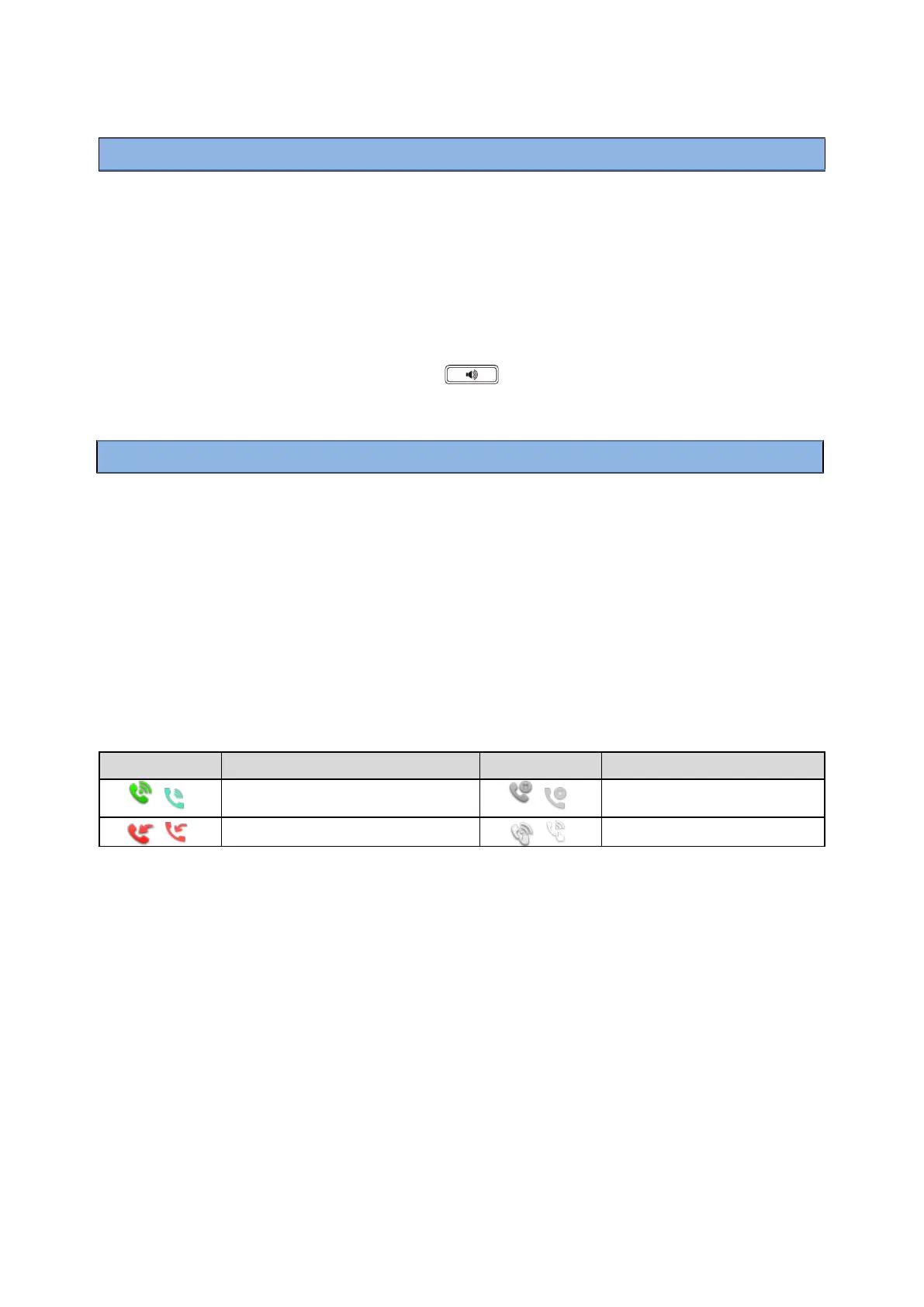The call will be directly transferred to the shared parking lot.
Tip
: You can use a Call Park key to park a call to a specific shared parking lot directly.
Related Topic
Parking or Retrieving a Call with a Park or Retrieve Key
Retrieving a Parked Call in the Transfer Mode
You can retrieve a parked call in the transfer mode from any phone in the same network.
Before You Begin
Your system administrator has set call park in the Transfer mode. There is a call parked on the shared parking lot.
Procedure
1.
Pick up the handset, press the Speakerphone key
or tap the line key.
2.
Tap Retrieve Park on the dialing screen.
The phone will retrieve the parked call from the shared parking lot.
Tip
: When the phone is idle, you can use a Retrieve key to retrieve a parked call directly.
Related Topic
Parking or Retrieving a Call with a Park or Retrieve Key
Parking or Retrieving a Call with a Park or Retrieve Key
You can easily use a Park key to park a call to a specific extension (if the FAC mode is set) or shared parking
lot (if
the Transfer mode is set), and quickly retrieve this parked call using a retrieve key.
Topics
State Indicator of the Park/Retrieve key
Parking a Call using a Park Key
Retrieving a Parked Call using a Retrieve Key
State Indicator of the Park/Retrieve key
You can get the call park/retrieve status by viewing the icon indicator of the Park/Retrieve key.
Parking a Call using a Park Key
You can set a line key as a Park key, and specify an extension or a shared parking lot you want to park a call
to for
this key. By using the Park key, you can park a call quickly.
Before You Begin
Check with your system administrator if the FAC or Transfer mode is set on your phone, and if Account ID is
necessary for this key.
Procedure
1. Swipe left or right to go to the second idle screen.
2. Go to Settings > Features > Dsskey.
