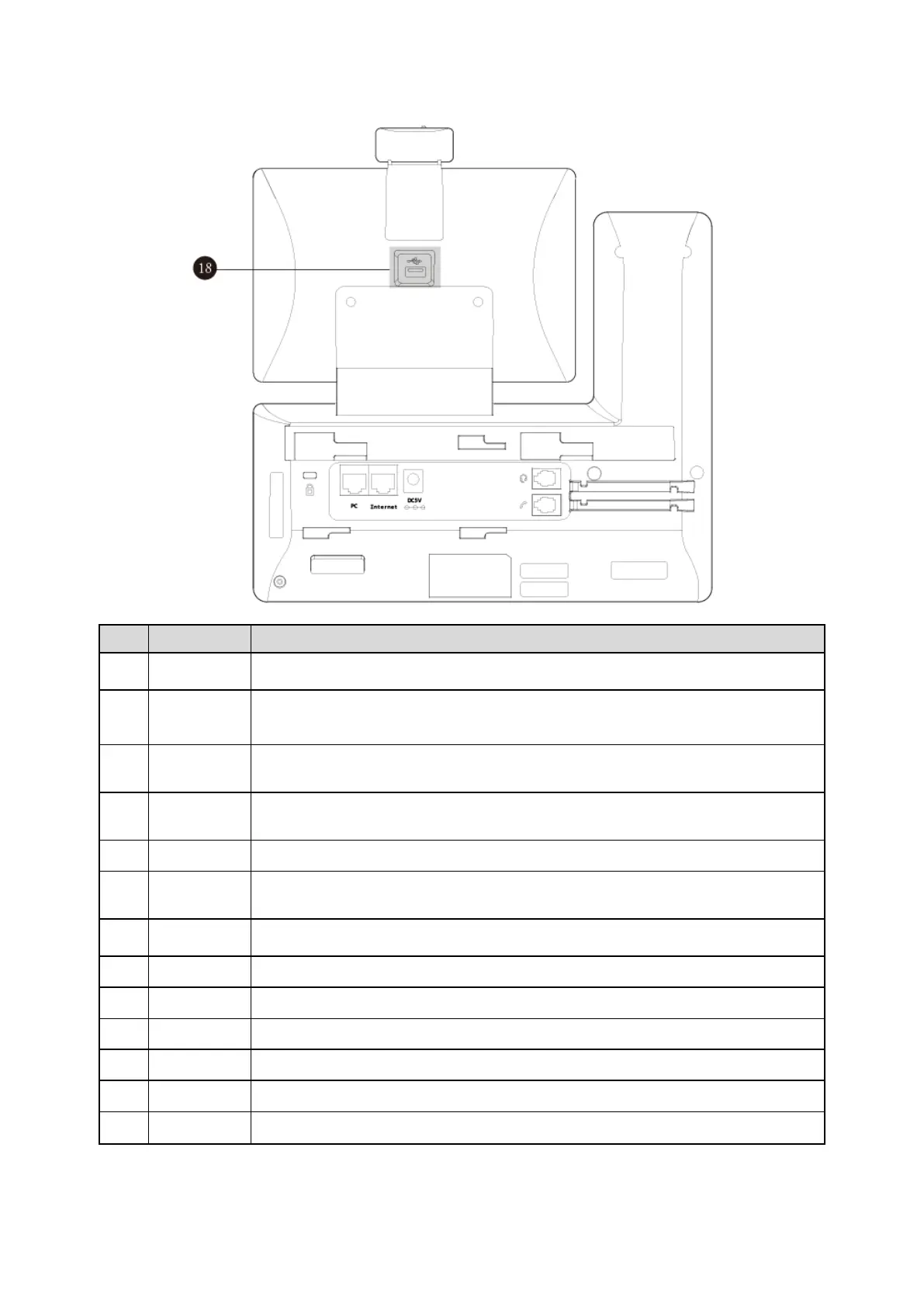Indicates call status, message status and phone’s system status.
Allows you to select items and navigate menus on the touch-sensitive screen. Tap to
select
and highlight screen items.
Shows information about calls, messages, time, date and other relevant data.
Toggles and indicates the headset mode.
The key LED glows green when headset mode is activated.
Toggles and indicates mute feature.
The key LED glows red when the call is muted.
Redials a previously dialed number.
Toggles and indicates the hands-free (speakerphone) mode.
The key LED glows green when the hands-free (speakerphone) mode is activated.
Transfers a call to another party.
Places a call on hold or resumes a held call.
Adjusts the volume of the handset, headset, and speaker.
Provides the digits and special characters in context-sensitive applications.
Provides hands-free (speakerphone) audio output.
Secures the handset in the handset cradle when the phone is mounted vertically. For
more