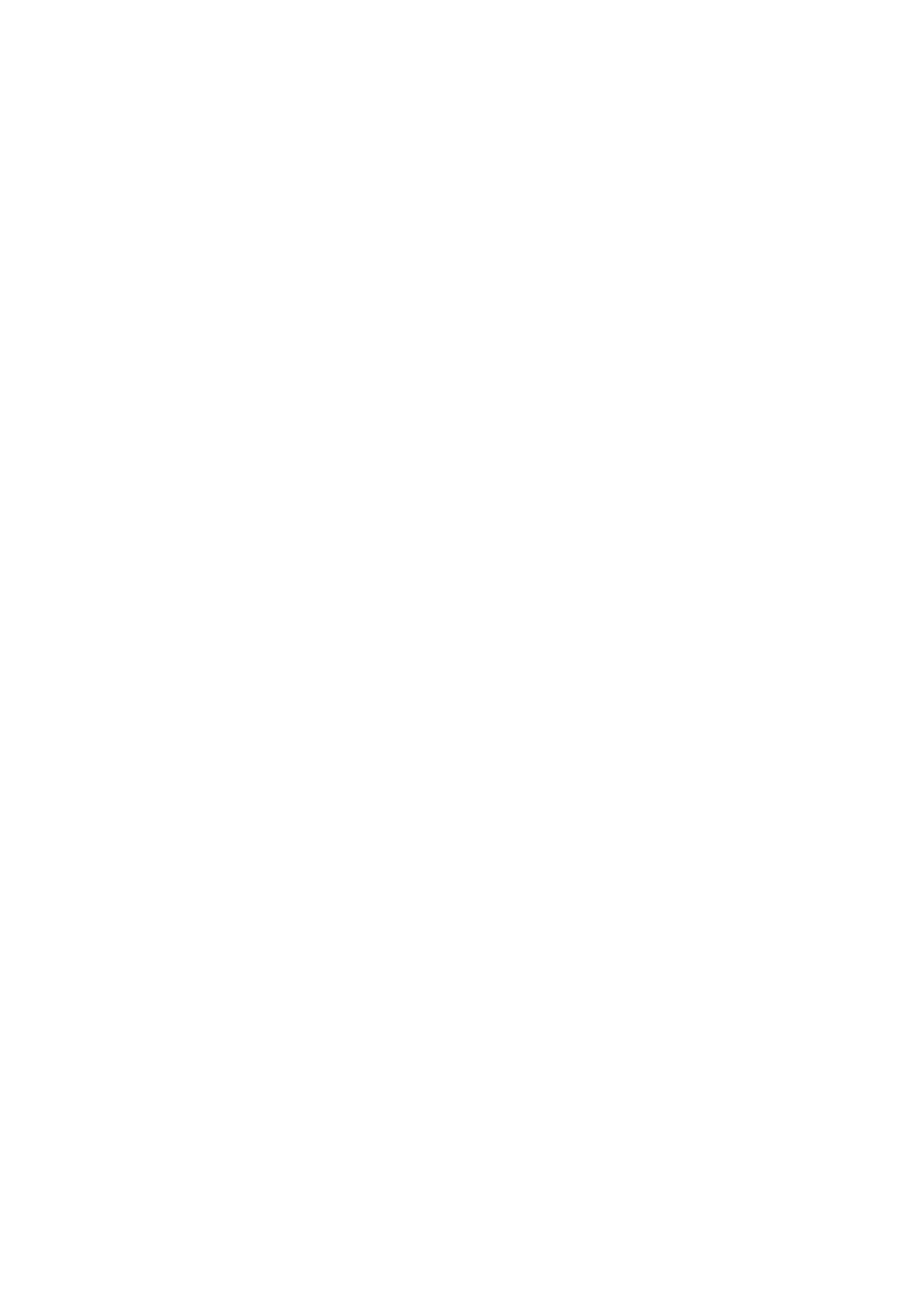Getting Started
Before you use your phone, take some time to get familiar with its features and user interface.
The terms "the phone" and "your phone" refer to any of the IP phones. Unless specifically noted in this guide,
all
phone models are operated in similar ways.
Topics
Hardware Overview
Screen and Icons
Navigating Menus and Fields
Entering Information
Hardware Overview
Understanding the phone hardware helps you easily use the phone's features.
Topics
Power LED Indicator
Camera LED Indicator