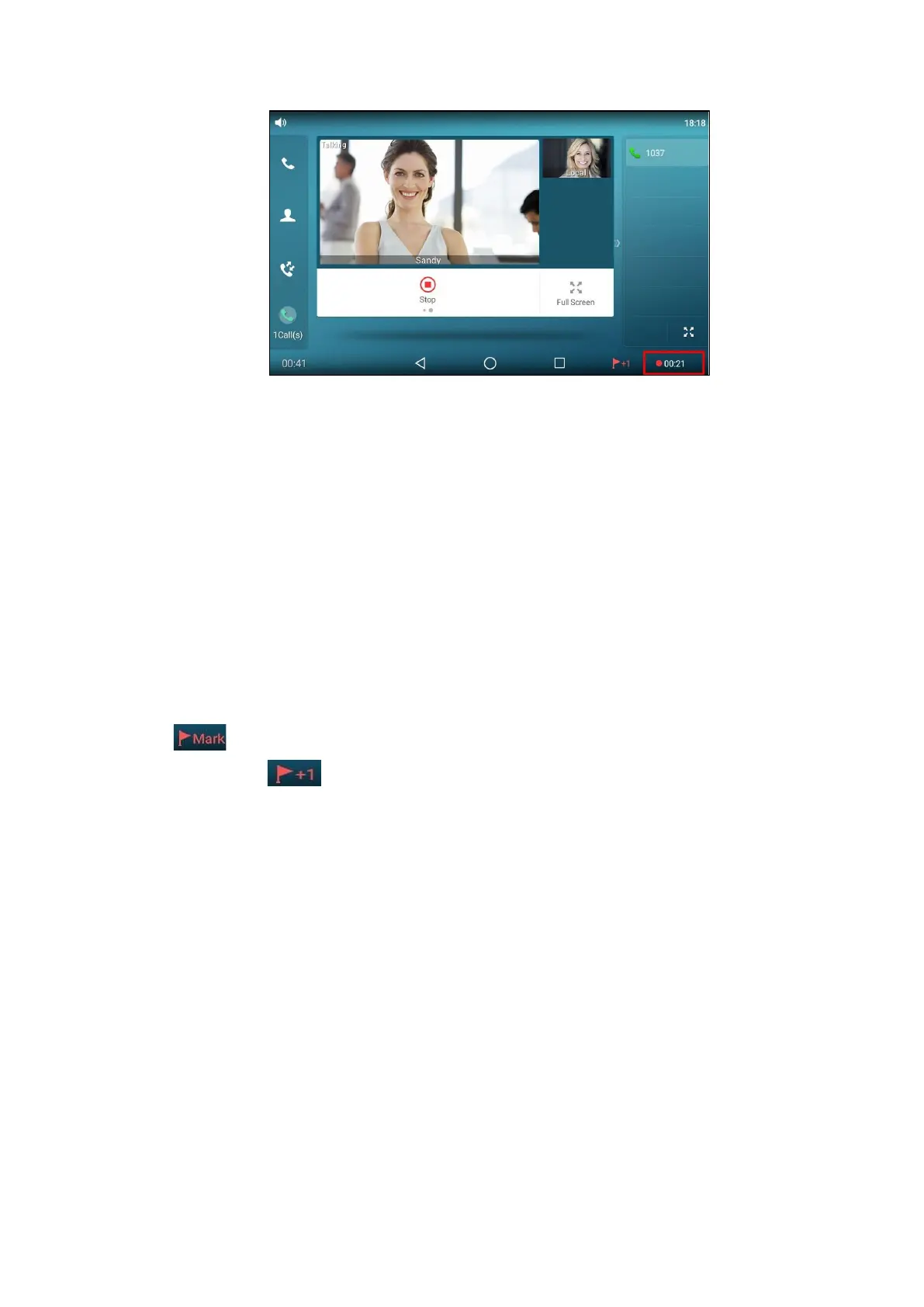Recording a Conference
You can record conference calls in the same way as other calls. All conference participants are recorded while
recording.
The following lists exceptions:
l
If one of the participants holds the conference call, only that participant is recorded. When a conference call
is
placed on hold, recording of the conference is paused. You can place or answer other calls, which will be
recorded in the same file. When the conference call is resumed, recording of the conference resumes.
l
If one of the participants mutes the conference call, only that participant is not recorded.
Related Topics
Recording a Call
Setting a Mark When Recording a Call
You can set a mark when recording a call to mark the special moment. And there will be a red flag on this
moment
when playing the recorded file so that you can drag to the moment quickly.
Procedure
1.
Select .
The icon changes to
, the number will increase if you set more marks.
Stopping a Recording
You can stop recording a call before the call ends. The recording also stops when the active call ends. The
record-
ing will be saved as a "*.aac" file in the internal SD card or the USB flash drive automatically.
Procedure
1.
Do one of the following:
l
Swipe the soft key area left and then select Stop during a call.
Select More > Stop.
The recording icon and recording duration disappears. The screen prompts a message that the call is
recorded successfully.
l
Select End Call.
The recording icon and recording duration disappears, and the phone returns to the idle screen. The
screen
prompts a message that the call is recorded successfully.
