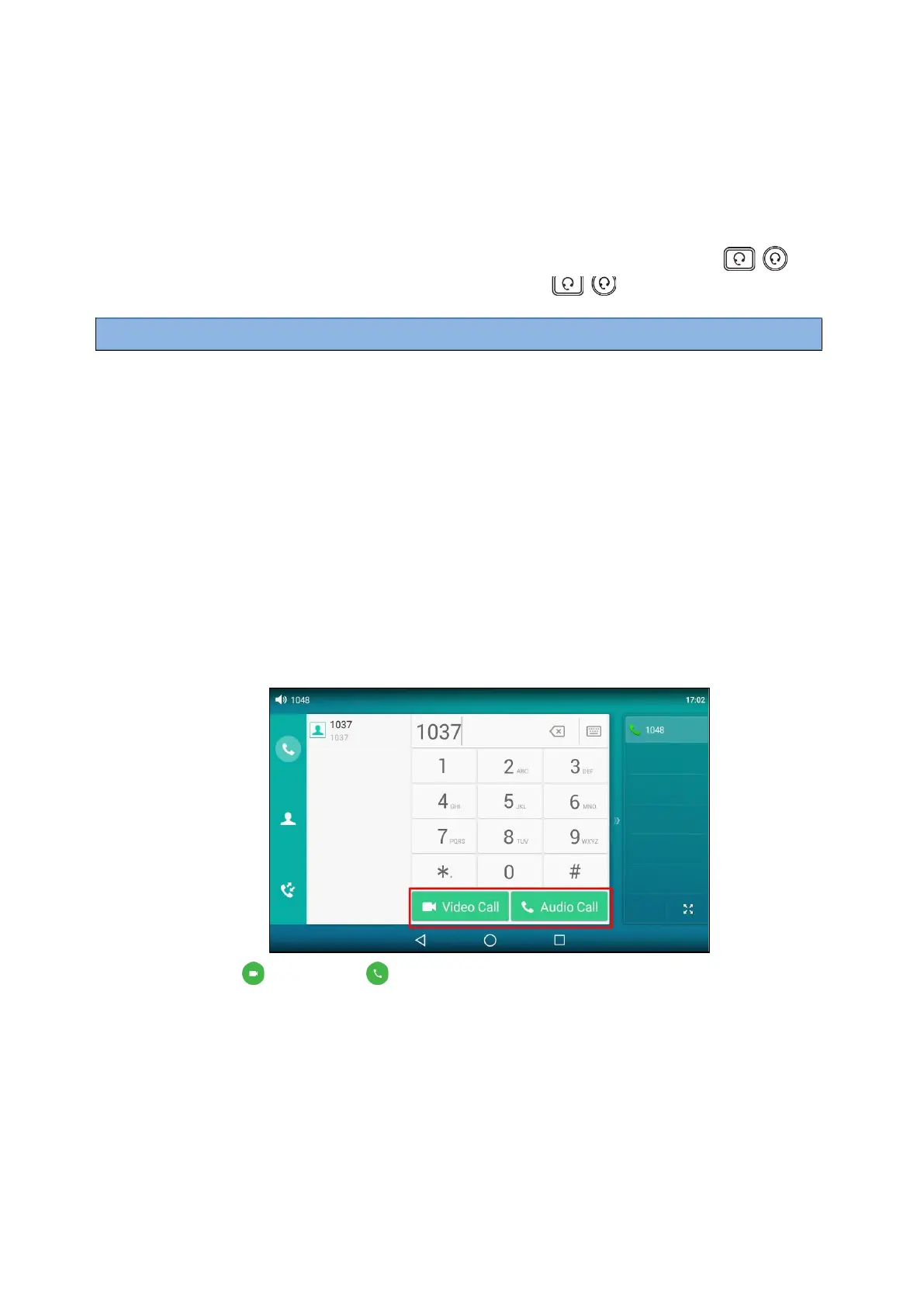Switching Among the Handset, Speakerphone and Headset
Modes
You can select the desired mode before placing a call or can alternate among Speakerphone, headset, and
hand- set modes during a call.
Procedure
1. During the call, pick up the handset, press the Speakerphone key, or press the HEADSET key
( ) .
For example, if you're using the handset, press the HEADSET key
( ) to switch to the headset, or
press
the Speakerphone key to switch to the speakerphone.
Note
: Your system administrator can disable you to use the handset, speakerphone (Hands-free) or headset mode.
Audio-only/Video Call Selection
You can choose to establish an audio-only call or video call while dialing or ringing, or toggle between an
audio- only call and video call. This feature should be pre-configured by your system administrator.
Topics
Placing an Audio-only/Video Call
Answering a Video Call
Switching between Video Call and Audio-only Call
Placing an Audio-only/Video Call
You can choose to initiate an audio-only call or a video call.
Procedure
1.
When the phone is idle, do one of the following:
l
Enter the desired number.
l Tap the line key and enter the desired number.
2.
Tap Video Call( )/Audio Call( ) to place a video call or audio-only call.
Answering a Video Call
When an incoming video call arrives, you can choose to answer the call with audio-only or video.
Procedure
When an incoming call arrives, the phone screen is shown below:
