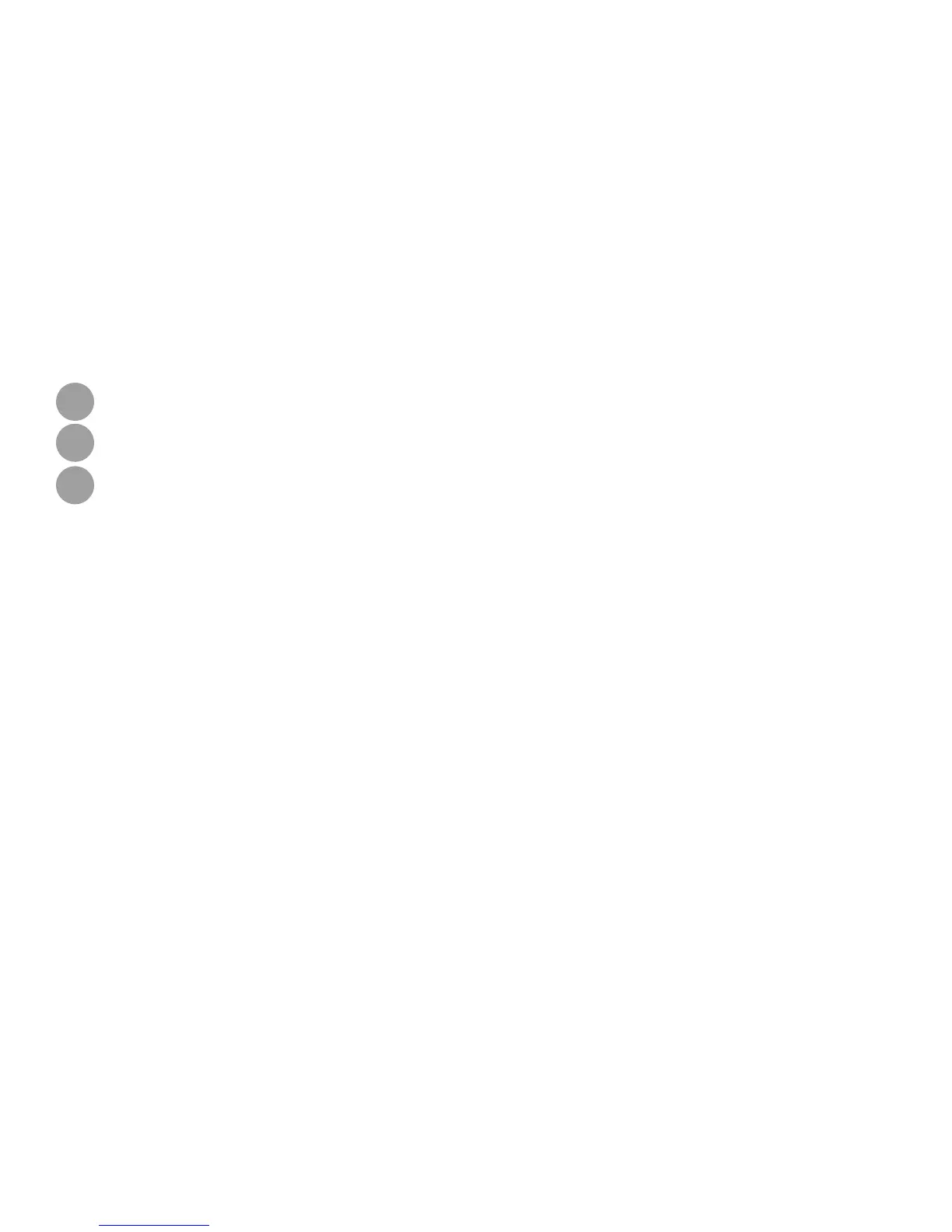33D SYSTEMS, INC.
Laser Safety ........................................................................................17
Laser Safety Classifications ..........................................................................17
Biological Risk .....................................................................................17
Safety Labels on the DMP System .....................................................................18
Laser Certification / Identification ......................................................................18
Tip Over Warning Label - Process Chamber Door .........................................................19
Burn Hazard Label - Back of Process Chamber. Adjacent to Oxygen Sensor. ...................................19
Safety Label - Pinch Point ............................................................................20
Laser Safety Labels - Located on Back of Electrical Cabinet .................................................20
Laser Safety Labels - Located on Scanner. Left and Right Side of Lens Cover ..................................21
Laser Safety Labels - Located on Door and Top Cover ......................................................21
European Directives .................................................................................22
European directive 89/686/CE in Europe ................................................................22
Operator safety ....................................................................................22
SYSTEM SPECIFICATIONS .............................................................................22
4
PROX DMP320 AT A GLANCE ..........................................................................23
5
SOFTWARE OVERVIEW ...............................................................................28
DMP Explorer .......................................................................................28
DMP Control .......................................................................................30
The Menu Bar .....................................................................................30
Preview screen ....................................................................................32
Tools Panel .......................................................................................33
Layer Slidebar .....................................................................................33
Move/Copy Groups .................................................................................33
Update Scanner Calibration FIle .......................................................................34
Traceability of Slicing/Hatching Parameters ..............................................................35
Building Very CLise to the Platform Boarders .............................................................36
Congure Automatic Job File Backup ...................................................................37
Options for the MaterialBatchNumberFormatMask Setting ...................................................38
Congure E-mail Notications .........................................................................40
DMP Deposition .....................................................................................41
The Menu Bar ....................................................................................41
Manual Operation .................................................................................42
Coater Movements ................................................................................42
Feed/build Platform Movements ......................................................................43
Actuators ........................................................................................44
Sensors .........................................................................................44
Machine Preparation Checklist .......................................................................44
Run Job .........................................................................................45
Status ..........................................................................................46
Message ........................................................................................46
3
