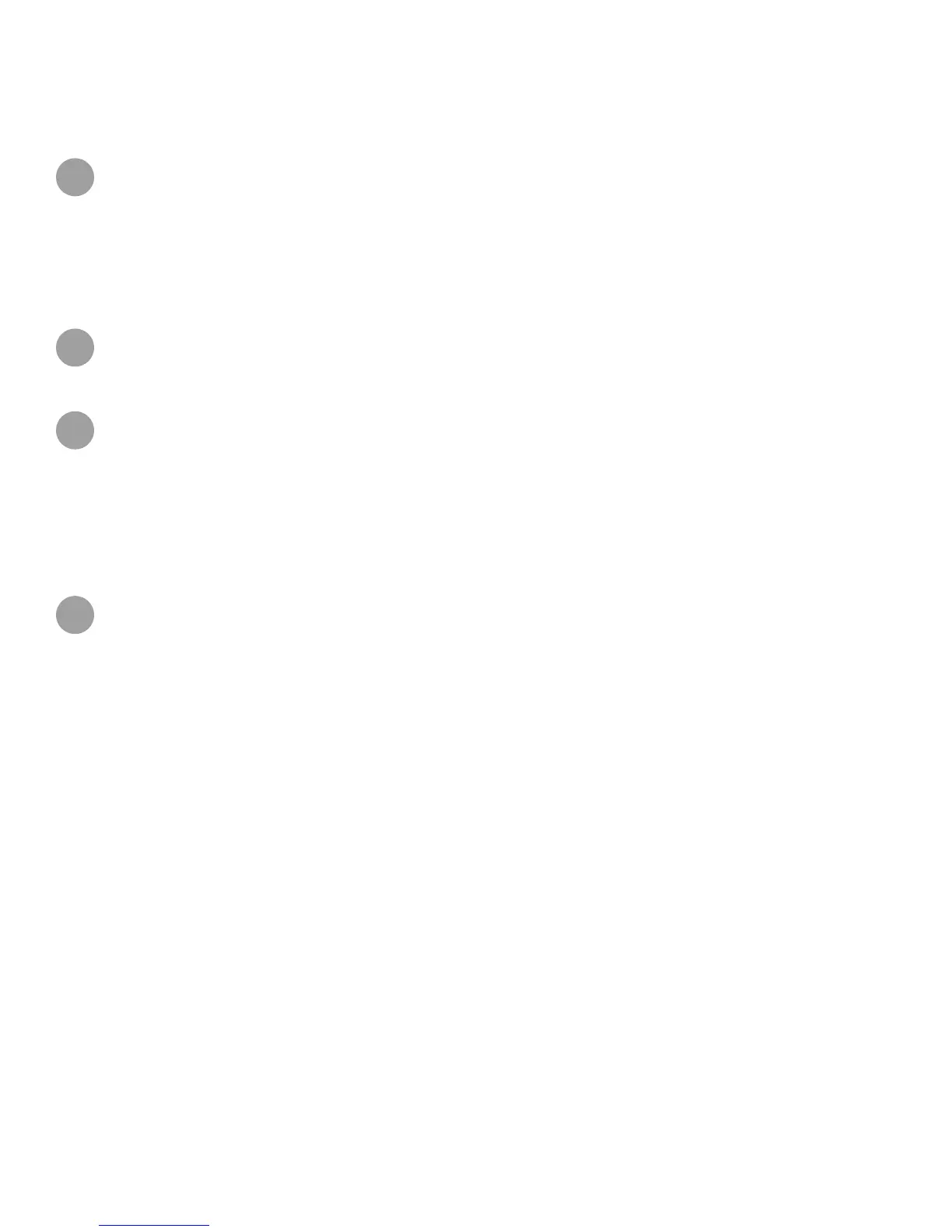43D SYSTEMS, INC.
Background Programs ...............................................................................47
DMP Server ........................................................................................48
Backup DMP Server .................................................................................48
Bringing the DMP Servier to a Domain .................................................................48
6
SYSTEM USE ........................................................................................49
Powering Up ProX DMP 320 ..........................................................................49
Shutting Printer Down ...............................................................................50
Preparing ProX DMP 320 .............................................................................51
Removing Printed Parts From Printer ..................................................................59
Purging Used Material ...............................................................................62
SIEVING STATION (OPTIONAL) .........................................................................64
Operation .........................................................................................64
Sieving System Maintenance .........................................................................66
8
MAINTENANCE ......................................................................................69
Material Change: Changing Powder in a Build Module. . . . . . . . . . . . . . . . . . . . . . . . . . . . . . . . . . . . . . . . . . . . . . . . . . . . . . . . 71
Clean Laser Window ..................................................................................72
Door Seal and Door Bolts ..............................................................................74
Door Seal Removal and Replace ........................................................................74
Clean Overpressure Valve ..............................................................................75
Chiller Fluid Replacement ..............................................................................75
Cleaning the Chiller Air Vent and Changing the Air Vent Filter ..................................................76
Drain Filter Replacement ...............................................................................76
9
TROUBLESHOOTING .................................................................................77
Client software (DMP Control, DMP Explorer,…) Does Not Work .............................................77
Reinstall or Restore a Broken DMP Server Computer ......................................................78
DMP Explorer .......................................................................................79
DMP Deposition .....................................................................................82
7
