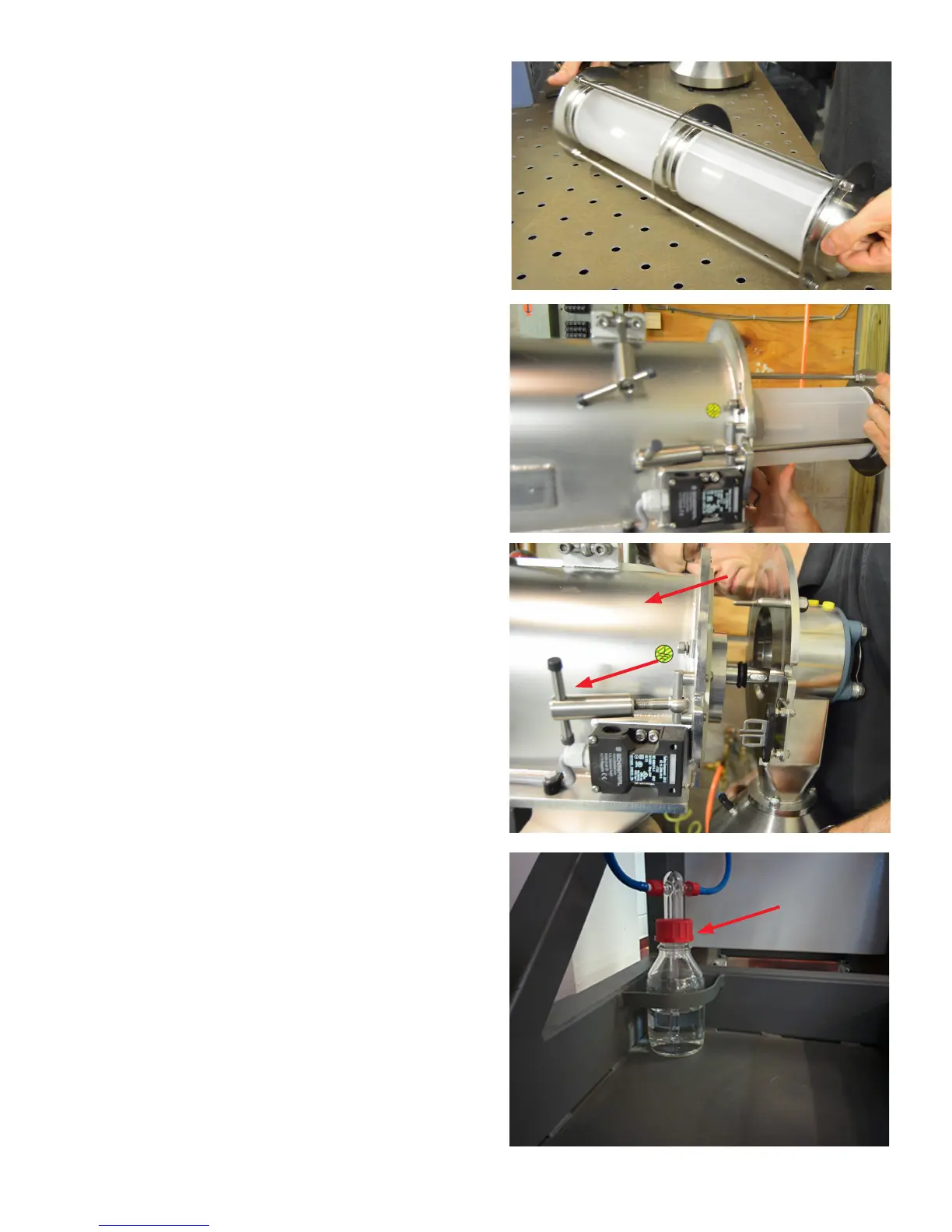683D SYSTEMS, INC.
8. When screen is fully tight bolts on both ends should be topped
out.
9. Insert cyclone screener back into machine the same way it came
out.
10. Fasten the end back on the machine lining it up the same way it
was when it was removed.
11. Tighten levers to hold end on machine.
12. Close hatch by tightening levers back up.
13. The water lock lters the air that exits the sieving station. The
water contained in the water lock must be replaced on a weekly
basis. Unscrew the top of the water lock bottle, remove the
water and poor 300ml regular tap water in. Screw the top of the
water bottle back on and make sure the glass outlet tube inside
the bottle comes to the 100ml mark.
