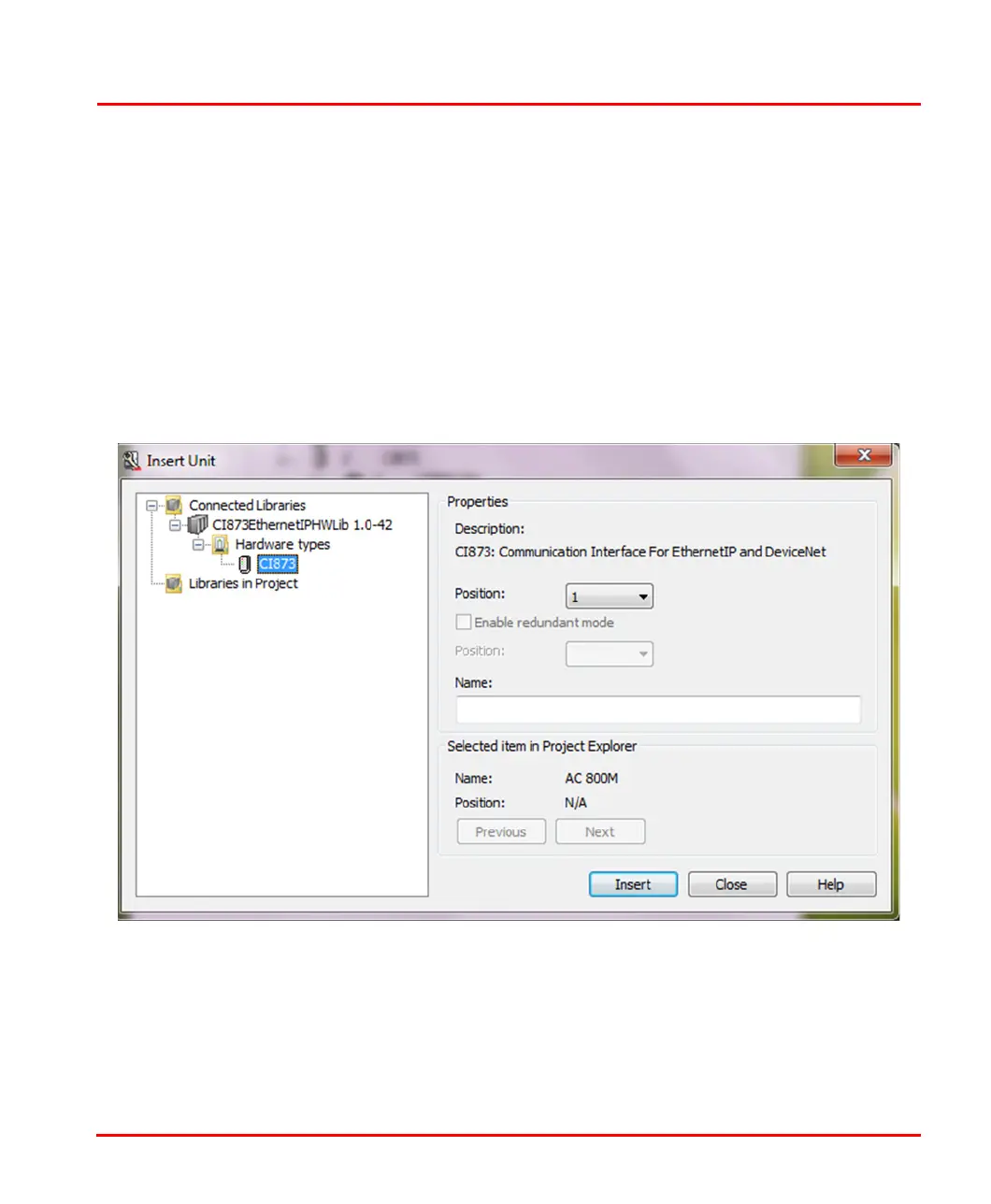Section 4 Configuration Adding CI873
9ARD000014-600 A 107
Adding CI873
This section describes about inserting of CI873 and configuring of CI873.
Inserting CI873 EtherNet/IP Communication Interface Unit
Follow these steps to insert a new CI873 EtherNet/IP communication interface unit:
1. In the Control Builder hardware tree, right-click the A
C 800M controller to add
a new CI873, and select Insert Unit. The Insert Unit window appears as
shown in Figure 48.
Figure 48. Insert Unit Window
2. Expand the CI873 library under Connected Libraries and select the CI873
hardware type.
