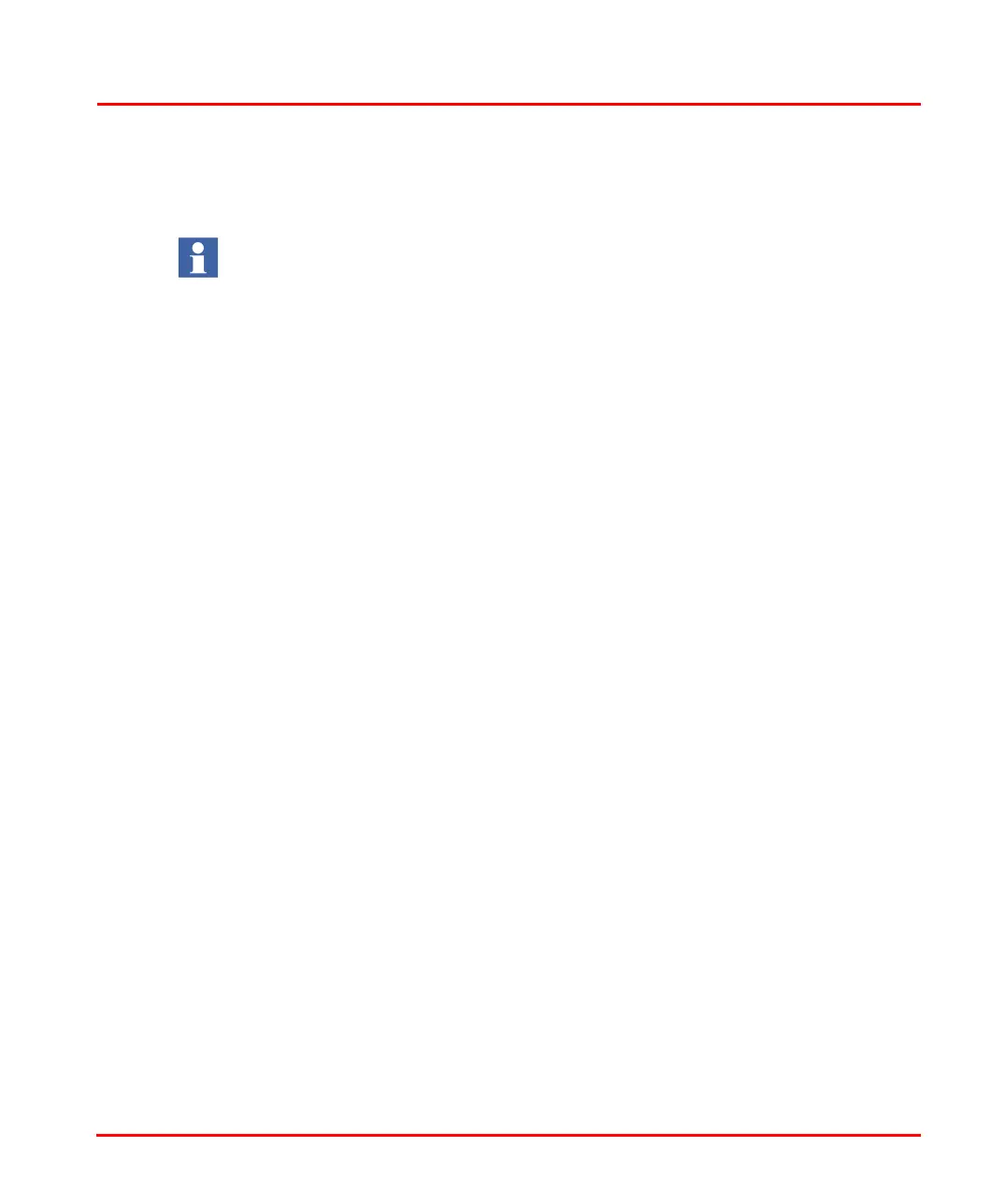Section 6 Linking Device LD 800DN DeviceNet Devices Web Page
9ARD000014-600 A 199
4. Click Reset Module to apply the stored configuration. The new IP settings will
then be visible in the Status and Settings page when the Web page is refreshed
after the module boots up.
If the Web browser is configured to cache Web pages, it may appear that the
LD
800DN has not changed address after the power cycle. Ensure that the
browser settings are configured to always reload pages. In Internet Explorer, this
is done in the Temporary Internet Files and History Settings dialog by
selecting the Every time I visit option for when the browser should check for
newer versions of the Web page.
DeviceNet Devices Web Page
The DeviceNet Devices link displays the Detected DeviceNet Devices Web page, as
shown in Figure 80. This page shows the MAC ID and device names of all
DeviceNet devices which are configured under the LD 800DN. All MAC IDs at
which a configured device is detected, appear underlined. The device name of a
configured device is displayed only if the device name has been setup within the
device.
