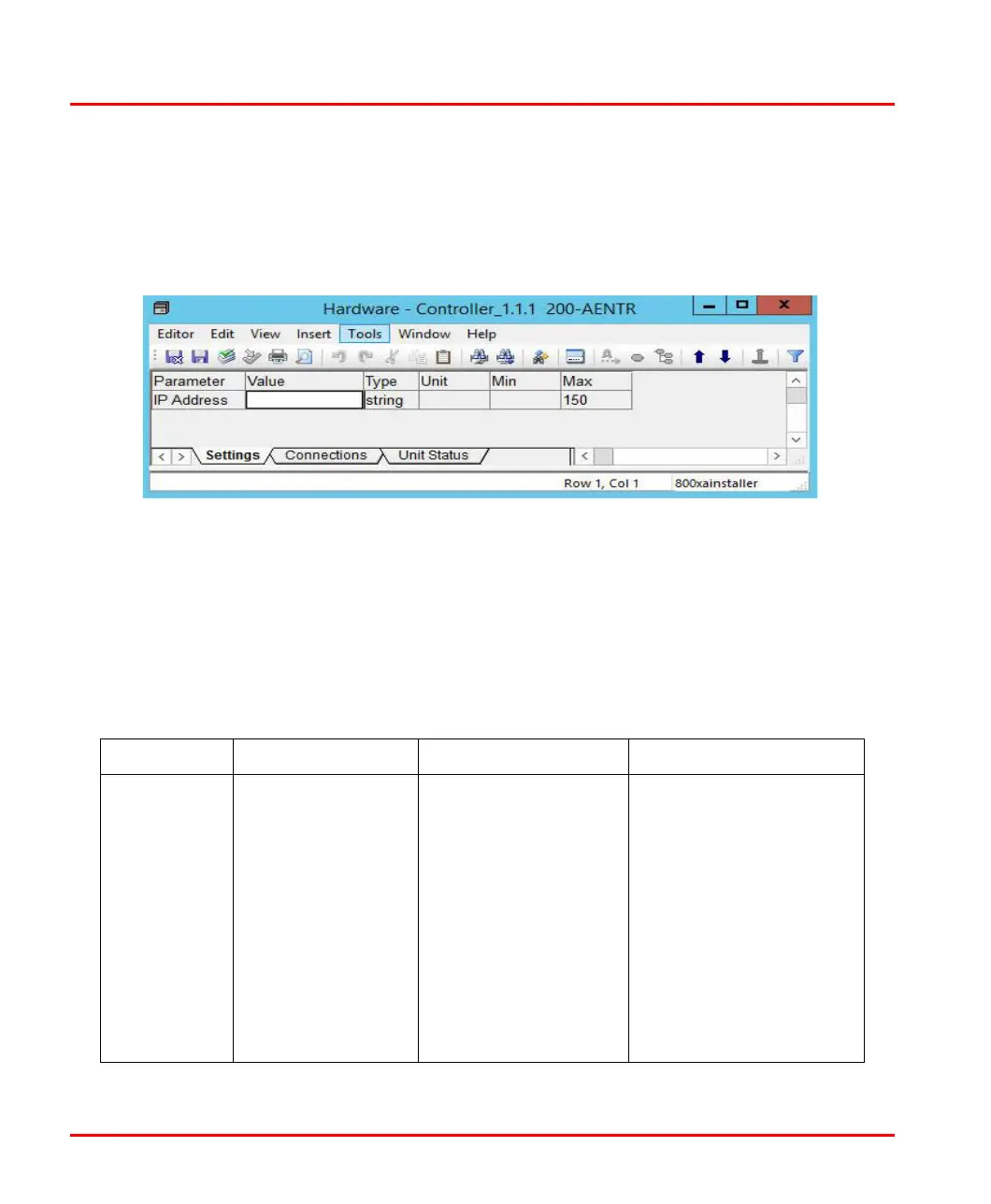Configuring S200 Adapter Section 4 Configuration
148 9ARD000014-600 A
Configuring S200 Adapter
Tabl e 25. Settings for S200 Adapter
Parameter Default Value Description Consequence of Change
IP Address
(See
inf
ormation
note below)
Empty String IP address of the S200
a
dapter will use on the
network. It must be an
IP address on the same
subnet as the CI873 it's
placed under.
If blank, the first three
f
ields are taken from its
parent CI873 IP
Address and the fourth
is from its hardware tree
position.
Connections to the I/O
mod
ules connected under
the adapter are
reestablished.
For configuring the S200 adapter in the hardware tree double-click 200-AENTR or
right-click and select Editor from the context menu. This opens the Hardware
Editor, as shown in Figure 60.
The Hardware Editor contains three tabs — Settings, Connections and Unit Status.
The parameters for configuring the S200 adapter are found in the Settings tab.
Configure the parameters according to the description of parameters given in
Table 25.
Figure 60. Hardware Editor – Sett
ings for S200 Adapter
