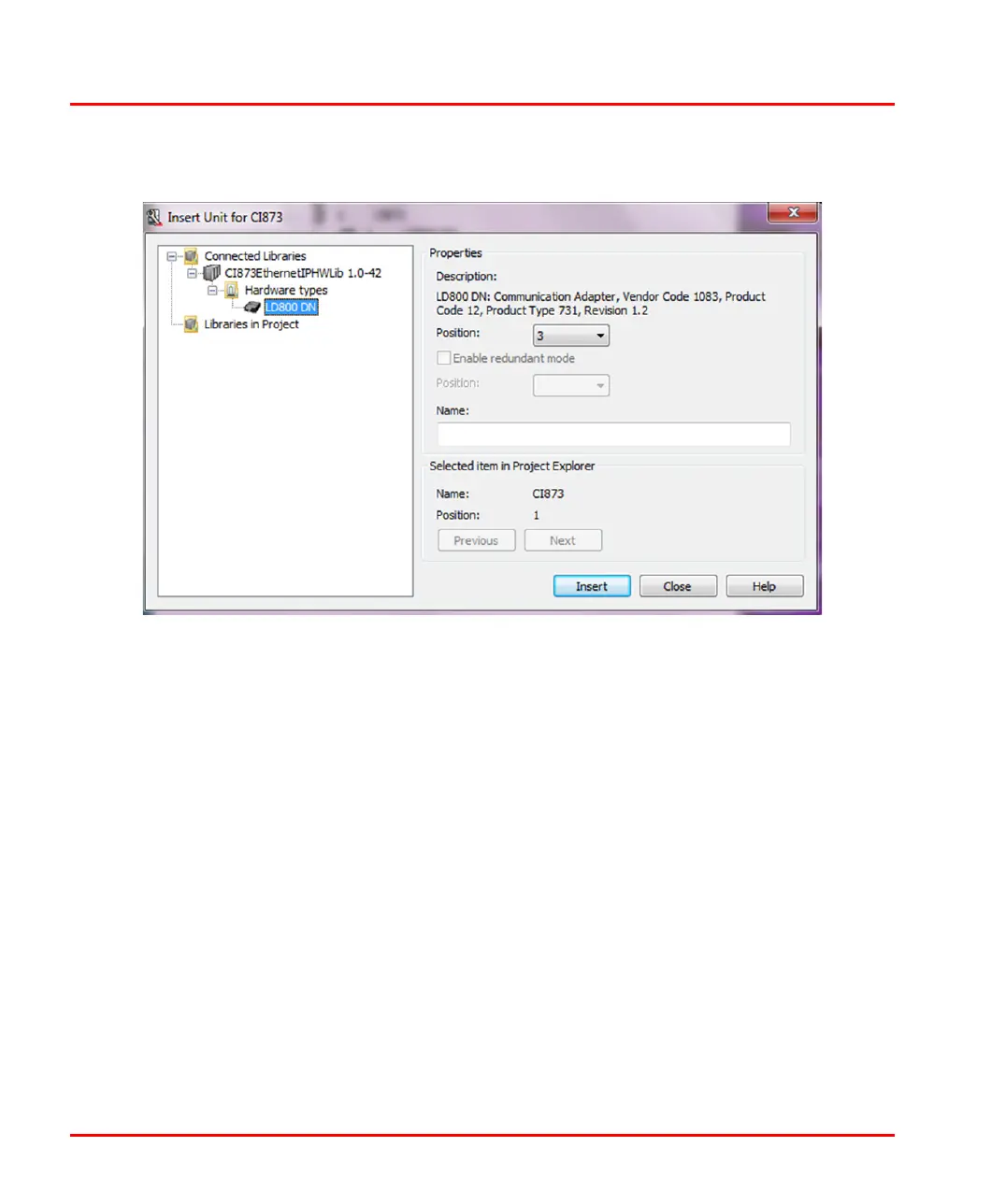Figure 50. Inserting an LD 800DN Linking Device Unit
Configuring LD 800DN Linking Device Unit Section 4 Configuration
110 9ARD000014-600 A
2. Under Connected Libraries, expand the library for CI873 and select the
LD 800DN hardw
are type.
3. Select a position for the hardware unit in the Po
sition drop-down list. The first
available position is chosen by default.
4. Click Inser
t to apply the current changes. Repeat previous steps to insert
further units.
5. Click Clos
e to close the Insert window. The unit(s) are included in the
hardware tree.
Configuring LD 800DN Linking Device Unit
For configuring an LD 800DN Linking Device Unit, in the hardware tree double-
click LD 800DN or right-click and select Editor from the context menu. This opens
the Hardware Editor, as shown in Figure 51.
