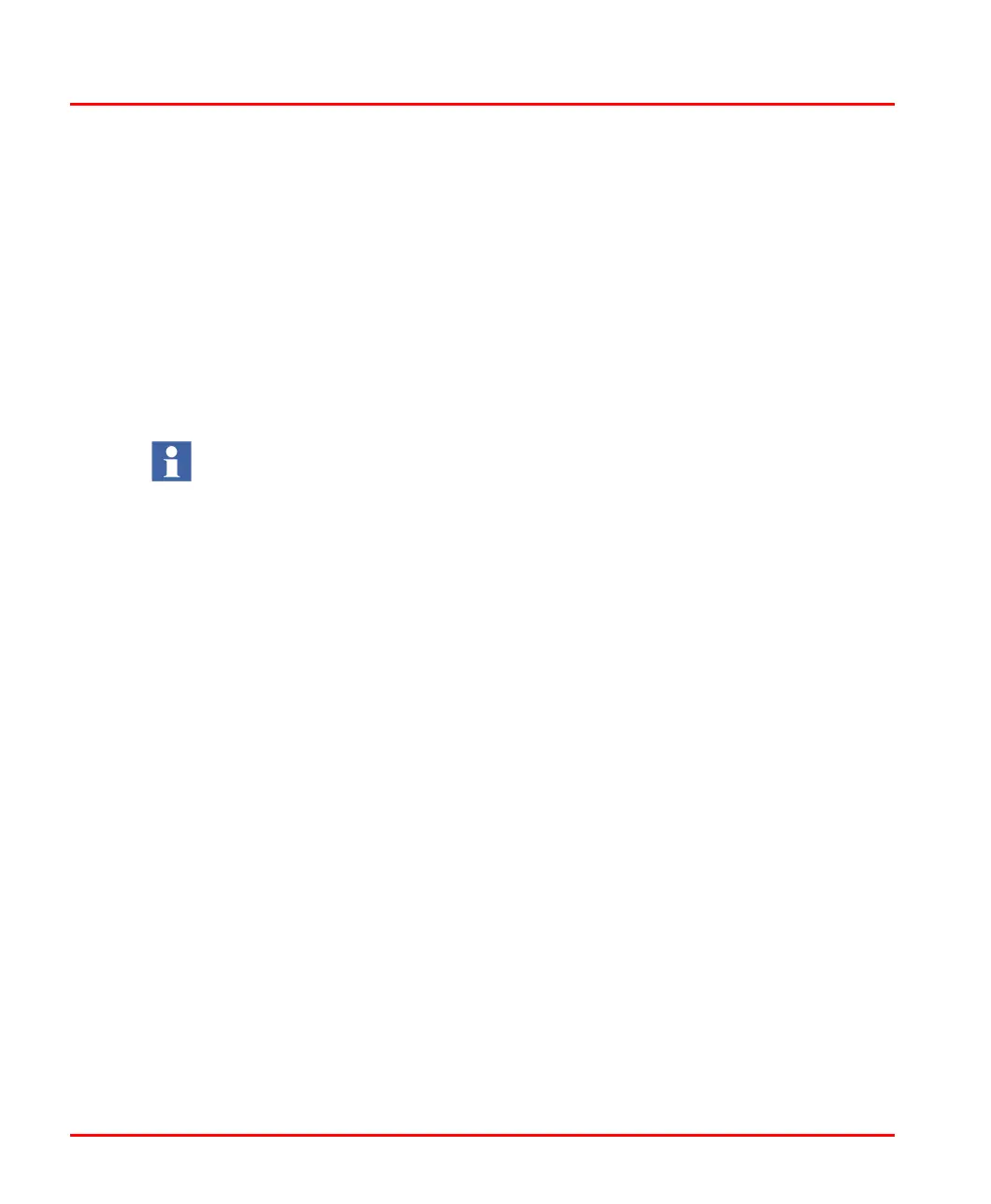Adding EtherNet/IP Device Section 4 Configuration
132 9ARD000014-600 A
Adding EtherNet/IP Device
This section describes how to insert and configure EtherNet/IP device and Allen
Bradley Control Logix PLC units, in Control Builder.
Setting IP Address to an EtherNet/IP Device
For setting IP address, you can use some or all of these tools:
1. Assign the IP address of EtherNet/IP device by using thumb wheel switch,
jumper switch, or dip
switch that is available with the device.
2. Assign the IP address as per vendor specific tool.
If already an EtherNet/IP device is assigned with an IP address, Need to reboot
the device by assigning the thumb wheel switch to 888 and then change back the
switch settings to 999.
