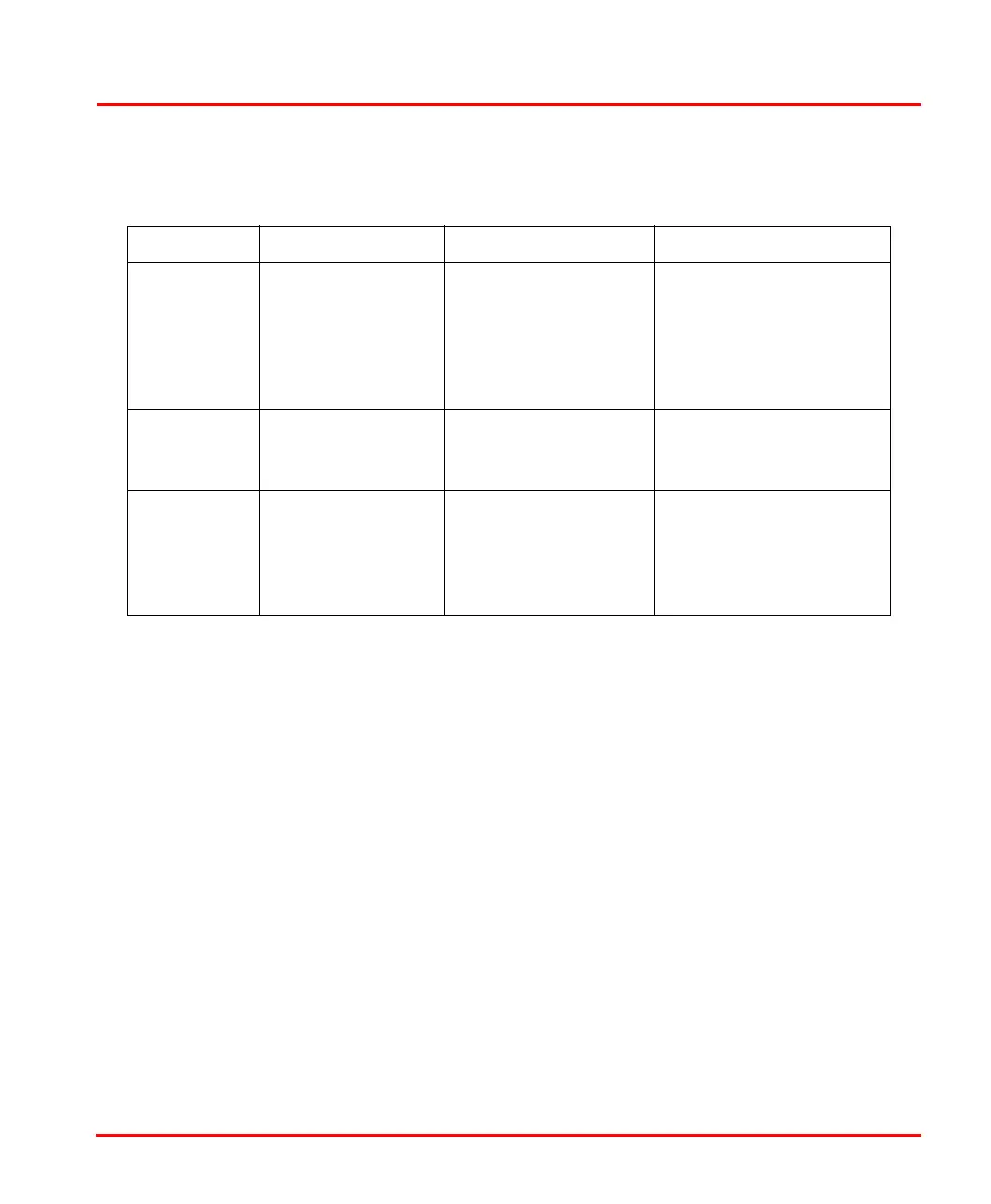Tabl e 16. Settings for CI873 EtherNet/IP Communication Interface Unit
Parameter Default Value Description Consequence of Change
Configured
Pr
imary IP
address
192.168.0.3 IP address of CI873
when configured in
single or the IP address
of Primary when
configured in
redundant.
CI873 closes all the CIP
co
nnections configured
and re-establishes with the
new IP address.
Configured
Bac
kup IP
address
192.168.0.30 IP address of Backup
CI873 when configured
in redundant.
CI873 re-configures its
Ethernet interface with the
new IP address.
Subnet Mask 255.255.255.0 Net mask Communication with all the
de
vices stops. Connection
will be re-established, then
the communication
resumes.
Section 4 Configuration Adding LD 800DN Linking Device Unit
9ARD000014-600 A 109
Adding LD 800DN Linking Device Unit
This section describes how to insert and configure LD 800DN linking device unit in
Control Builder.
Inserting LD 800DN Linking Device Unit
For inserting a new LD 800DN Linking Device Unit in the hardware tree, follow
these steps:
1. Right-click the CI873 and select Inser
t Unit. The Insert Unit window appears
as shown in Figure 50.
