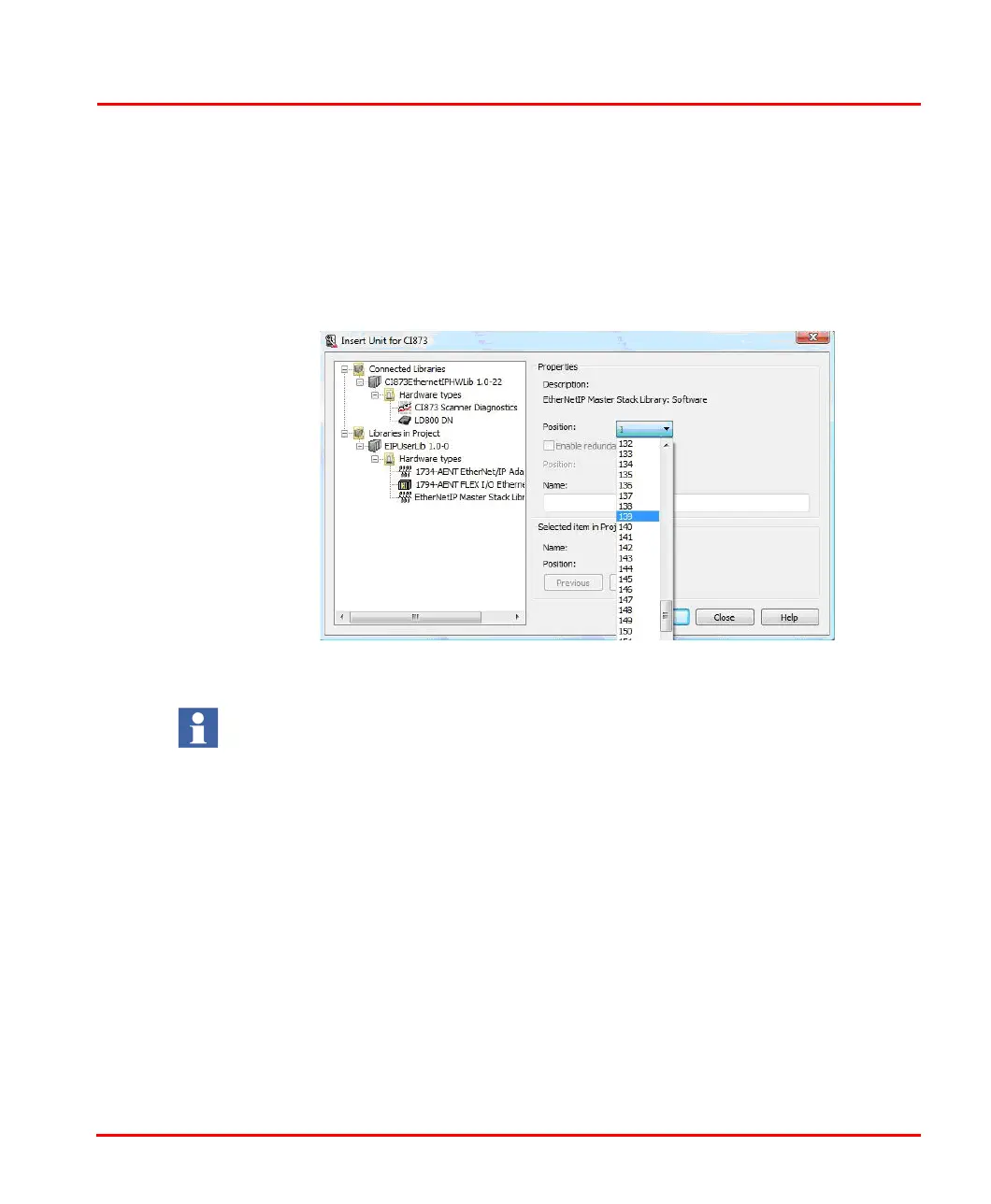Section 4 Configuration Inserting EtherNet/IP Device unit
9ARD000014-600 A 133
Inserting EtherNet/IP Device unit
EtherNet/IP devices can be added under the CI873 module in the hardware tree.
Follow these steps to insert a new EtherNet/IP Device:
1. Right-click CI873 to insert the EtherNet/IP Device and select Inse
rt Unit. The
Insert Unit dialog is displayed as shown in Figure 54
Figure 54. Inserting EtherNet/IP Device
.
While inserting the Non modular EtherNet/IP Device under CI873, it can be
inserted at any position between 1-253 if the IP address is provided in the device
setting tab or it has be inserted at a position corresponding to last byte of IP
address for the device. For example, if IP Address is 10.140.201.139 then insert it
at position 139 as shown in
Figure 54.
2. Expand the library for CI873 under AC 800M and select the CI873 hardware
type.
3. Select a position from the drop-down for the
hardware unit as shown in
Figure 54.
4. Click Inser
t to apply the changes.
5. Click Close to
close the dialog box. The hardware unit is included in the
hardware tree as shown in Figure 55.
