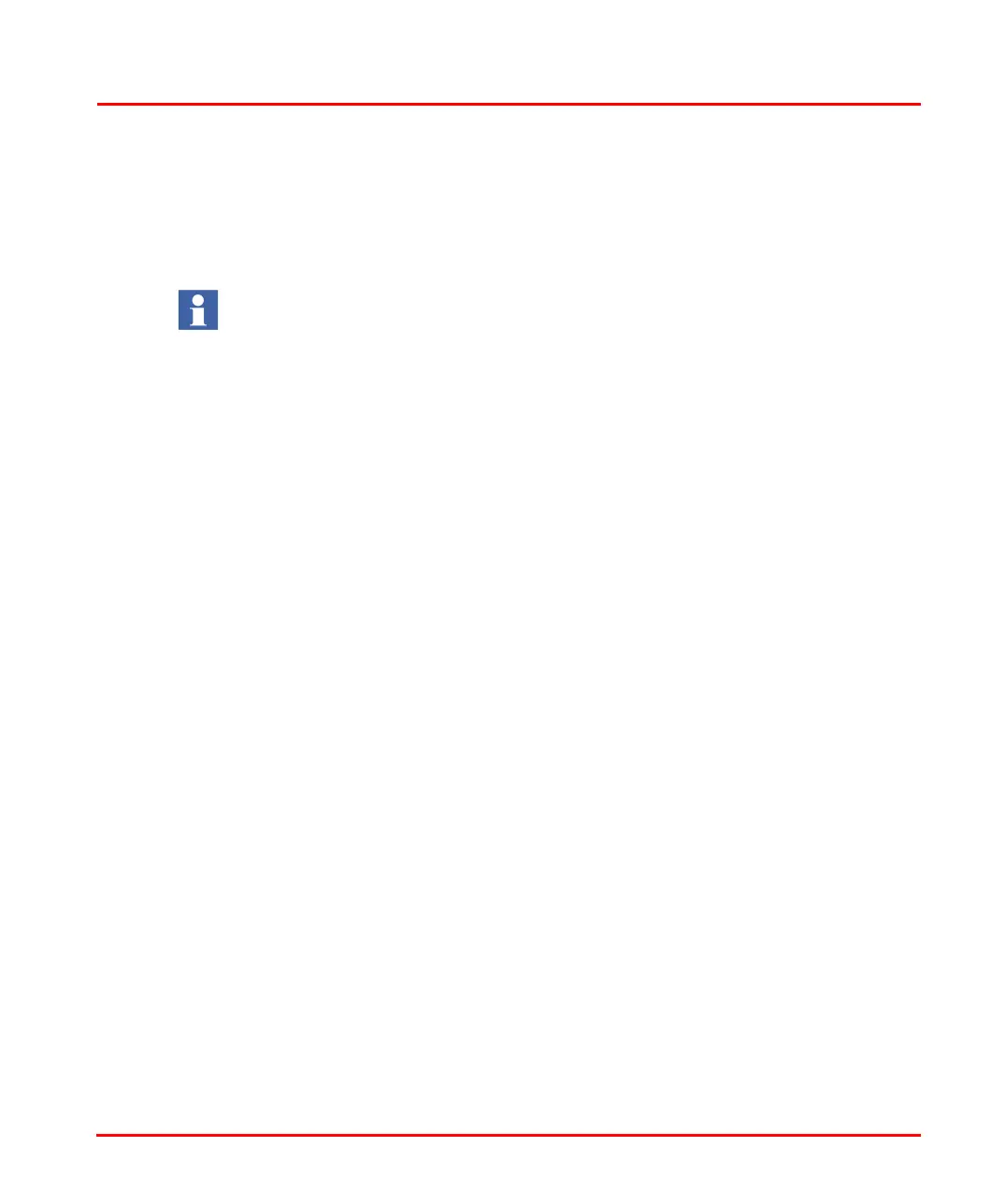Section 6 Linking Device LD 800DN Diagnostics through Web Interface
9ARD000014-600 A 189
Diagnostics through Web Interface
To display the diagnostic web pages properly, Web browser must have Java
Virtual Machine/Microsoft Virtual Machine installed.
LD 800DN, acting as a Web Server, provides diagnostic functionalities through a
web interface. To access the home page of this interface, use http://<IP Address> as
the URL, where <IP Address> is the IP address of the LD 800DN module.
The home page opens as shown in Figu
re 72.
The EtherNet to DeviceNet Gateway home page has links to the following
diagnostic web pages:
• Active Slaves (see Active Slaves on
page 191).
• Idle Slaves (see Idle Slaves Web Page on
page 192).
• Faulted Slaves (see Faulted Slaves Web Page on page
193).
• Invalid Slaves (see Invalid Slaves Web Page o
n page 194).
• Slave Status (see Slave Status Web Page on
page 195).
• Status and Settings (see Status & Settings Web Page on
page 196).
• DeviceNet Devices (see DeviceNet Devices Web Page on
page 199).
