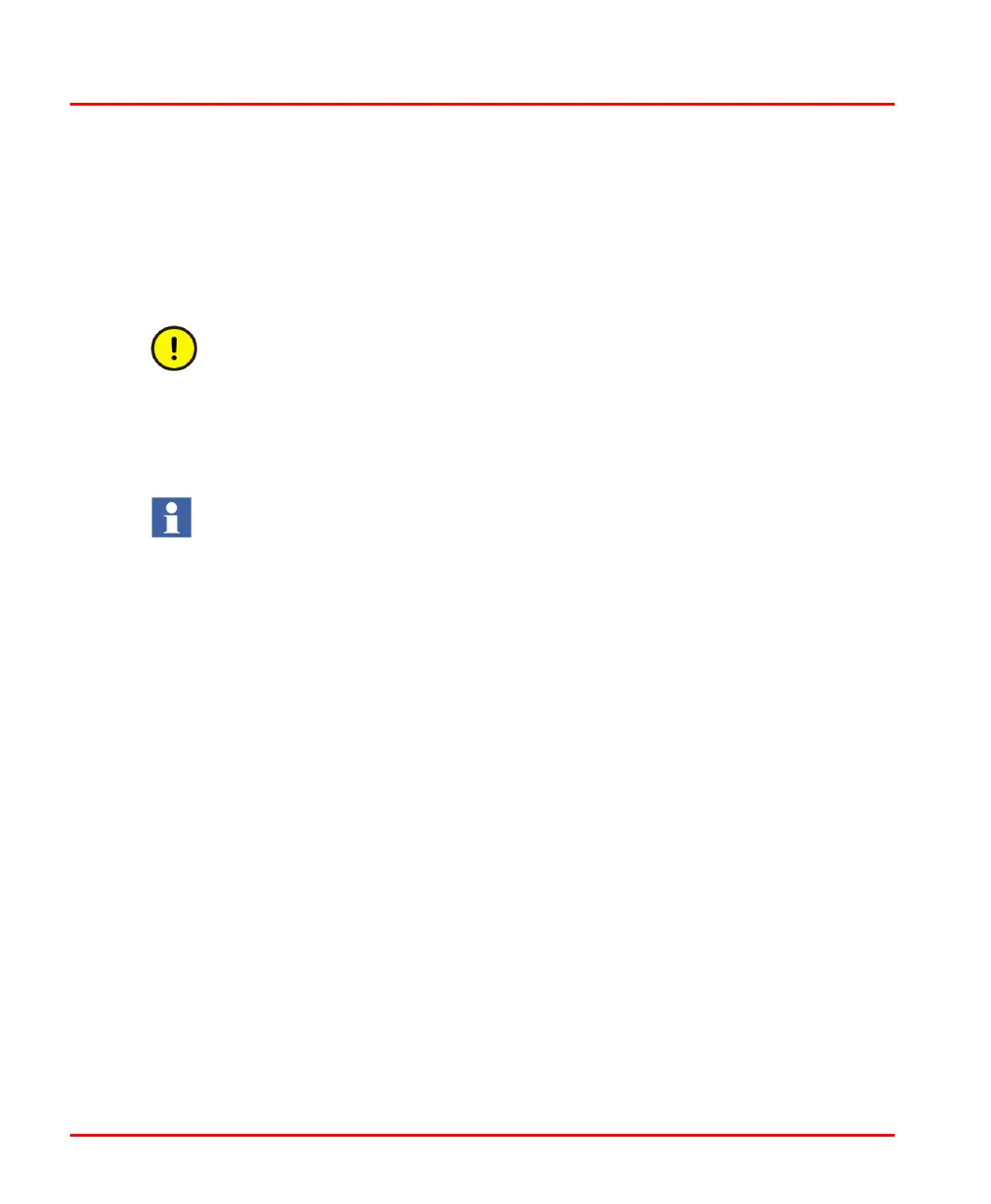Configuring a DeviceNet Slave Device Unit Section 4 Configuration
122 9ARD000014-600 A
2. Under Connected Libraries, expand the user created library and select the
DeviceNet device hardware type. Refer Converting an EDS File to a Hardware
Unit Type on
page 49, for importing a DeviceNet EDS file into the hardware
unit type using the Device Import W
izard.
3. In the Posi
tion drop-down list, select a position which is equal the hardware
unit’s MAC ID. The first available position is chosen by default.
If the MAC ID of a DeviceNet slave in the network is x then, it must be inserted
under the linking device at position x, otherwise communication between the
linking device and the DeviceNet slave is not possible.
4. Click Insert to apply the changes made. Repeat previous steps to insert further
units.
5. Click Clos
e to close the dialog box.
When adding/deleting an I/O module or changing the position of an I/O module,
under a DeviceNet adaptor, first make such additions/deletions and position
changes using the device specific tool. This should be done before making the
corresponding changes in the Control Builder and downloading the changes to
the controller.
Configuring a DeviceNet Slave Device Unit
For configuring a DeviceNet slave device unit, in the hardware tree double-click
DeviceNet or right-click and select Editor from the context menu. This opens the
Hardware Editor as shown in Figure 53.
The configuration parameters of a DeviceNet device appear in the Hardware Editor.
It is directly taken from the EDS file provided by the device vendor. For details on
device configuration parameters from the EDS file, refer Section 3, Device Import
Wizard.
Apart from the device configuration parameters from the EDS file, there are four
more sets of parameters available in the hardware editor for every DeviceNet slave
unit. These are:
• Device Identification Parameters.
• Electronic Key Parameters.
