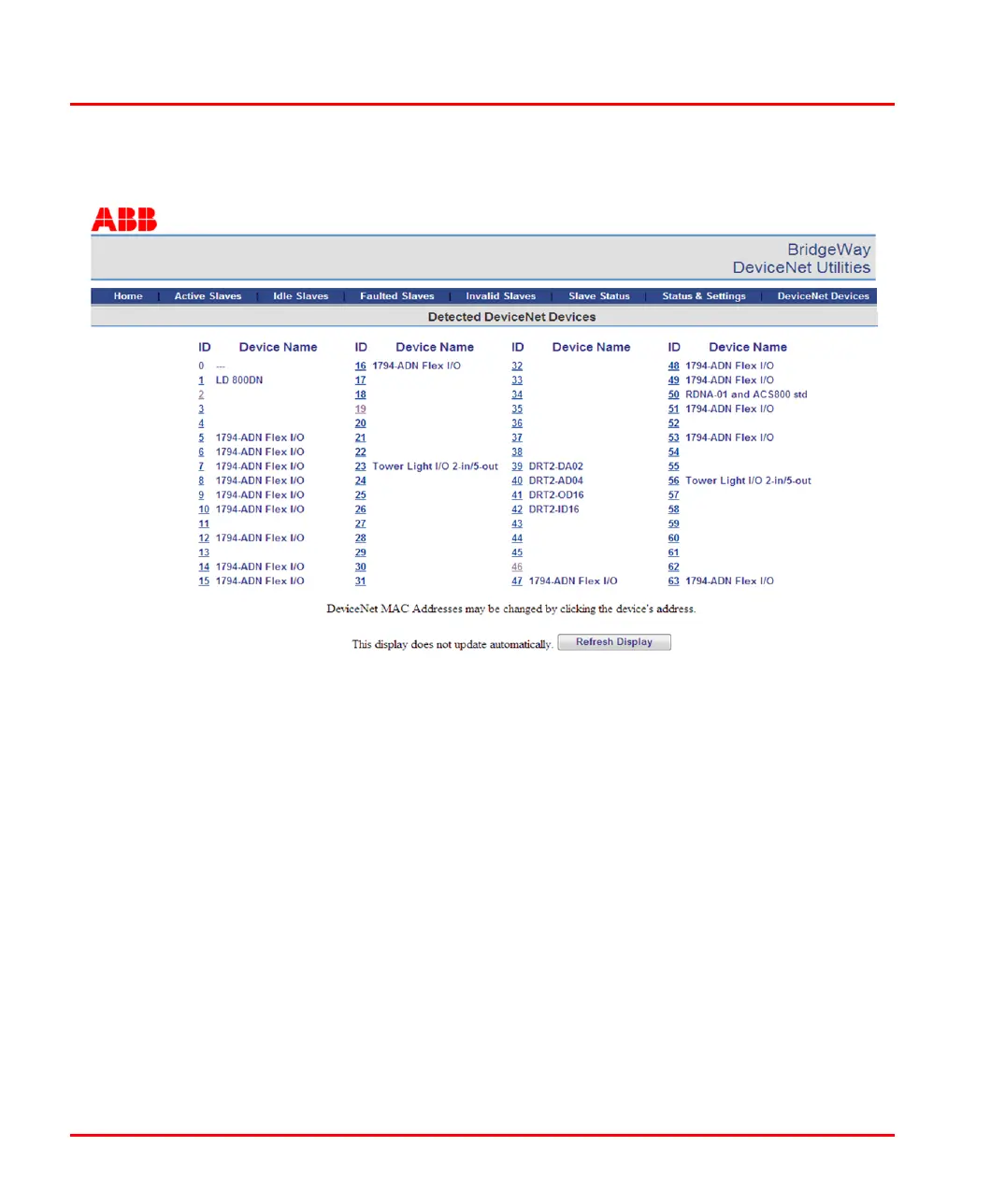Figure 80. Detected DeviceNet Devices web page
DeviceNet Devices Web Page Section 6 Linking Device LD 800DN
200 9ARD000014-600 A
The Detected DeviceNet Devices page is not updated/refreshed automatically. Click
Refresh Display to view the latest updated details.
Changing the MAC ID
The MAC ID (or MAC Address) of a detected DeviceNet device can be changed by
following these steps:
1. To change the MAC ID of a detected device, click the ID.
When the MAC ID is clicked, a security chec
k is made by the system to prevent
unauthorized change of settings. A valid LD 800DN Administrator Account is
required to proceed further. Refer User Accounts on LD 800DN on
page 203
for more details.
