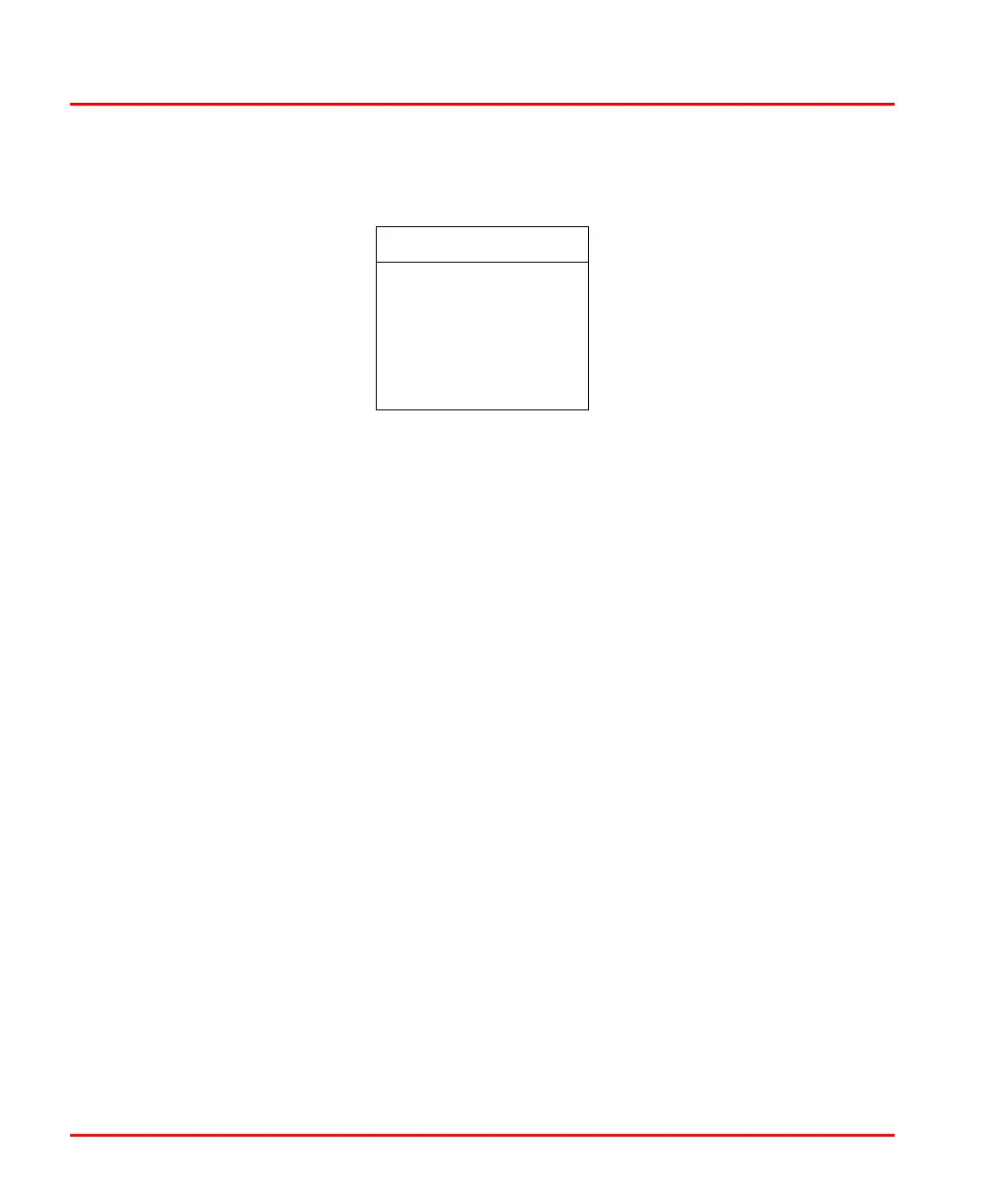Table 36. Password Files Format
Password File
User1:password1
User2:password2
...
...
UserN:passwordN
LD 800DN System Files Section 6 Linking Device LD 800DN
208 9ARD000014-600 A
Example of the contents of a password file:
JohnQ:Password
In this example, the username is JohnQ, and the password is Password. If no colon
separator is present, then the password will be same as the username.
web_accs.cfg — Files within the file system can be protected from web access
through username/password protection. To put username/password protection for
required files, the file web_accs.cfg must be located in the same directory as the
files, subdirectories to be protected.
The file format for web_accs.cfg is the same as that for the ad_pswd.cfg and
sys_pswd.cfg files, except that the optional parameter Auth Name can be added.
The value of this parameter is presented in the login window as the Realm. If it is
not given, the requested file/pathname is presented instead.
Example of web_accs.cfg:
User:Password
[Auth Name]
(Message goes here)
The contents of this file can be redirected by placing the line [File path] on the first
row, followed by a list of password files.
