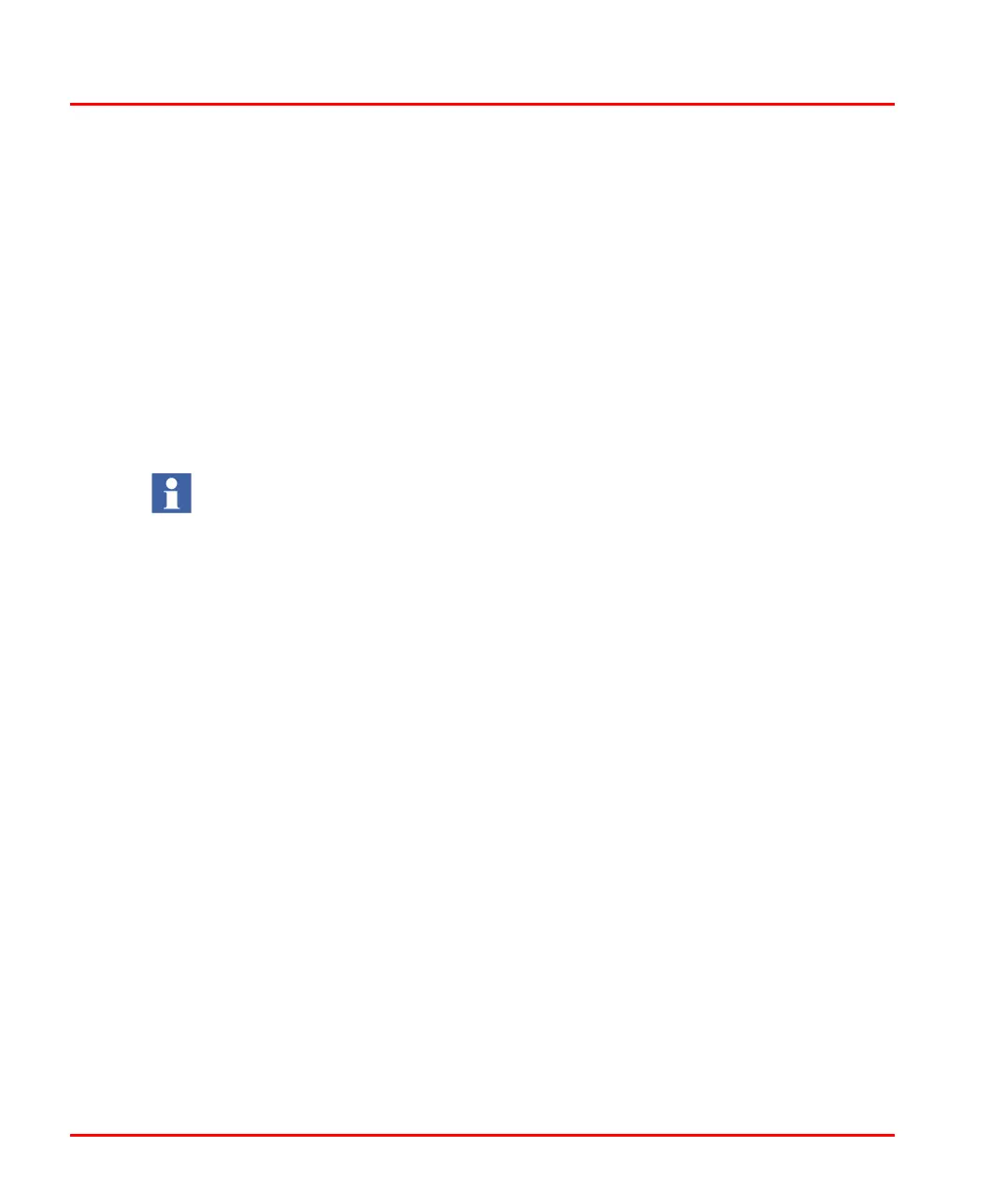I/O Settings Section 3 Device Import Wizard
76 9ARD000014-600 A
• Strobe - Multi-cast message starts the scan cycle. Strobe-able slaves respond,
based on their latency.
• Pol
l - The Master queries each sensor/actuator according to the polling list.
Polls are sent out even as strobe responses are being received, as much as
bandwidth allows.
• COS - A
device reports its data only when there is a change. This is considered
more efficient since only data changes are transmitted. It can be used along
with Poll or Strobe.
• Cyclic - De
vices report data on a user-configured, time-increment basis (input
or output). Cyclic data production is considered more efficient for applications
with slowly changing analog I/O.
For DeviceNet modules, avoid selecting COS and Cyclic modes simultaneously,
as this is not allowed on DeviceNet networks.
The tree view has check mark icons beside the product names/catalog numbers and
the trigger types. The color of a check mark icon indicates the following:
• Green - Indicates that the complete I/O area
of this specific connection has
already been assigned to I/O channels.
• Orange - Indicates that some, but not all, of the I/O
channels have been created.
I/O Setting and I/O Channel Creation
Enter the number of bytes in the Input area and Output area. This field displays
the number of bytes of I/O data available for the selected connection in the input and
output area, respectively.
The input and output area bytes are def
ined for each device in the respective
EDS files. The following are the supported standard conversion rules:
– 1 Byte to 8 Bool.
– 1 Byte to 1 DInt.
– 2 Byte to 1 DInt unsigned.
– 4 Byte to 1 DInt.
– 1 Byte to 1 DWord.
