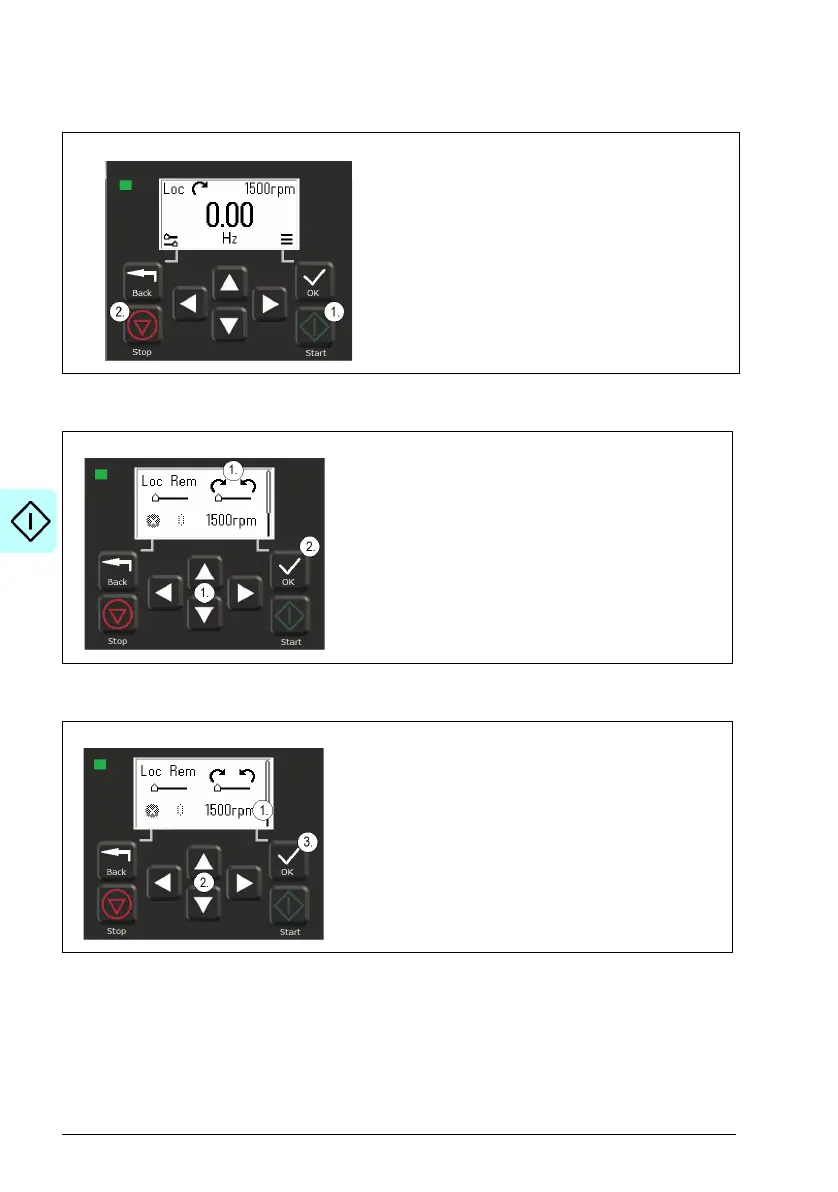26 Start-up, ID run and use
Start and stop the drive
Change the rotation direction
Set the speed or frequency reference
1. Press the Start button to start the drive.
2. Press the Stop button to stop the drive.
1. In the Options menu, move to the rotation direction
item with the arrow buttons.
2. Press the OK button to change the rotation
direction.
1. In the Options menu, move to the speed or
frequency reference item and press OK.
2. Press the arrow buttons to edit the value.
3. Press the OK button to confirm the new value.
