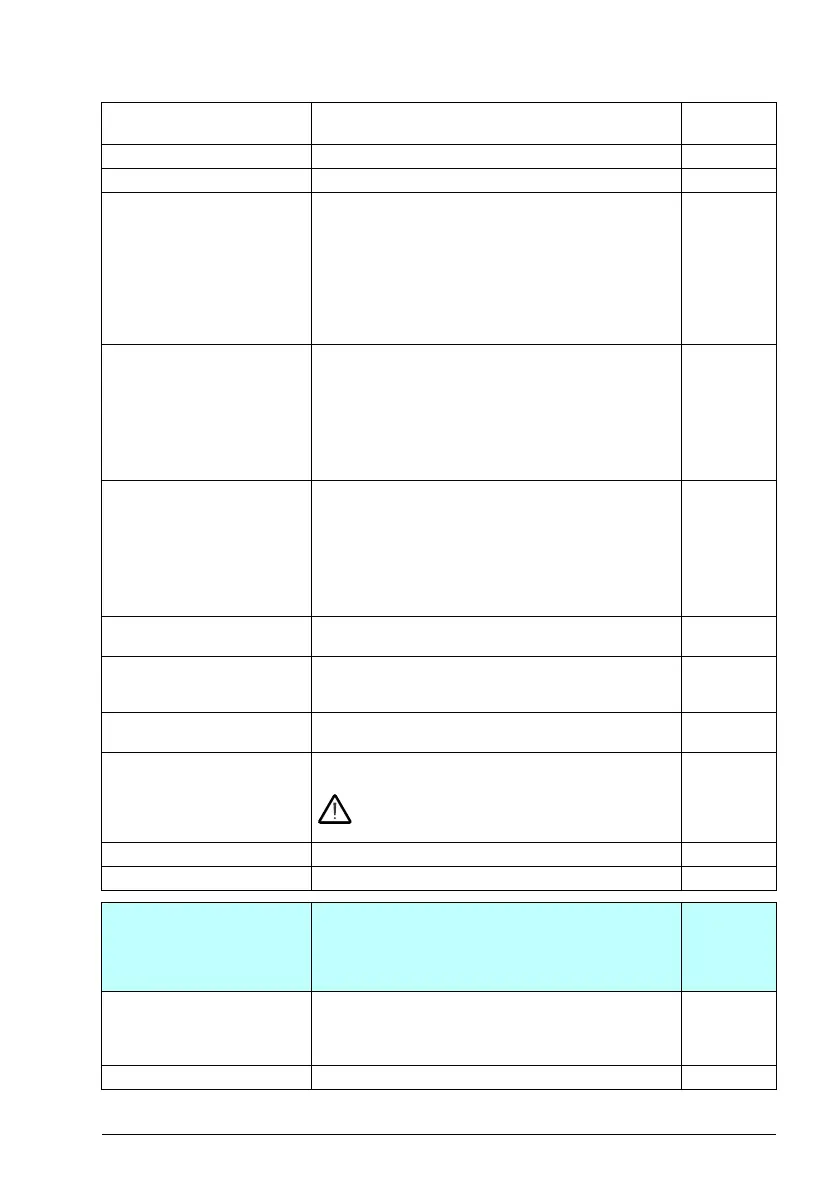Parameters 141
Zero Zero 0
Speed Speed control 1
Torque Torque control
Note: If TORQUE is selected, the drive does not restrict
the speed variation as long as the speed is within the
limits defined by parameters MINIMUM SPEED and
MAXIMUM SPEED. More definite speed supervision is
often needed. In those cases, the selection ADD should
be used instead of TORQUE.
Note: To prevent torque limitation in the generating mode,
keep the minimum torque limits < 0
2
Minimum The torque selector compares the torque reference
(TORQ REF1) and the speed controller output (TORQ
REF2), and the smaller of them is used as the reference
for the motor torque control. If the speed error becomes
negative, the drive follows TORQ REF2 until the speed
error becomes positive again (latch function). Thus the
drive never accelerates uncontrolled if the load is lost in
torque control.
3
Maximum The torque selector compares the torque reference
(TORQ REF1) and the speed controller output (TORQ
REF 2) and the greater of them is used as the reference
for the motor torque control. If the speed error becomes
positive, the drive follows TORQ REF2 until the speed
error becomes negative again (latch function). Thus the
drive never accelerates uncontrolled if the load is lost in
torque control.
4
19.16 Local control mode Selects the operating mode for local control in vector
motor control mode.
Speed
Speed Speed control. The torque reference used is 25.01 Torque
reference speed control (output of the speed reference
chain).
0
Torque Torque control. The torque reference used is 26.74 Torque
ref ramp out (output of the torque reference chain).
1
19.17 Local control disable Enables/disables local control (start and stop buttons on
the control panel, and the local controls on the PC tool).
WARNING! Before disabling local control, ensure
that the control panel is not needed for stopping
the drive.
No
No Local control enabled. 0
Yes Local control disabled. 1
20
20 Start/stop/direction
Start/stop/direction and run/start/jog enable signal source
selection; positive/negative reference enable signal
source selection.
For information on control locations, see section Local
and external control locations (page 50).
20.01 Ext1 commands Selects the source of start, stop and direction commands
for external control location 1 (EXT1).
See also parameters 20.02…20.05. See parameter 20.21
for the determination of the actual direction.
In1 Start; In2
Dir
Not selected No start or stop command sources selected. 0
No. Name/Value Description Default
FbEq 16
