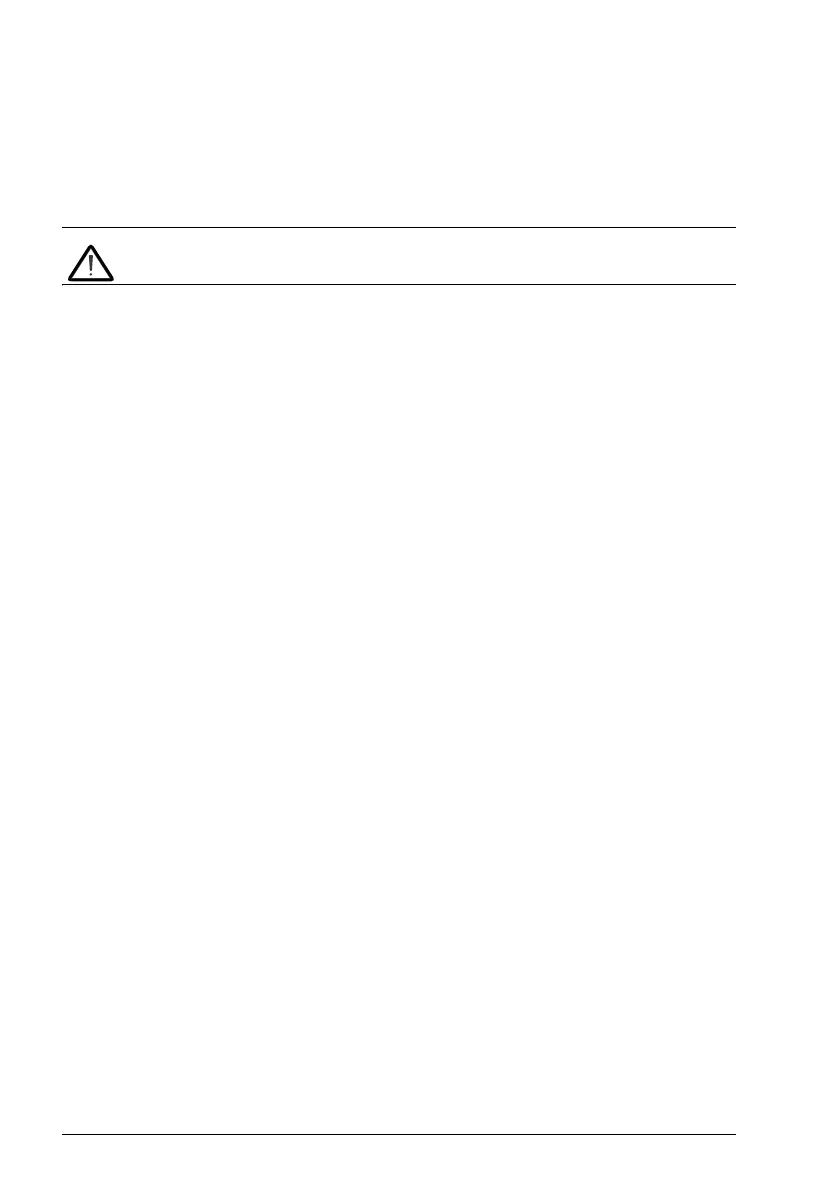440 Fieldbus control through a fieldbus adapter
Automatic drive configuration for fieldbus control
The software automatically sets the relevant parameters when the fieldbus adapter
module is connected to the drive. The preset settings apply to the CANopen,
EtherCAT, PROFIBUS and PROFINET (default in the FENA-21-M module) protocols.
Warning! The drive needs to be unpowered for five (5) minutes before
electrical installation.
To configure fieldbus communications:
1. Power up the drive.
2. The drive software recognizes the connected fieldbus adapter and selects the
correct connection macro.
The changed parameters are listed in the Automatically changed parameters (all
adapters) and Specific fieldbus adapter parameters.
3. You can see the selected macro in the Connection macros submenu or from
parameter 96.05. You can also change the node number from the Connection
macros submenu.
4. If you need to change other parameters, you can set them manually.
If the relevant parameters are not automatically set, follow the instructions under
Setting up the drive for fieldbus control manually on page 443.
Automatic configuration is a minimum configuration, and you can change parameters
after it. There are certain parameters that you need to change, e.g. station ID.
The fieldbus autosetting function is activated automatically after power boot if
parameter 07.35 is set to 0. It also activates again if you change to another adapter
and parameter 07.35 is 0.
Example: If you change to another adapter you need to configure parameter
07.35 Drive configuration again. Select 0 Not initialized, go to parameter 96.07
and save the parameter. Stop and start the drive, and the drive starts again with
the new configuration.
The fieldbus autosetting function is not activated automatically after fieldbus
parameter changes, or after changing the fieldbus module.
When the fieldbus adapter is connected to the drive, the drive control program sets
the applicable parameters. The preset settings apply to the CANopen, EtherCAT,
PROFIBUS and PROFINET (default in the FENA-21 module) protocols. If you have a
BCAN-11 adapter, refer to the exceptions in the table.
