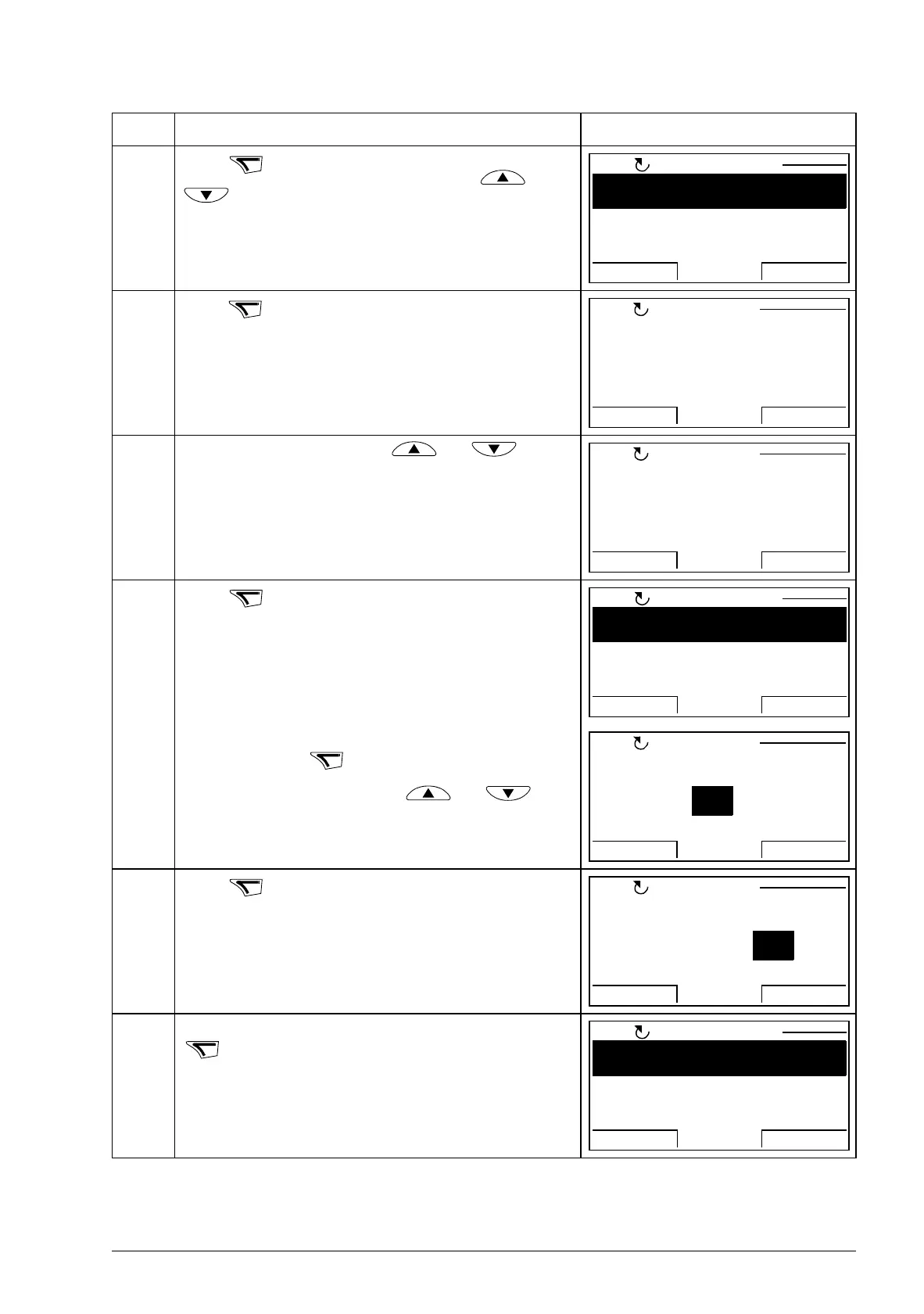The ACS850 control panel 27
4. Press to select the appropriate parameter group.
Select the appropriate parameter with keys and
, current value of each parameter is shown below
it.
5. Press . Current value of the value pointer parameter
is shown, as well as the parameter it points to.
6. Specify a new value with keys and . The
parameter the value pointer parameter points to changes
respectively.
7. Press to accept any of the preselected values and
to return to the parameters list.
The new value is shown in the parameters list.
To freely define an analog signal as the value, choose
Pointer and press . The parameter group and index
will be shown.
Select the parameter group with and . The
text below the cursor displays the currently-selected
parameter group.
8. Press to select the parameter index.
Again, the text below the cursor reflects the current
setting.
9. To save the new value for the pointer parameter, press
.
The new value is shown in the parameters list.
Step Action Display
2101 Speed ref1 sel
AI2 scaled
2102 Speed ref2 sel
2103 Speed ref1 func
2104 Speed ref1/2 sel
PARAMETERS
EXIT EDIT
00:00
LOC
2101 Speed ref1 sel
AI1 scaled
PAR EDIT
CANCEL
SEL
00:00
[P.02.05]
LOC
2101 Speed ref1 sel
FBA ref1
PAR EDIT
CANCEL SEL00:00
[P.02.26]
LOC
2101 Speed ref1 sel
FBA ref1
2102 Speed ref2 sel
2103 Speed ref1 func
2104 Speed ref1/2 sel
PARAMETERS
EXIT
EDIT
00:00
LOC
2101 Speed ref1 sel
P.02.05
PAR EDIT
CANCEL
SAVE
00:00
02 I/O values
LOC
2101 Speed ref1 sel
P.02.07
PAR EDIT
CANCEL SAVE
00:00
0207 AI2 scaled
LOC
2101 Speed ref1 sel
AI2 scaled
2102 Speed ref2 sel
2103 Speed ref1 func
2104 Speed ref1/2 sel
PARAMETERS
EXIT EDIT
00:00
LOC
