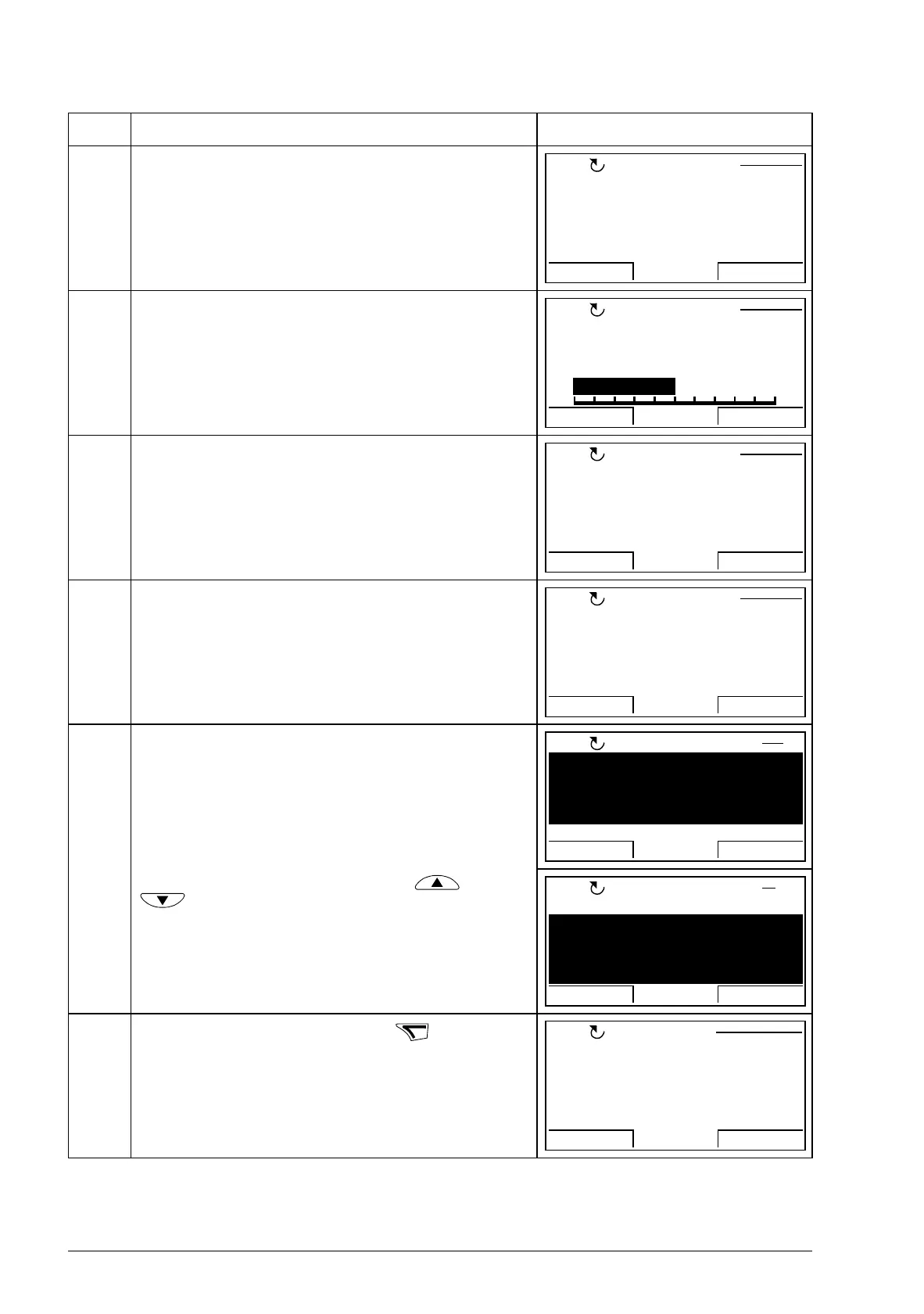42 The ACS850 control panel
Downloading continues, drive is being restarted.
The display shows the transfer status as a percentage of
completion.
Downloading continues.
Downloading finishes.
4. The panel shows a list of erroneous parameters.
You can scroll the parameters with keys and
. The reason for parameter error is also shown.
5. You can edit parameters by pressing when EDIT
command is visible. Parameter 95.01 Ctrl boardSupply is
used as an example.
Edit the parameter as shown in section Parameters on
page 25.
Step Action Display
Restarting drive
PAR BACKUP
LOC
00:00
PAR BACKUP
LOC
5 0 %
Restoring/downloading
all parameters
Restarting drive
PAR BACKUP
LOC
00:00
Finishing restore
operation
PAR BACKUP
LOC
9401 Ext IO1 sel
0
?
INCORRECT VALUE TYPE
9402 Ext IO2 sel
READY
PARAM ERRORS
LOC
1
00:00
21110
21201
1
?
PARAMETER NOT FOUND
READY
PARAM ERRORS
LOC
13
00:00
9501 Ctrl boardSupply
PAR EDIT
External 24V
CANCEL SAVE
00:00
[1]
LOC
