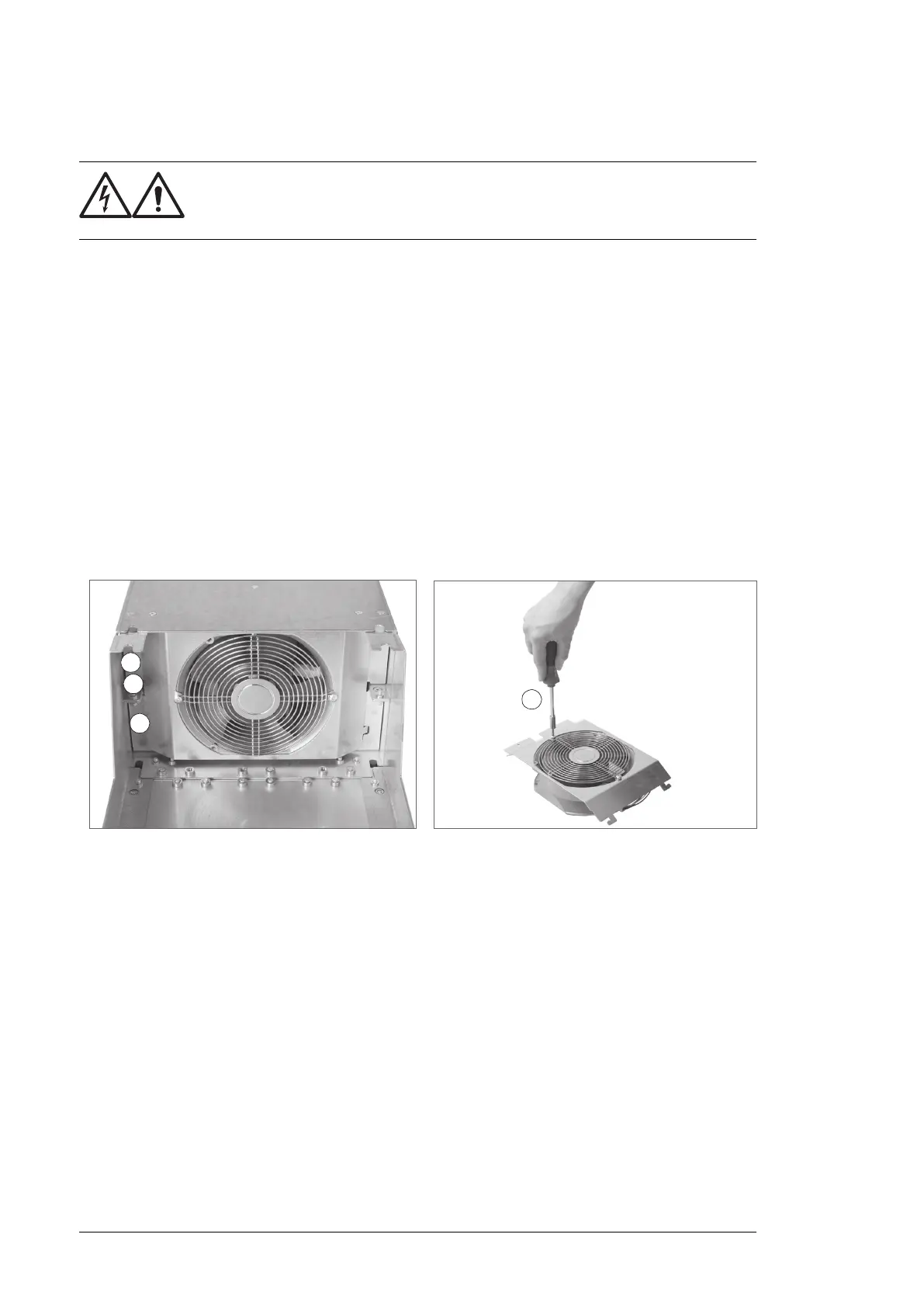■ Replacing the drive module main fans (frames R6 to R8)
WARNING!
Obey the safety instructions of the drive. If you ignore them, injury or death,
or damage to the equipment can occur.
1.
Stop the drive and do the steps in section Electrical safety precautions (page 18) before
you start the work.
2.
Slide the drive module forward as described under Replacing the drive module (frames
R6 to R8) (page 176)
3. Undo the mounting screws of the fan mounting plate (view from bottom below).
4. Pull the fan mounting plate down from the side edge.
5. Unplug the power supply wires.
6. Lift the fan mounting plate off.
7. Remove the fan from the mounting plate.
8. Install the new fan in reverse order.
9. Reset the counter (if used) in group 5 in the primary control program.
168 Maintenance
