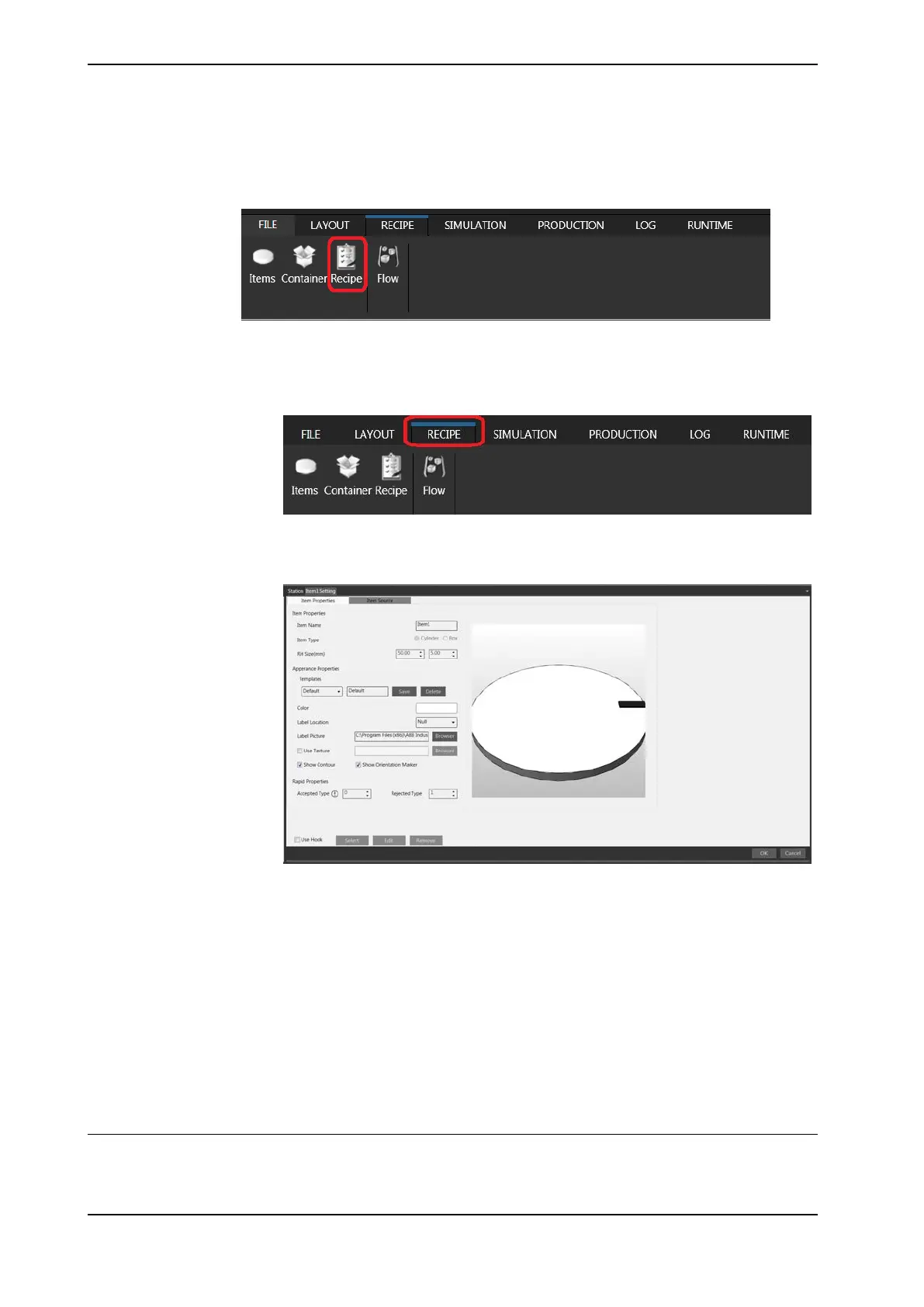Procedure
On the PickMaster PowerPac ribbon-tab, click Recipe.
xx1800001438
Use this procedure to add an item:
1 On the ribbon-tab, click Item.
xx1800001429
The New Item window opens.
xx1800001430
2 If needed, define levels for accepted or rejected item types.
When inspection is used, a found item will be marked as either accepted or
rejected. The values for accepted and rejected item type in the Item
Configuration dialog are sent to the RAPID program and are processed
there. See Configuring inspection models on page 264.
3 In the RH Size part, define the item’s size.
The height of the item defines the pick height and is always added to items
found by a vision model or a position defined by a predefined position source.
4 Click OK.
Related information
Configuring inspection models on page 264.
104 Application manual - PickMaster® Twin - PowerPac
3HAC064218-001 Revision: B
© Copyright 2021 ABB. All rights reserved.
4 Working with PickMaster PowerPac
4.2.7 Adding Item
Continued
