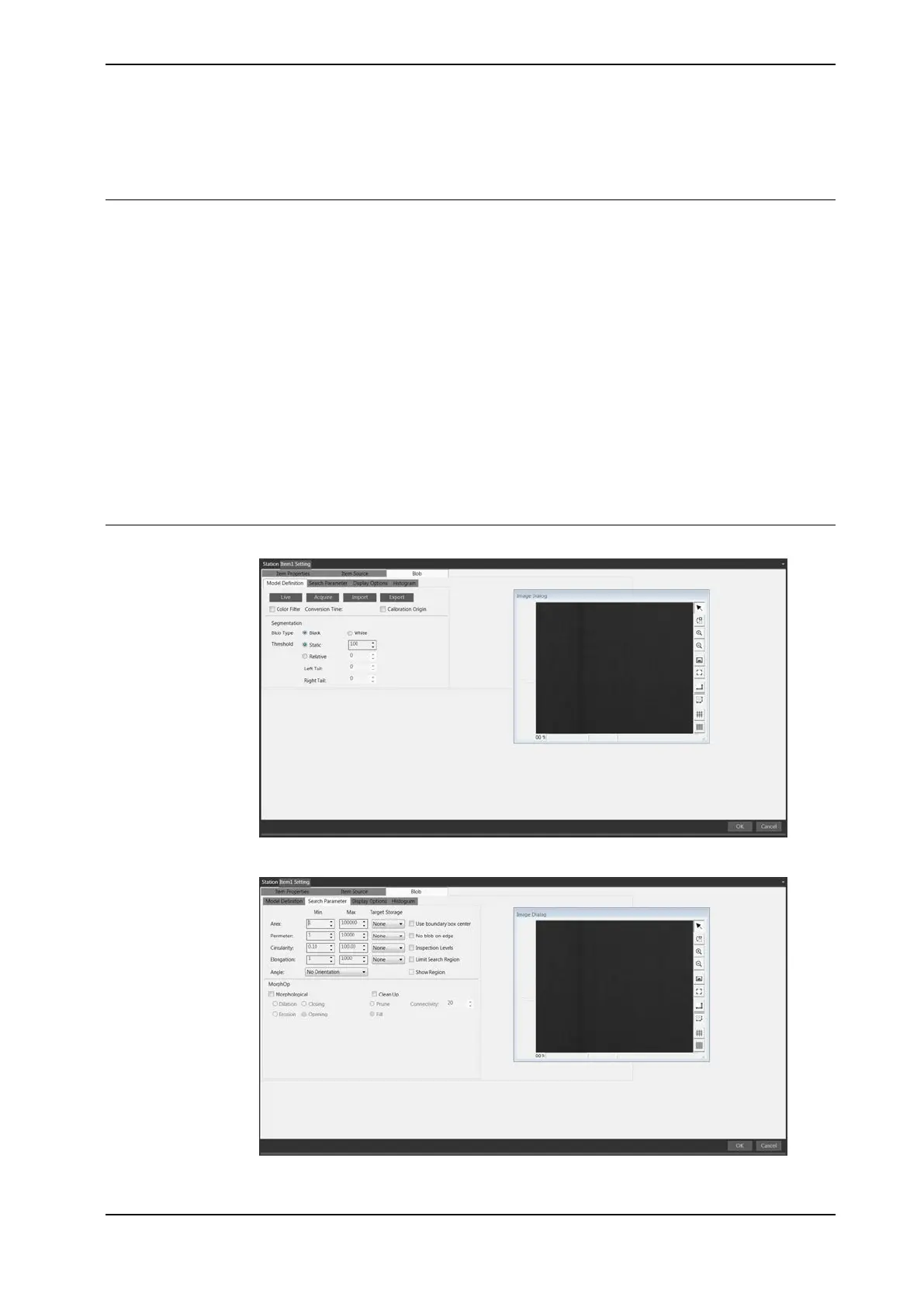4.3.9.3 Configuring blob models
Introduction to blob models
The simplest kinds of images that can be used for machine vision are
two-dimensional shapes or blobs. Blob analysis is the detection of two-dimensional
shapes within images. It finds objects by identifying groups of pixels that fall into
a predefined grayscale range.
This kind of analysis is well suited for applications where:
• Objects vary much in size, shape, and/or orientation.
• Objects are of a distinct shade of gray not found in the background.
Blob analysis works best with images that can be easily segmented into foreground
and background pixels. Typically, strong lighting of scenes with opaque objects
of interest produces images suitable for an analysis like this.
To increase the contrast in images where parts have similar grayscale tone, it is
possible to use color filtering. See Using color vision on page 289.
Illustration Blob Configuration
xx1900000553
xx1900000554
Continues on next page
Application manual - PickMaster® Twin - PowerPac 257
3HAC064218-001 Revision: B
© Copyright 2021 ABB. All rights reserved.
4 Working with PickMaster PowerPac
4.3.9.3 Configuring blob models
