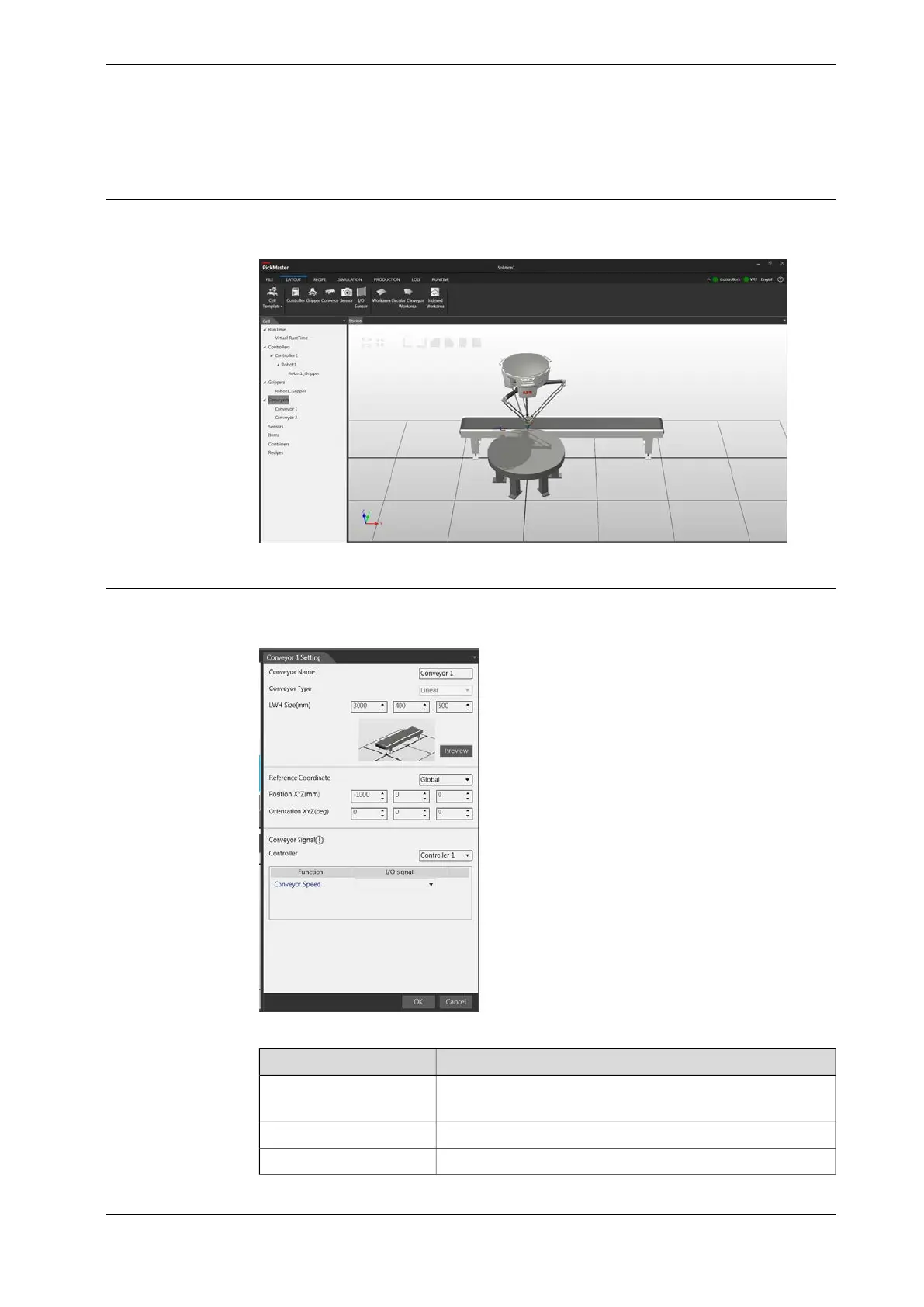4.2.4 Adding Conveyor
Overview
This section describes how to add a conveyor.
xx1900000576
Adding a conveyor
The Conveyor window opens as illustrated below.
xx1800000857
DescriptionItem
The name of the new conveyor.Conveyor Name
Make sure the name is unique in the current task.
Allows you to select the a liner conveyor or a circular conveyor.Conveyor Type
Allows you to define the size of the conveyor.LWH Size(mm)
Continues on next page
Application manual - PickMaster® Twin - PowerPac 85
3HAC064218-001 Revision: B
© Copyright 2021 ABB. All rights reserved.
4 Working with PickMaster PowerPac
4.2.4 Adding Conveyor
