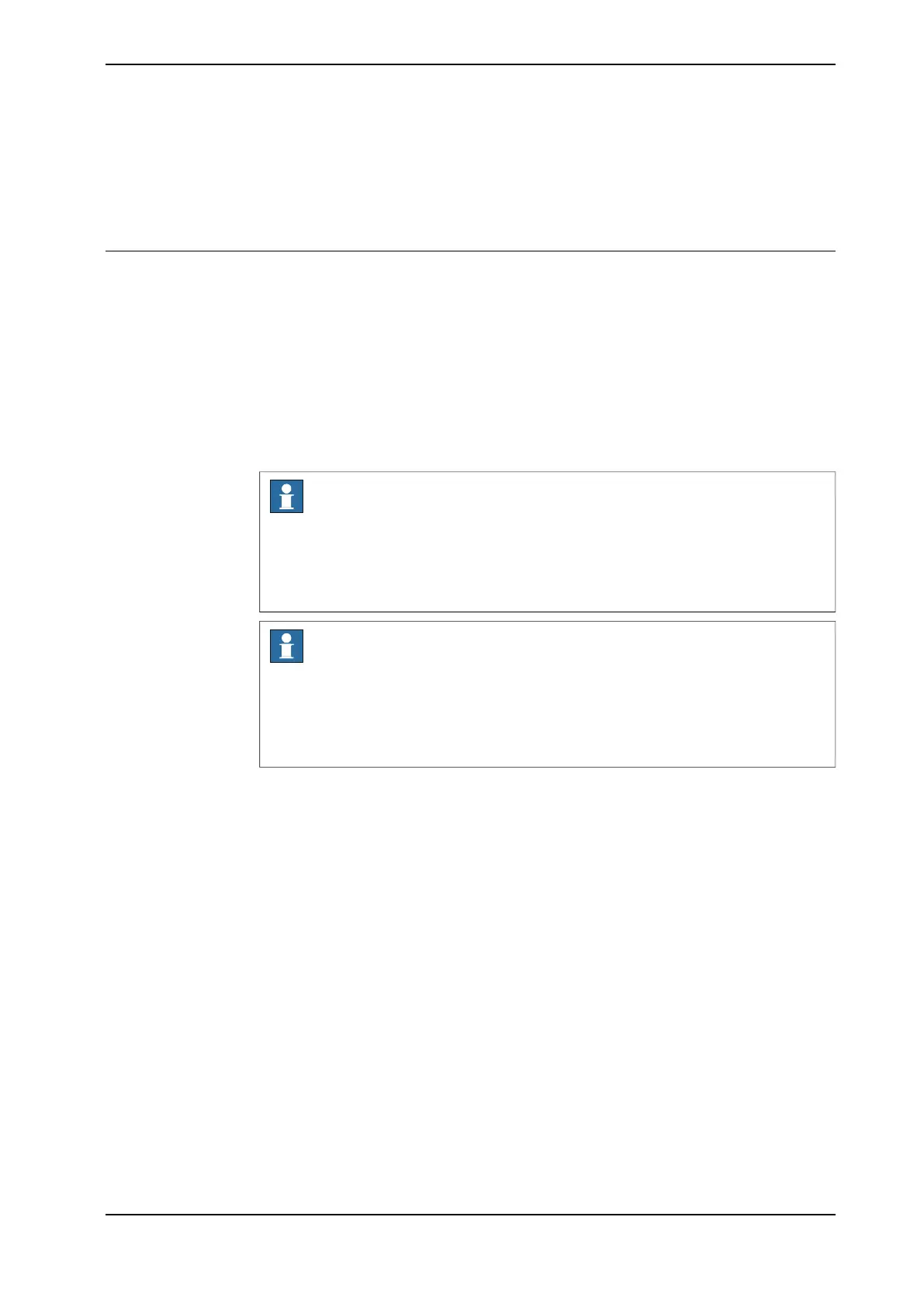4 Working with PickMaster PowerPac
4.1 Overview
Overview
Working with PickMaster PowerPac in virtual Runtime is to fulfill the simulation
function in a visual status.
Working with PickMaster PowerPac in real Runtime is to fulfill the emulation and
production function in real stations with real robots and controllers.
Simulation is a previous debugging procedure to save cost and time when creating
real stations.
The following is a recommended flow for working with PickMaster PowerPac. After
you complete the workflow, you can perform these task in any order.
Note
The controller (contains at least one robot system) should be set up in
RobotStudio environment before starting PickMaster PowerPac, as the PickMaster
PowerPac provides only a method for creating paths but not functions for creating
a virtual controller.
Note
If any firewall or antivirus software is installed, add pickmasteru.exe,
sshd.exe, and visionclient. exe to the white list.
Otherwise the PickMaster PowerPac cannot connect Runtime and the vision
function cannot work normally.
Continues on next page
Application manual - PickMaster® Twin - PowerPac 69
3HAC064218-001 Revision: B
© Copyright 2021 ABB. All rights reserved.
4 Working with PickMaster PowerPac
4.1 Overview
