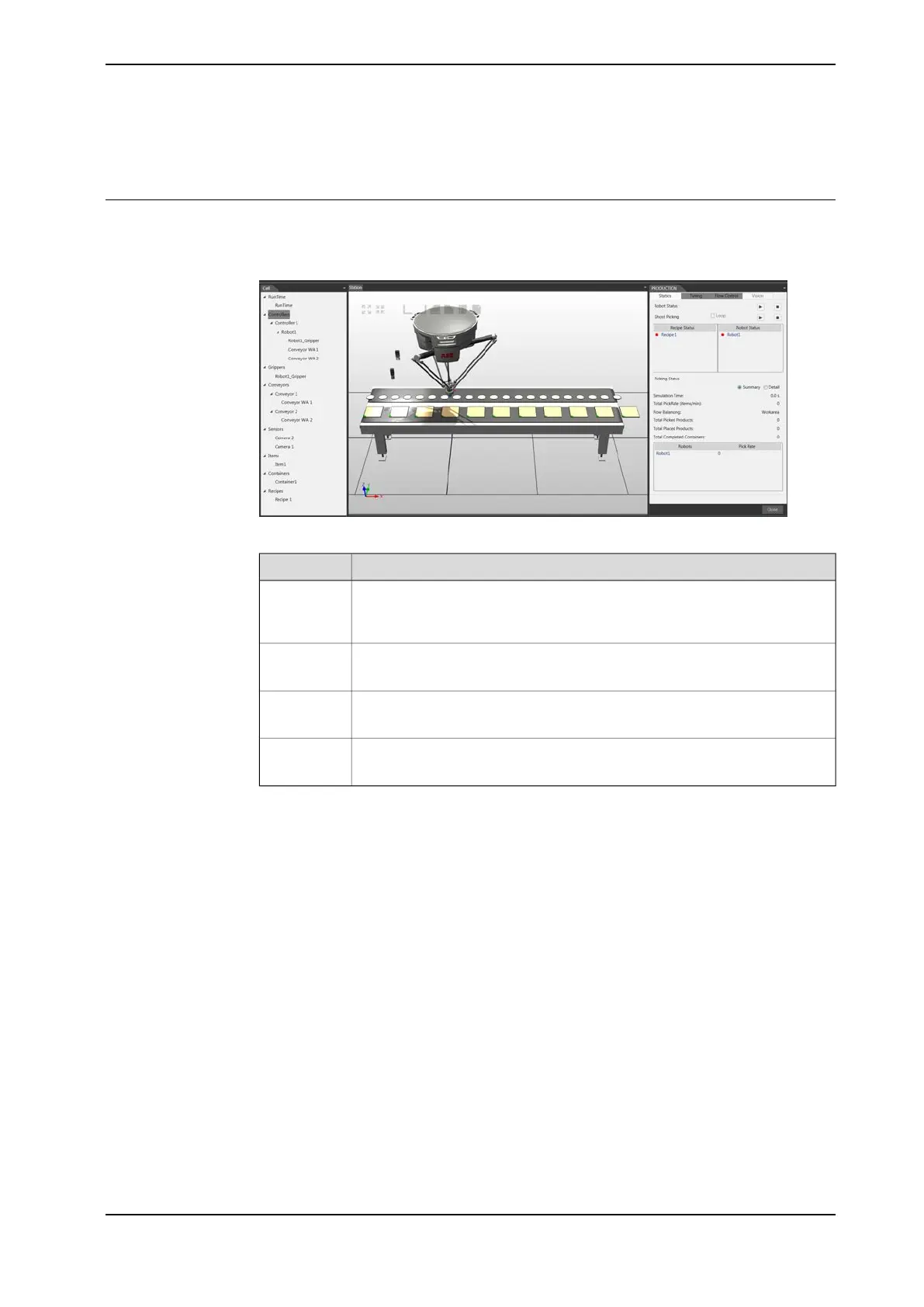4.3.10 Starting production
Production
After switching to the real controller and real Runtime, all operations in the
production are reflected in the real cell, and all data comes from the real system.
xx1800001738
Description
Allows you to control the status of the production and have an overview of
the production data.
Statics
For more information regarding Statics see Statics on page 160.
Allows you to adjust the parameters of the item, work area and robot.Tuning
For more information regarding Tuning see Tuning on page 160.
Allows you to adjust the speed of the conveyor.Flow Control
For more information regarding Flow Control see Flow Control on page 169.
Allows you to see the live video of the camera.Vision
For more information regarding Vision see Vision on page 284.
Continues on next page
Application manual - PickMaster® Twin - PowerPac 283
3HAC064218-001 Revision: B
© Copyright 2021 ABB. All rights reserved.
4 Working with PickMaster PowerPac
4.3.10 Starting production
